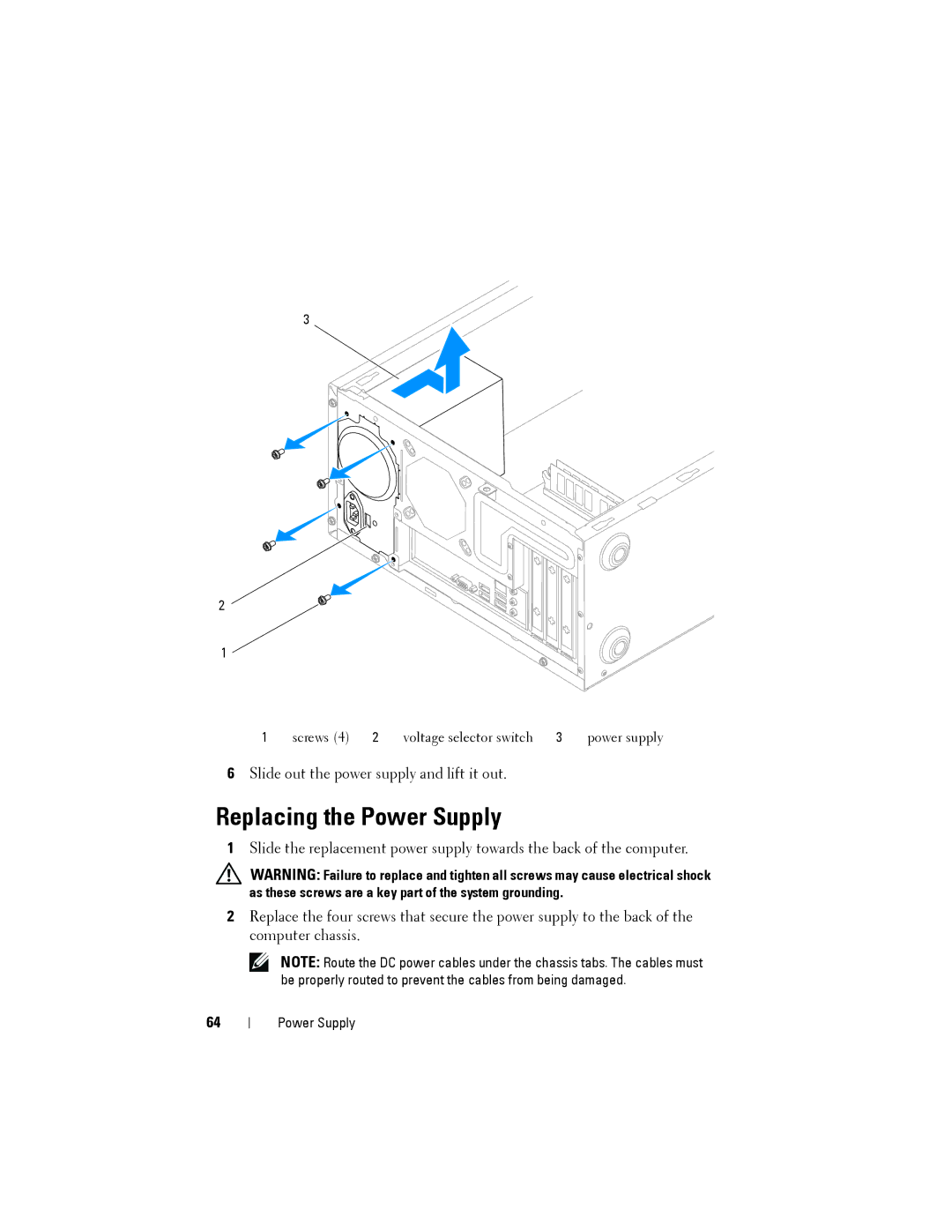3
2
1
1 | screws (4) | 2 | voltage selector switch | 3 | power supply |
6Slide out the power supply and lift it out.
Replacing the Power Supply
1Slide the replacement power supply towards the back of the computer.
WARNING: Failure to replace and tighten all screws may cause electrical shock as these screws are a key part of the system grounding.
2Replace the four screws that secure the power supply to the back of the computer chassis.
NOTE: Route the DC power cables under the chassis tabs. The cables must be properly routed to prevent the cables from being damaged.
64
Power Supply