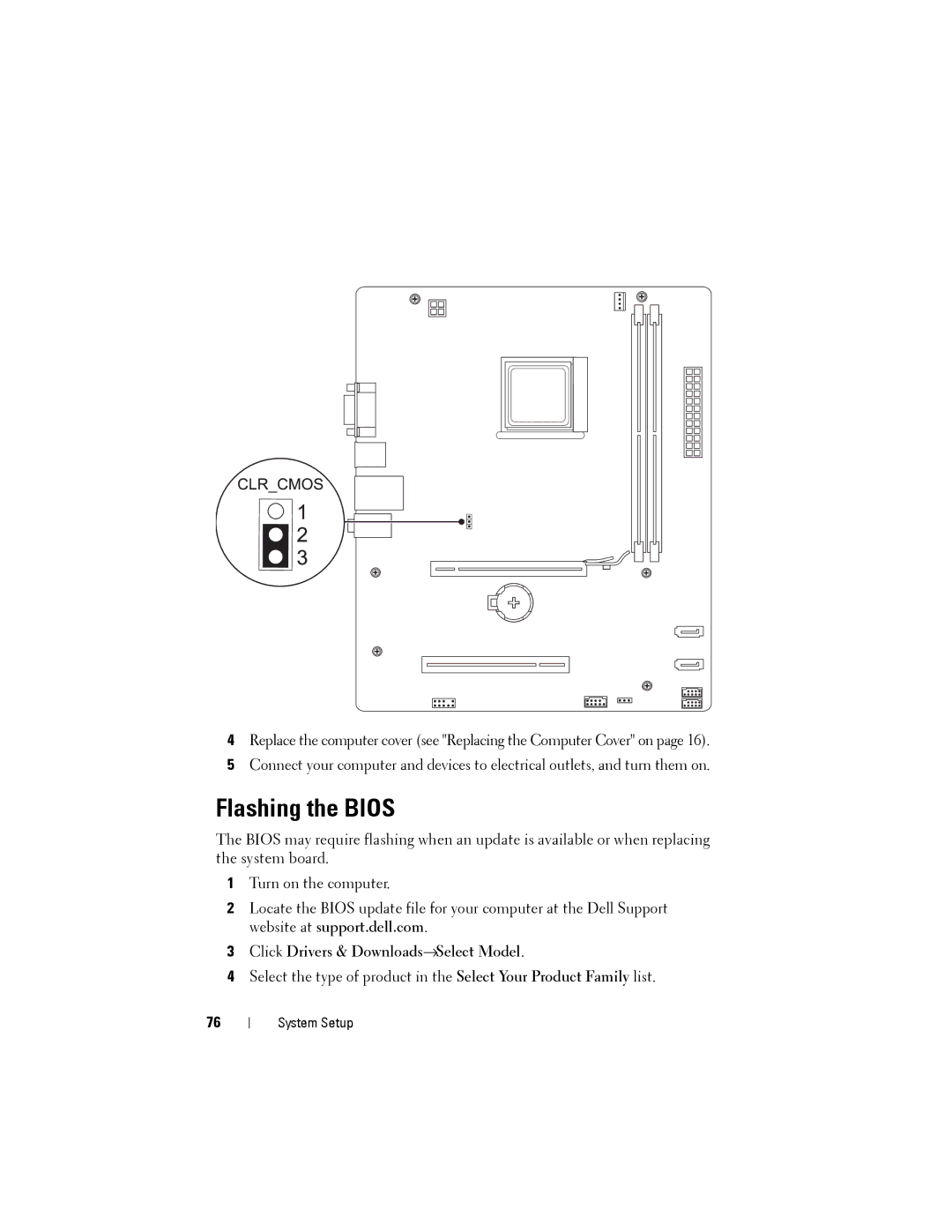4Replace the computer cover (see "Replacing the Computer Cover" on page 16).
5Connect your computer and devices to electrical outlets, and turn them on.
Flashing the BIOS
The BIOS may require flashing when an update is available or when replacing the system board.
1Turn on the computer.
2Locate the BIOS update file for your computer at the Dell Support website at support.dell.com.
3Click Drivers & Downloads→Select Model.
4Select the type of product in the Select Your Product Family list.
76