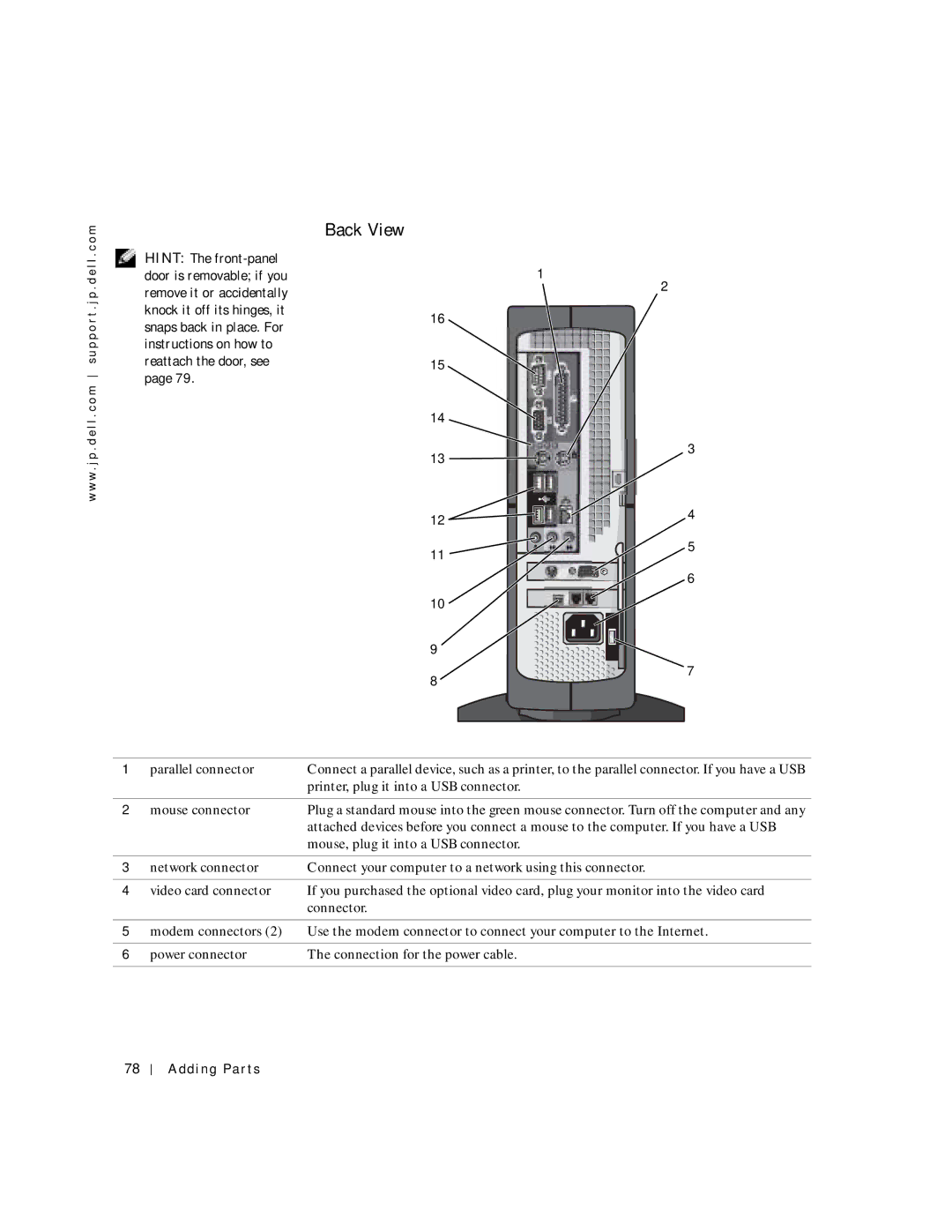w w w . j p . d e l l . c o m s u p p o r t . j p . d e l l . c o m
HINT: The
Back View
1
16
15
14
13 ![]()
12 ![]()
![]() 11
11 ![]()
![]()
10
9
8
2
3
4
5
6
7
1 | parallel connector | Connect a parallel device, such as a printer, to the parallel connector. If you have a USB |
|
| printer, plug it into a USB connector. |
|
|
|
2 | mouse connector | Plug a standard mouse into the green mouse connector. Turn off the computer and any |
|
| attached devices before you connect a mouse to the computer. If you have a USB |
|
| mouse, plug it into a USB connector. |
|
|
|
3 | network connector | Connect your computer to a network using this connector. |
|
|
|
4 | video card connector | If you purchased the optional video card, plug your monitor into the video card |
|
| connector. |
|
|
|
5 | modem connectors (2) | Use the modem connector to connect your computer to the Internet. |
|
|
|
6 | power connector | The connection for the power cable. |
|
|
|
78