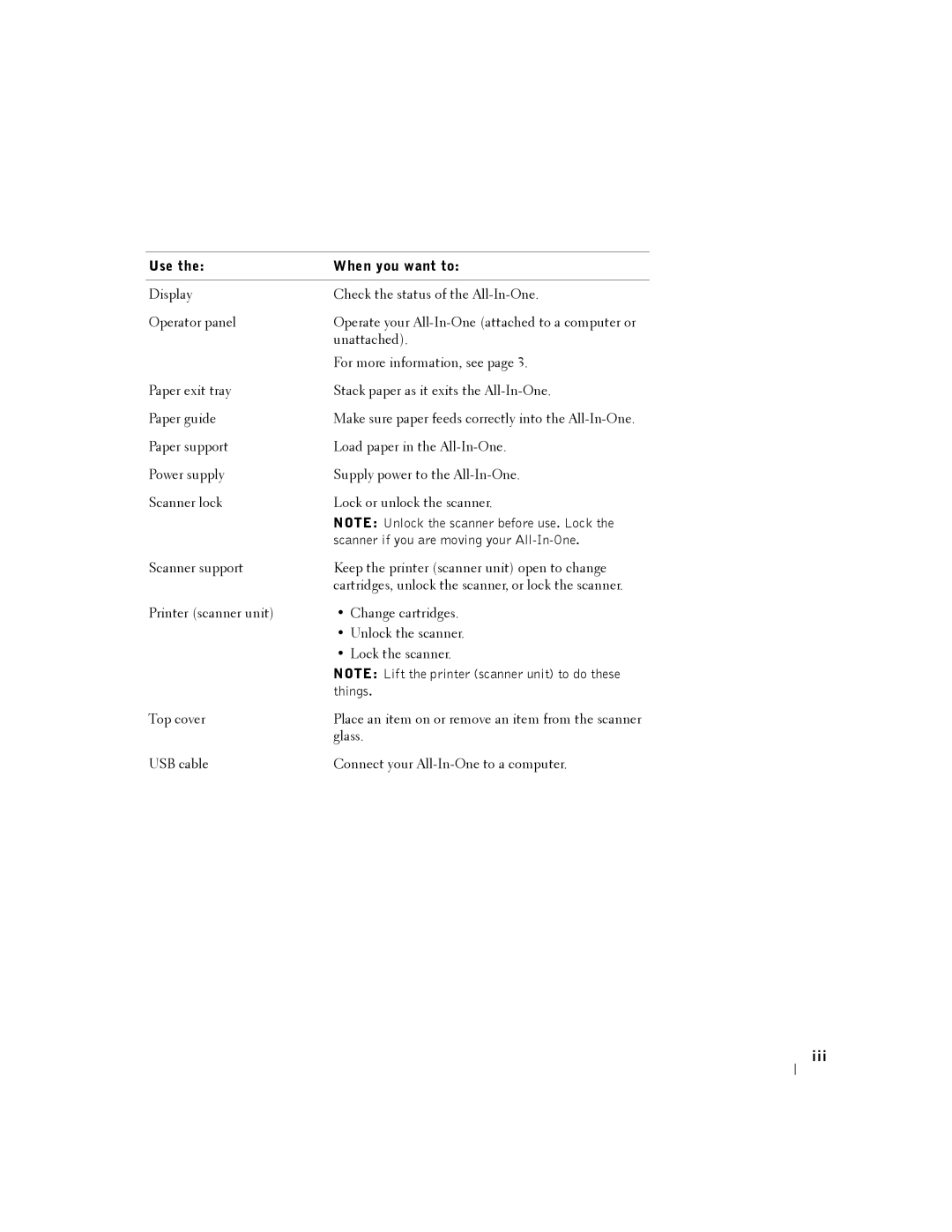Use the: | When you want to: |
|
|
Display | Check the status of the |
Operator panel | Operate your |
| unattached). |
| For more information, see page 3. |
Paper exit tray | Stack paper as it exits the |
Paper guide | Make sure paper feeds correctly into the |
Paper support | Load paper in the |
Power supply | Supply power to the |
Scanner lock | Lock or unlock the scanner. |
| NOTE: Unlock the scanner before use. Lock the |
| scanner if you are moving your |
Scanner support | Keep the printer (scanner unit) open to change |
| cartridges, unlock the scanner, or lock the scanner. |
Printer (scanner unit) | • Change cartridges. |
| • Unlock the scanner. |
| • Lock the scanner. |
| NOTE: Lift the printer (scanner unit) to do these |
| things. |
Top cover | Place an item on or remove an item from the scanner |
| glass. |
USB cable | Connect your |
iii