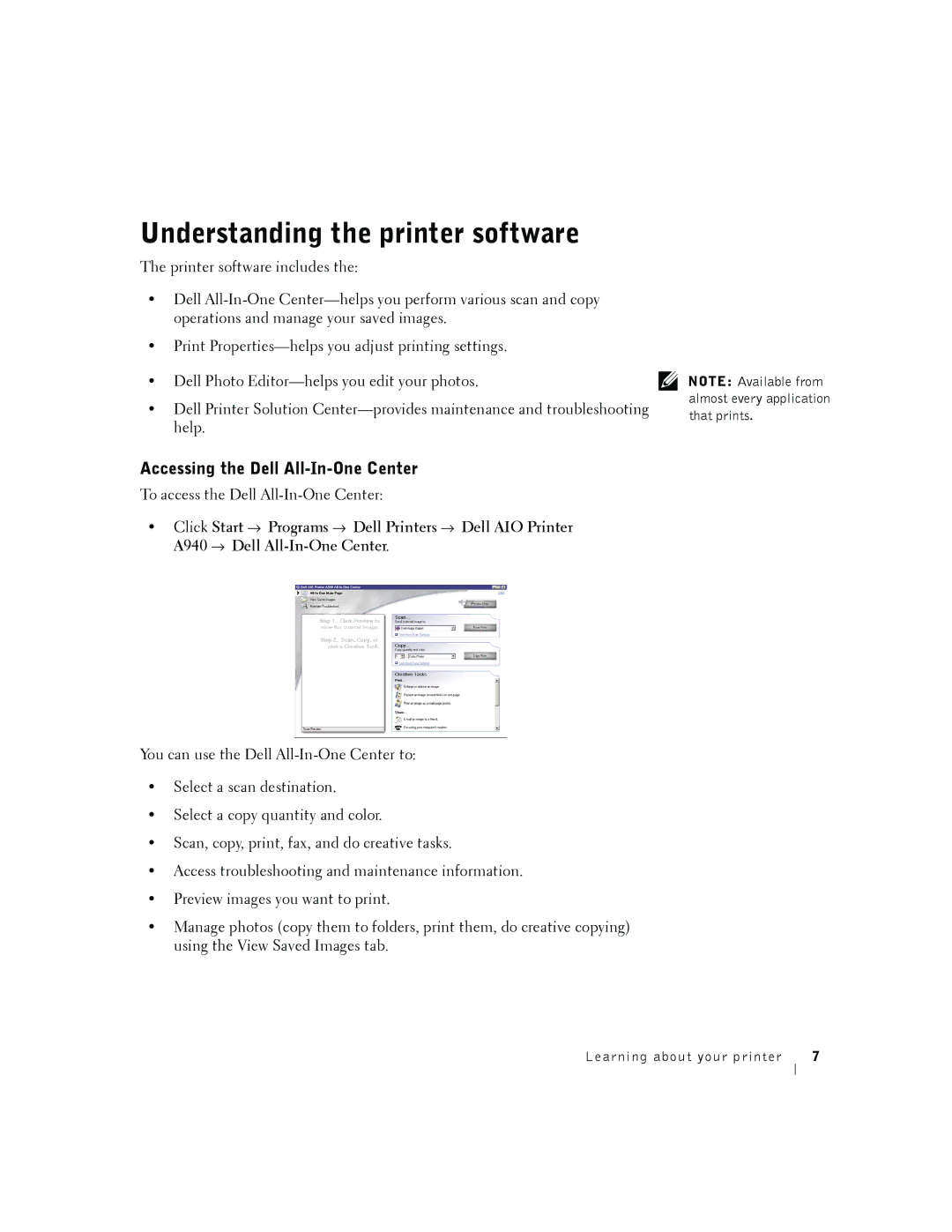Understanding the printer software
The printer software includes the:
•Dell
•Print
•Dell Photo
•Dell Printer Solution
Accessing the Dell All-In-One Center
To access the Dell
•Click Start → Programs → Dell Printers → Dell AIO Printer A940 → Dell
You can use the Dell
•Select a scan destination.
•Select a copy quantity and color.
•Scan, copy, print, fax, and do creative tasks.
•Access troubleshooting and maintenance information.
•Preview images you want to print.
•Manage photos (copy them to folders, print them, do creative copying) using the View Saved Images tab.
NOTE: Available from almost every application that prints.
Learning about your printer | 7 |