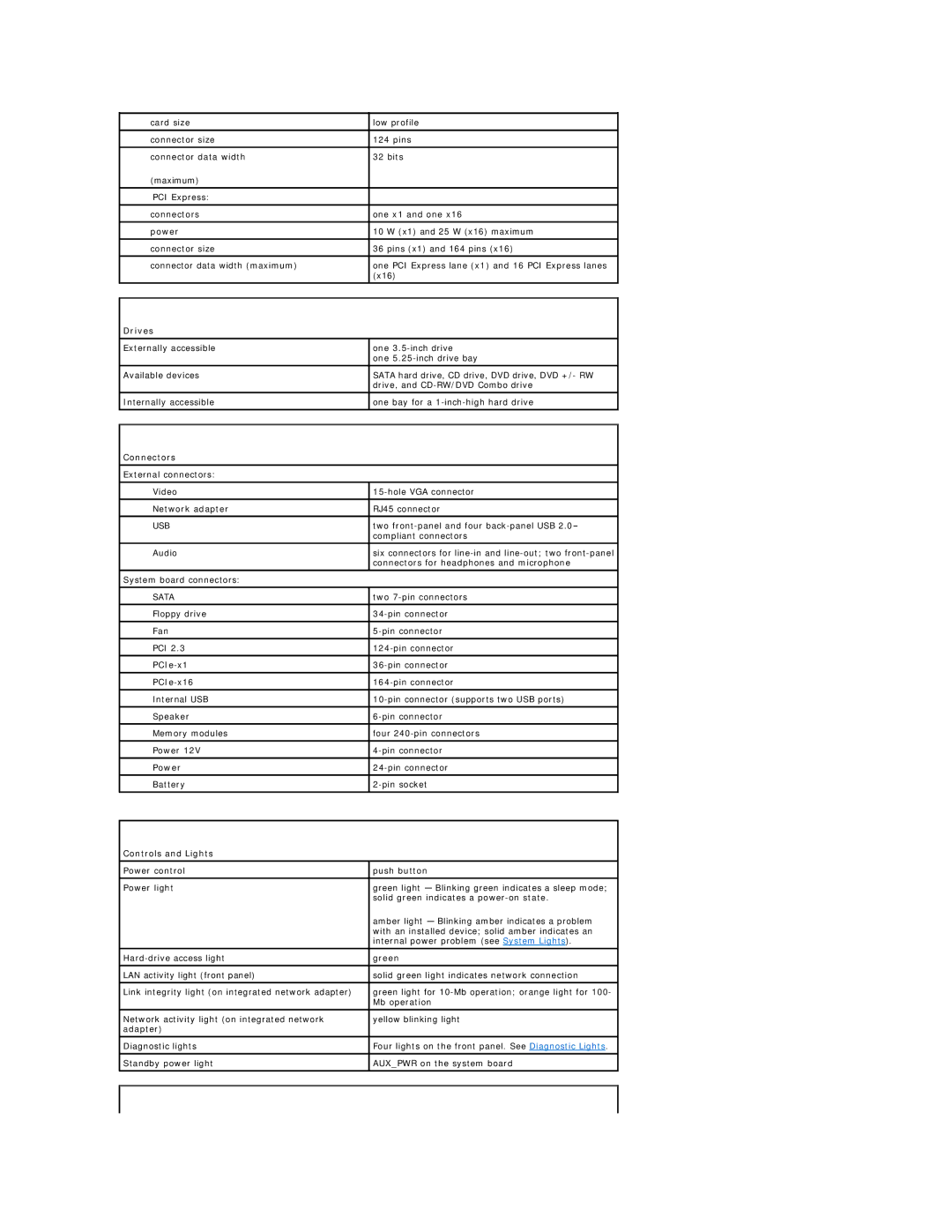card size | low profile |
|
|
connector size | 124 pins |
|
|
connector data width | 32 bits |
(maximum) |
|
|
|
PCI Express: |
|
|
|
connectors | one x1 and one x16 |
|
|
power | 10 W (x1) and 25 W (x16) maximum |
|
|
connector size | 36 pins (x1) and 164 pins (x16) |
|
|
connector data width (maximum) | one PCI Express lane (x1) and 16 PCI Express lanes |
| (x16) |
|
|
|
|
Drives |
|
|
|
Externally accessible | one |
| one |
|
|
Available devices | SATA hard drive, CD drive, DVD drive, DVD +/- RW |
| drive, and |
|
|
Internally accessible | one bay for a |
|
|
|
|
Connectors |
|
|
|
External connectors: |
|
|
|
Video | |
|
|
Network adapter | RJ45 connector |
|
|
USB | two |
| compliant connectors |
|
|
Audio | six connectors for |
| connectors for headphones and microphone |
|
|
System board connectors: |
|
|
|
SATA | two |
Floppy drive | |
|
|
Fan | |
|
|
PCI 2.3 | |
|
|
|
|
|
|
Internal USB | |
|
|
Speaker | |
|
|
Memory modules | four |
Power 12V | |
|
|
Power | |
|
|
Battery | |
|
|
|
|
Controls and Lights |
|
Power control | push button |
|
|
Power light | green light — Blinking green indicates a sleep mode; |
| solid green indicates a |
| amber light — Blinking amber indicates a problem |
| with an installed device; solid amber indicates an |
| internal power problem (see System Lights). |
green | |
|
|
LAN activity light (front panel) | solid green light indicates network connection |
|
|
Link integrity light (on integrated network adapter) | green light for |
| Mb operation |
|
|
Network activity light (on integrated network | yellow blinking light |
adapter) |
|
|
|
Diagnostic lights | Four lights on the front panel. See Diagnostic Lights. |
|
|
Standby power light | AUX_PWR on the system board |
|
|
|
|
|
|
Page 34
Image 34