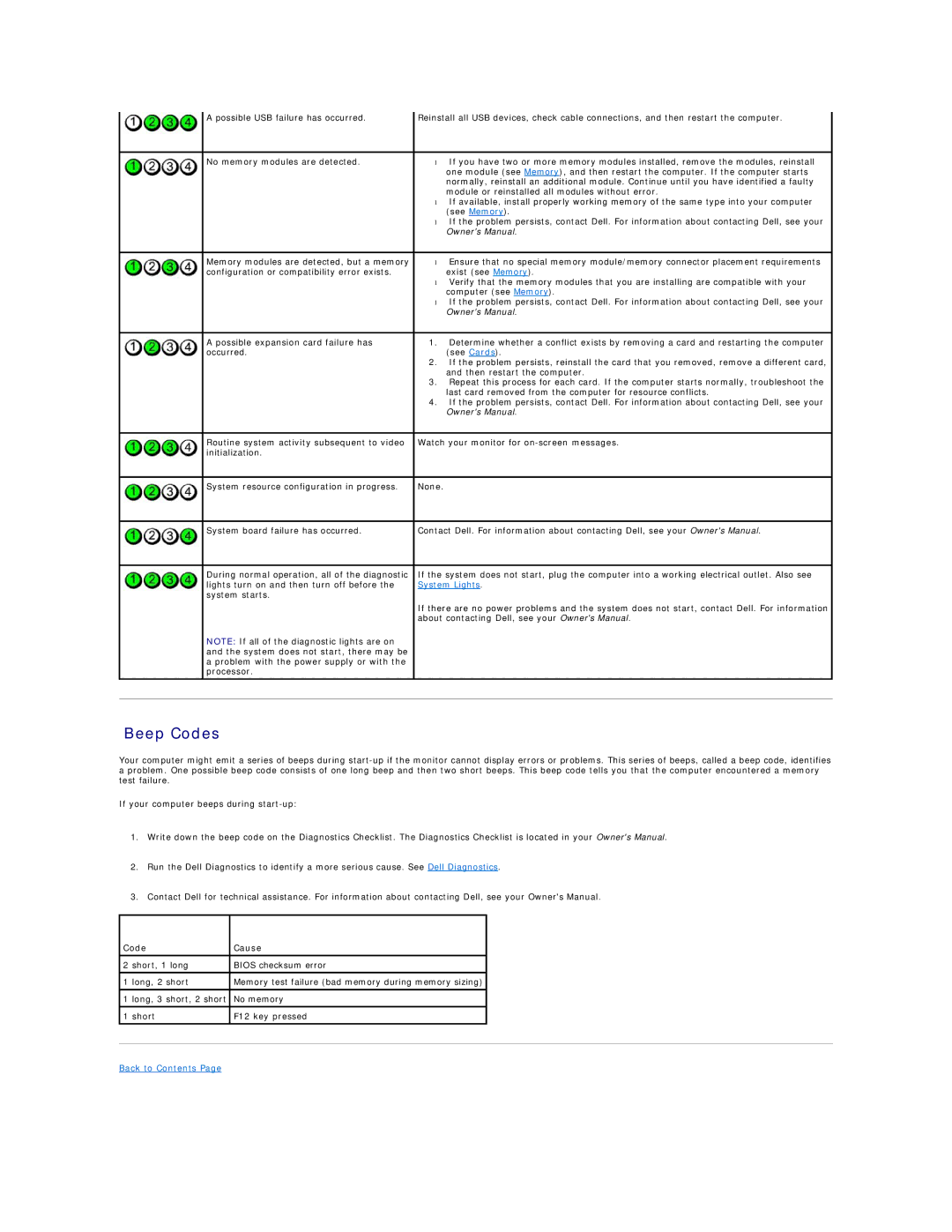| A possible USB failure has occurred. | Reinstall all USB devices, check cable connections, and then restart the computer. |
|
|
|
| No memory modules are detected. | • If you have two or more memory modules installed, remove the modules, reinstall |
|
| one module (see Memory), and then restart the computer. If the computer starts |
|
| normally, reinstall an additional module. Continue until you have identified a faulty |
|
| module or reinstalled all modules without error. |
|
| • If available, install properly working memory of the same type into your computer |
|
| (see Memory). |
|
| • If the problem persists, contact Dell. For information about contacting Dell, see your |
|
| Owner's Manual. |
|
|
|
| Memory modules are detected, but a memory | • Ensure that no special memory module/memory connector placement requirements |
| configuration or compatibility error exists. | exist (see Memory). |
|
| • Verify that the memory modules that you are installing are compatible with your |
|
| computer (see Memory). |
|
| • If the problem persists, contact Dell. For information about contacting Dell, see your |
|
| Owner's Manual. |
|
|
|
| A possible expansion card failure has | 1. Determine whether a conflict exists by removing a card and restarting the computer |
| occurred. | (see Cards). |
|
| 2. If the problem persists, reinstall the card that you removed, remove a different card, |
|
| and then restart the computer. |
|
| 3. Repeat this process for each card. If the computer starts normally, troubleshoot the |
|
| last card removed from the computer for resource conflicts. |
|
| 4. If the problem persists, contact Dell. For information about contacting Dell, see your |
|
| Owner's Manual. |
|
|
|
| Routine system activity subsequent to video | Watch your monitor for |
| initialization. |
|
|
|
|
| System resource configuration in progress. | None. |
|
|
|
| System board failure has occurred. | Contact Dell. For information about contacting Dell, see your Owner's Manual. |
|
|
|
| During normal operation, all of the diagnostic | If the system does not start, plug the computer into a working electrical outlet. Also see |
| lights turn on and then turn off before the | System Lights. |
| system starts. |
|
|
| If there are no power problems and the system does not start, contact Dell. For information |
|
| about contacting Dell, see your Owner's Manual. |
| NOTE: If all of the diagnostic lights are on |
|
| and the system does not start, there may be |
|
| a problem with the power supply or with the |
|
| processor. |
|
|
|
|
Beep Codes
Your computer might emit a series of beeps during
If your computer beeps during
1.Write down the beep code on the Diagnostics Checklist. The Diagnostics Checklist is located in your Owner's Manual.
2.Run the Dell Diagnostics to identify a more serious cause. See Dell Diagnostics.
3.Contact Dell for technical assistance. For information about contacting Dell, see your Owner's Manual.
Code | Cause |
|
2 short, 1 long | BIOS checksum error |
|
|
|
|
1 long, 2 short | Memory test failure (bad memory during memory sizing) |
|
|
|
|
1 long, 3 short, 2 short | No memory |
|
|
|
|
1 short | F12 key pressed |
|
|
|
|
|
|
|