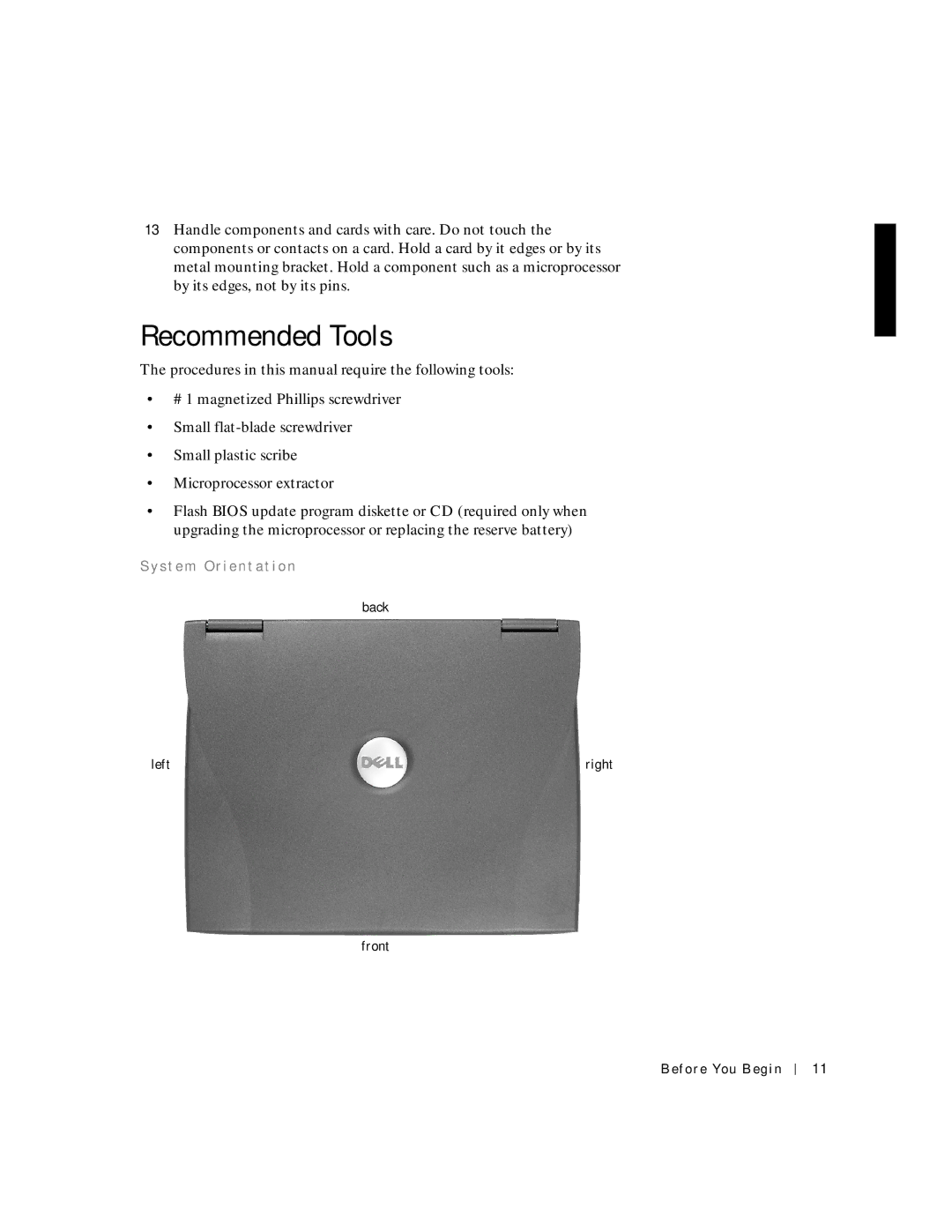13Handle components and cards with care. Do not touch the components or contacts on a card. Hold a card by it edges or by its metal mounting bracket. Hold a component such as a microprocessor by its edges, not by its pins.
Recommended Tools
The procedures in this manual require the following tools:
•#1 magnetized Phillips screwdriver
•Small
•Small plastic scribe
•Microprocessor extractor
•Flash BIOS update program diskette or CD (required only when upgrading the microprocessor or replacing the reserve battery)
S y s t e m O r i e n t a t i o n
back
left | right |
front
Before You Begin
11