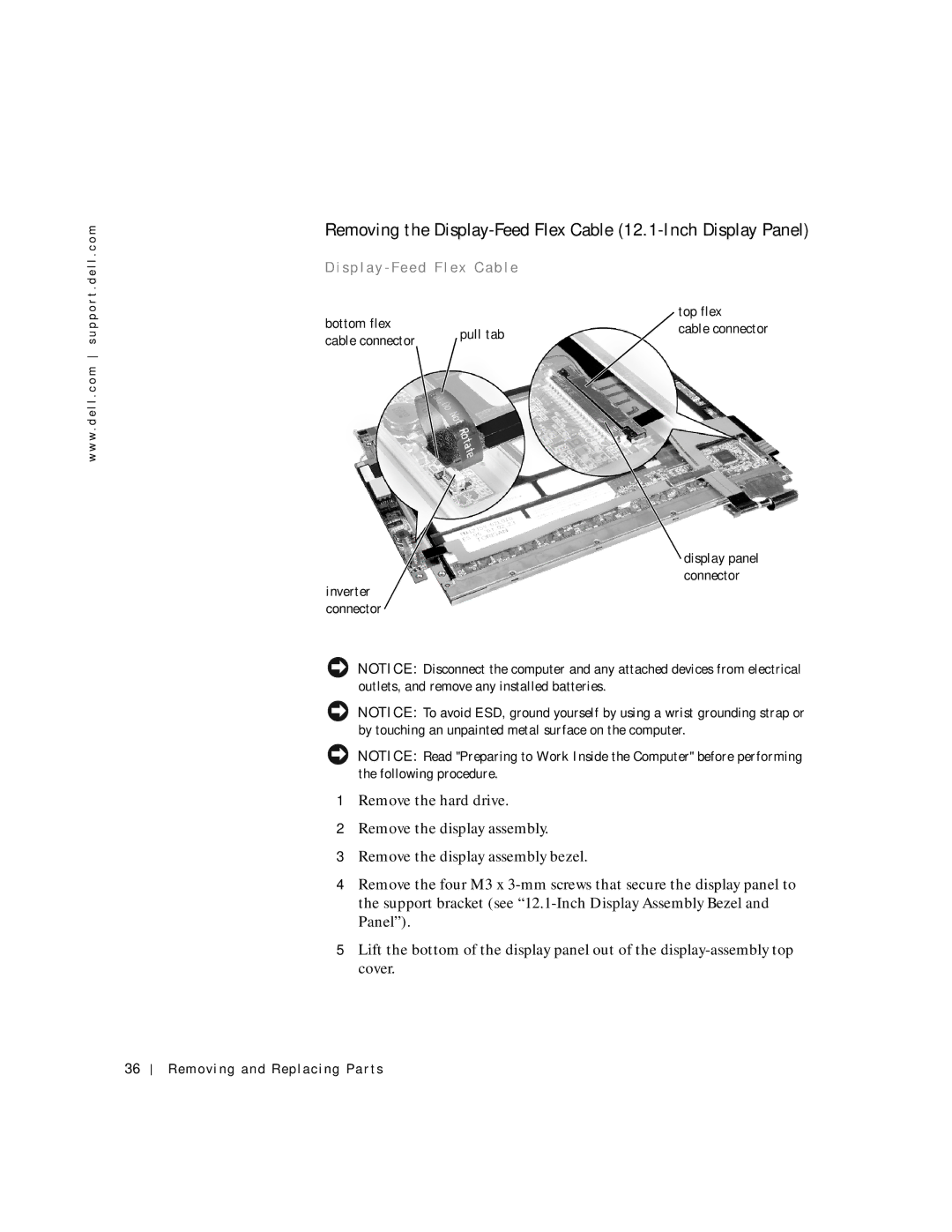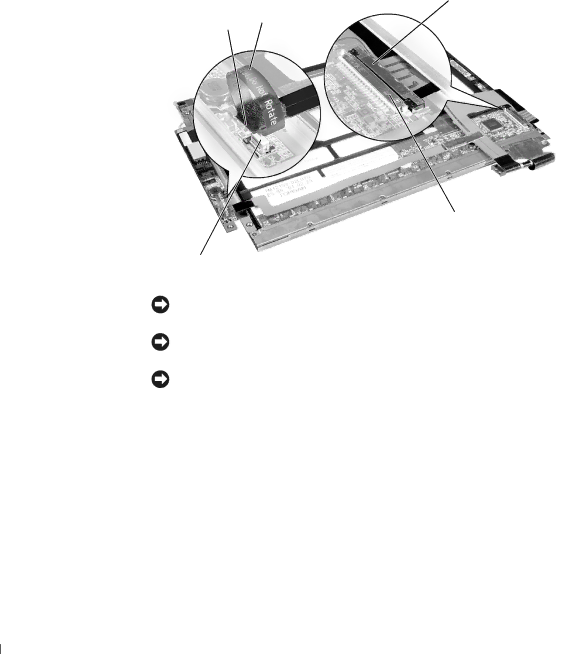
w w w . d e l l . c o m s u p p o r t . d e l l . c o m
Removing the Display-Feed Flex Cable (12.1-Inch Display Panel)
D i s p l a y - Fe e d F l ex C a b l e |
| ||
bottom flex |
| top flex | |
pull tab | cable connector | ||
cable connector | |||
| |||
|
| ||
display panel
connector
inverter connector
NOTICE: Disconnect the computer and any attached devices from electrical outlets, and remove any installed batteries.
NOTICE: To avoid ESD, ground yourself by using a wrist grounding strap or by touching an unpainted metal surface on the computer.
NOTICE: Read "Preparing to Work Inside the Computer" before performing the following procedure.
1Remove the hard drive.
2Remove the display assembly.
3Remove the display assembly bezel.
4Remove the four M3 x
5Lift the bottom of the display panel out of the
36