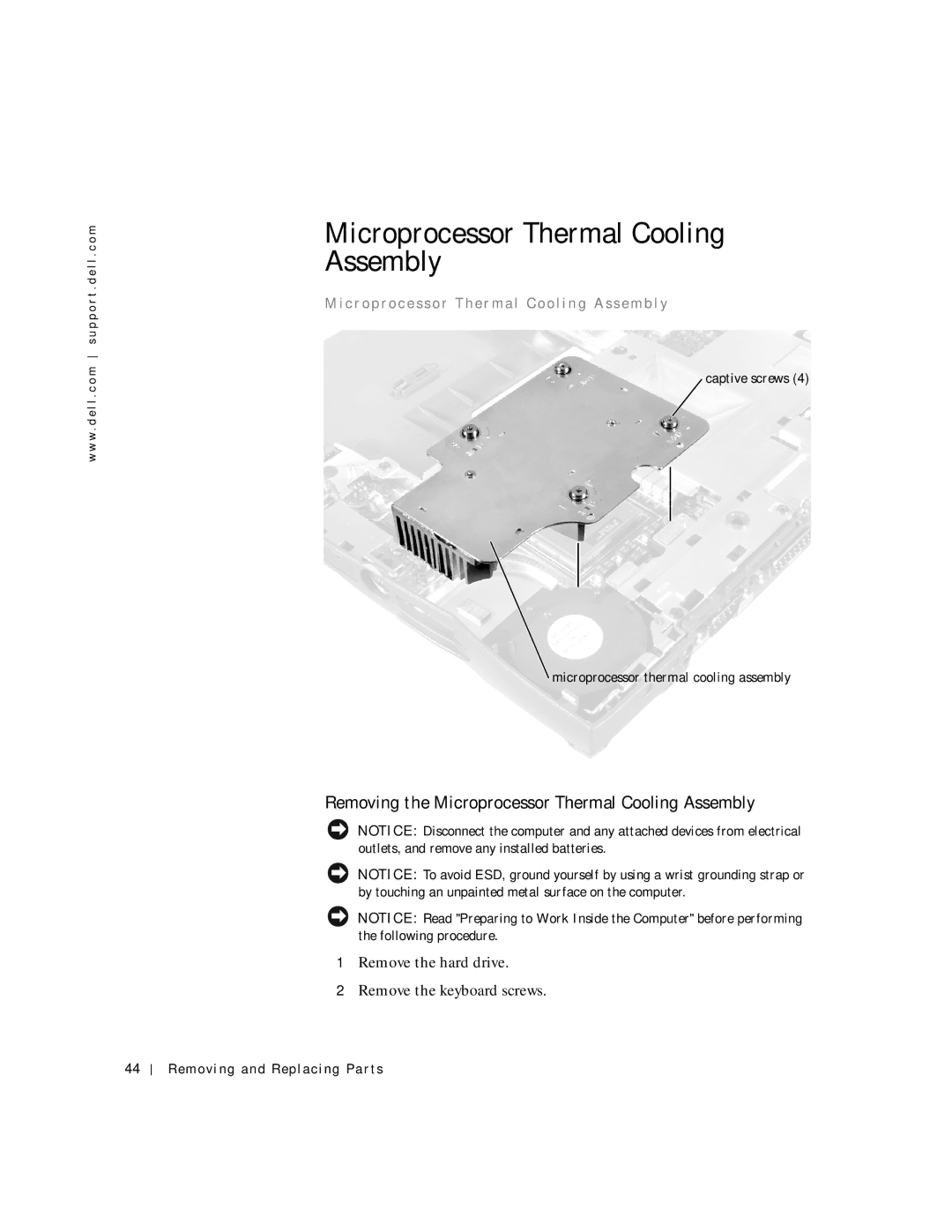w w w . d e l l . c o m s u p p o r t . d e l l . c o m
Microprocessor Thermal Cooling Assembly
M i c r o p r o c e s s o r T h e r m a l C o o l i n g A s s e m b l y
captive screws (4)
microprocessor thermal cooling assembly
Removing the Microprocessor Thermal Cooling Assembly
NOTICE: Disconnect the computer and any attached devices from electrical outlets, and remove any installed batteries.
NOTICE: To avoid ESD, ground yourself by using a wrist grounding strap or by touching an unpainted metal surface on the computer.
NOTICE: Read "Preparing to Work Inside the Computer" before performing the following procedure.
1Remove the hard drive.
2Remove the keyboard screws.
44