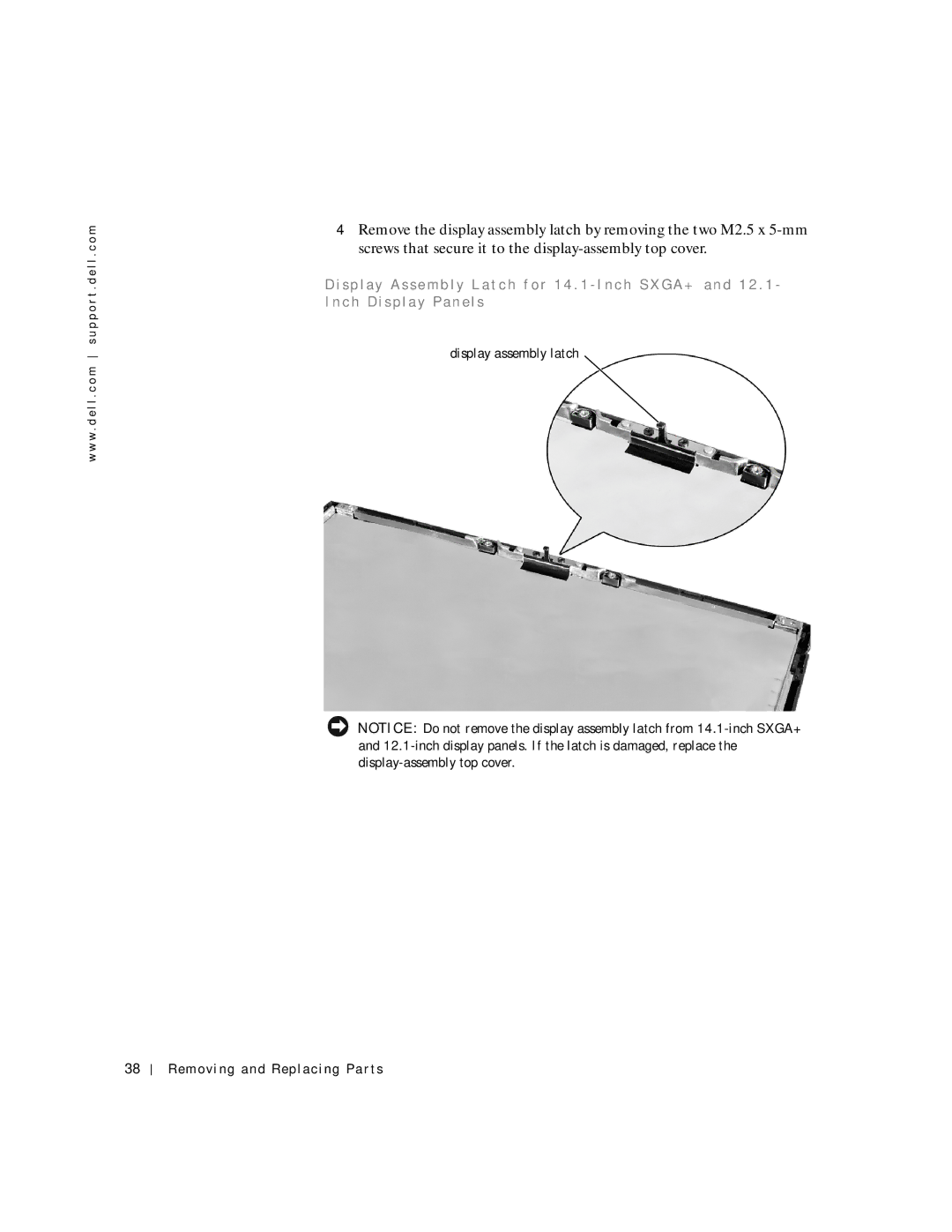w w w . d e l l . c o m s u p p o r t . d e l l . c o m
4Remove the display assembly latch by removing the two M2.5 x
D i s p l a y A s s e m b l y L a t c h f o r 1 4 . 1 - I n c h S X G A + a n d 1 2 . 1 - I n c h D i s p l a y Pa n e l s
display assembly latch
NOTICE: Do not remove the display assembly latch from
38