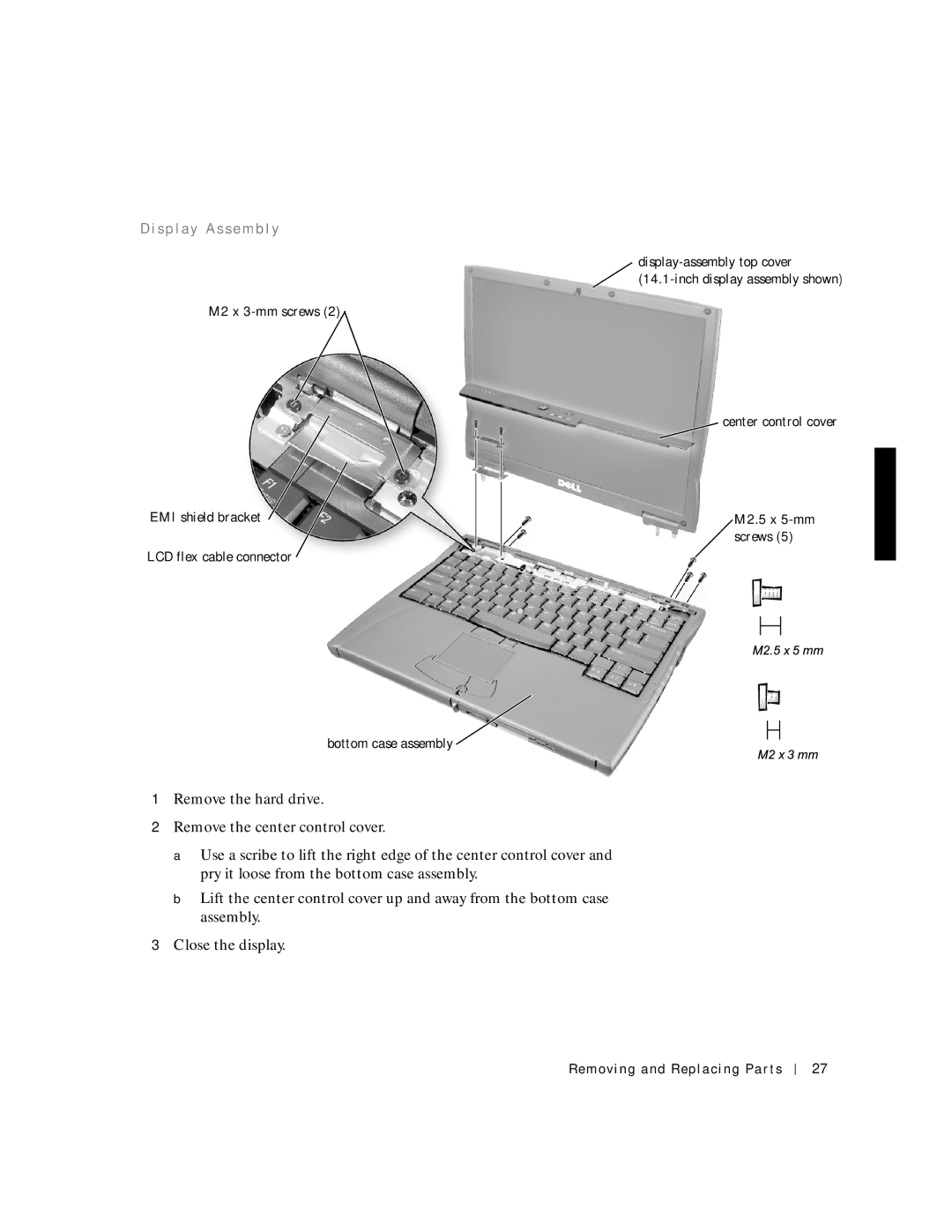D i s p l a y A s s e m b l y
![]()
M2 x ![]()
![]() center control cover
center control cover
EMI shield bracket | M2.5 x | |||||
| screws (5) | |||||
LCD flex cable connector |
|
|
|
|
|
|
|
|
|
|
|
|
|
|
|
|
|
|
|
|
|
|
|
|
|
|
|
|
|
|
|
|
|
|
|
|
|
|
|
|
|
|
|
|
|
|
|
|
|
|
|
|
|
|
|
|
|
|
|
|
|
|
|
|
|
|
|
|
|
|
|
|
|
|
|
|
bottom case assembly![]()
1Remove the hard drive.
2Remove the center control cover.
a Use a scribe to lift the right edge of the center control cover and pry it loose from the bottom case assembly.
b Lift the center control cover up and away from the bottom case assembly.
3Close the display.
Removing and Replacing Parts
27