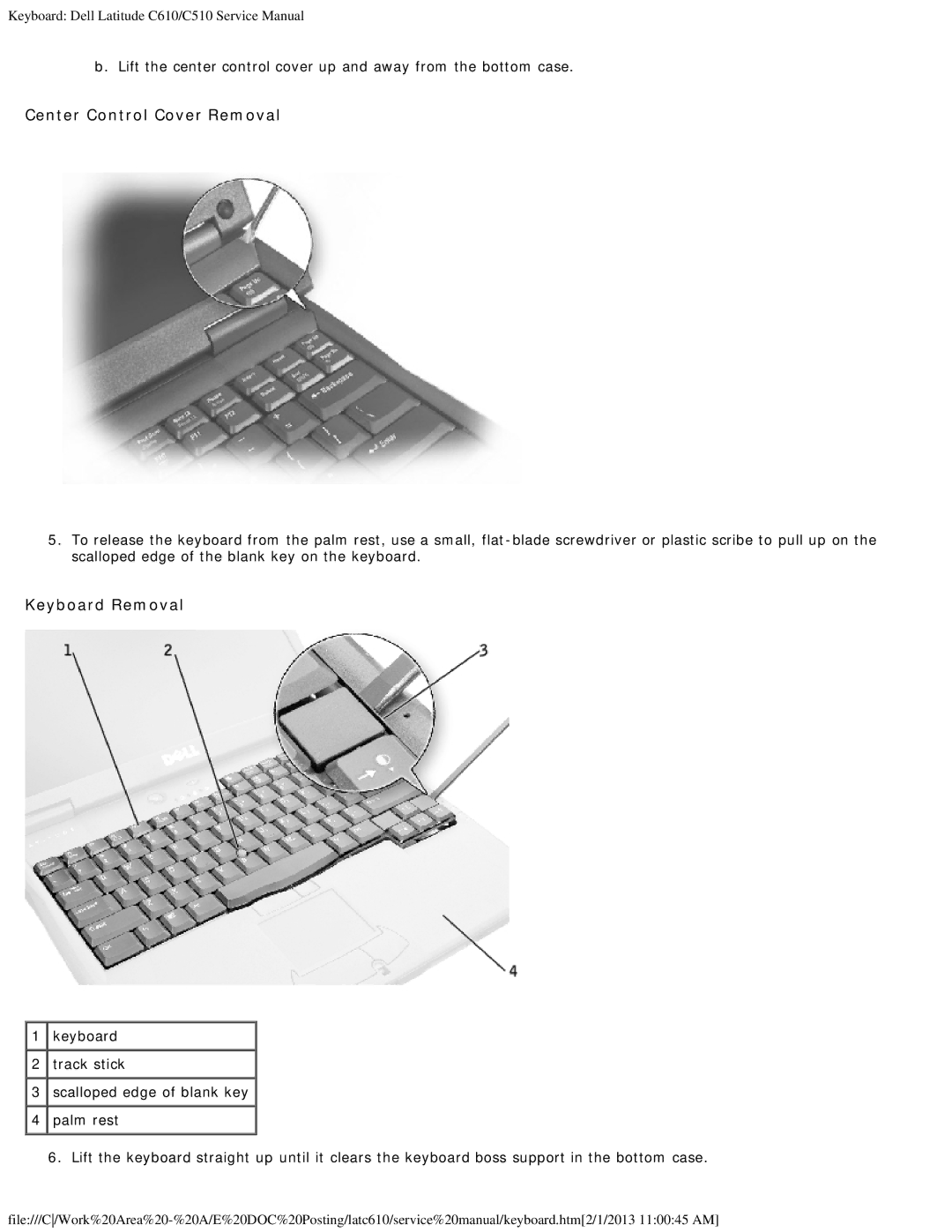Keyboard: Dell Latitude C610/C510 Service Manual
b. Lift the center control cover up and away from the bottom case.
Center Control Cover Removal
5.To release the keyboard from the palm rest, use a small,
Keyboard Removal
![]() 1
1 ![]() keyboard
keyboard
![]() 2
2 ![]() track stick
track stick
![]() 3
3 ![]() scalloped edge of blank key
scalloped edge of blank key ![]()
![]() 4
4 ![]() palm rest
palm rest![]()
6. Lift the keyboard straight up until it clears the keyboard boss support in the bottom case.