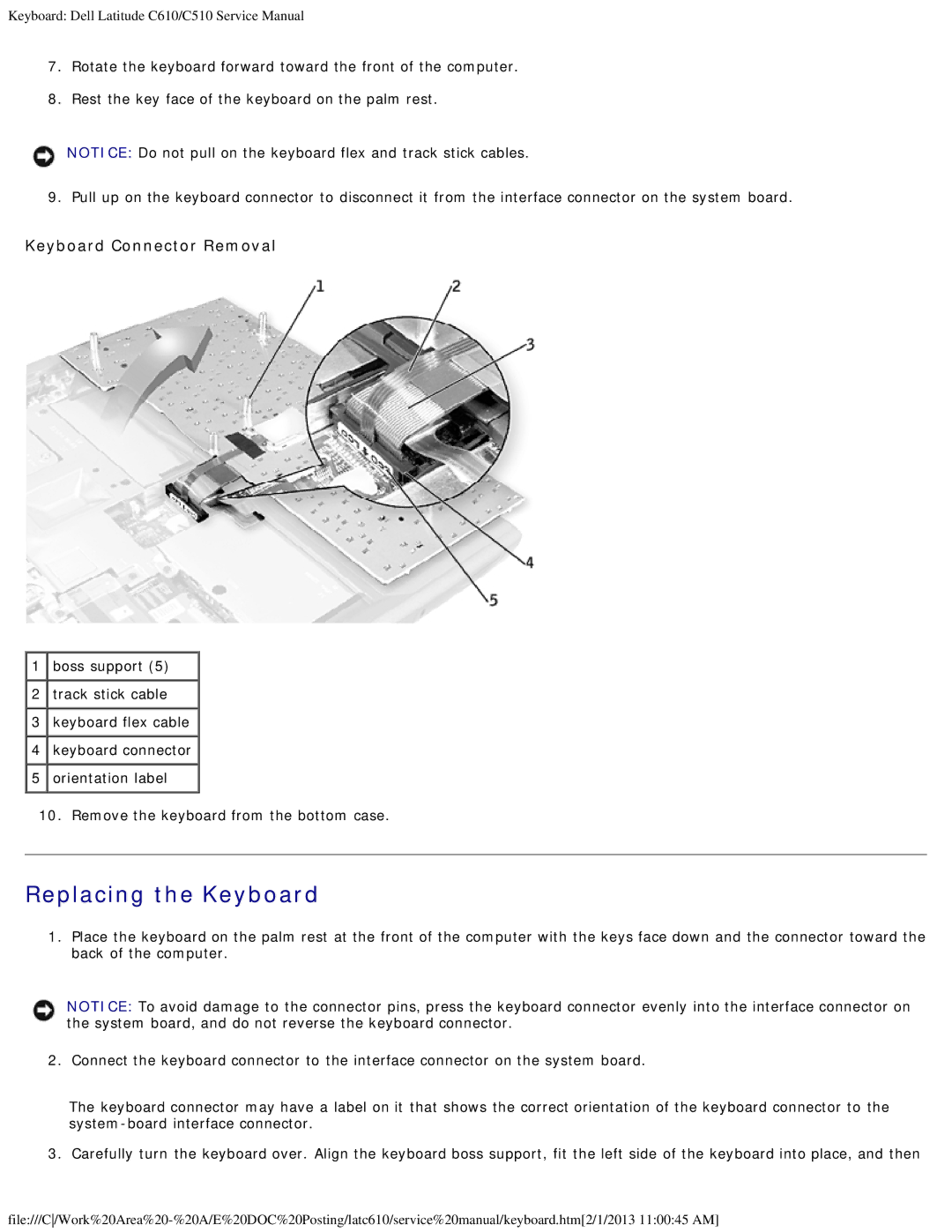Keyboard: Dell Latitude C610/C510 Service Manual
7.Rotate the keyboard forward toward the front of the computer.
8.Rest the key face of the keyboard on the palm rest.
NOTICE: Do not pull on the keyboard flex and track stick cables.
9. Pull up on the keyboard connector to disconnect it from the interface connector on the system board.
Keyboard Connector Removal
![]() 1
1 ![]() boss support (5)
boss support (5)
![]() 2
2 ![]() track stick cable
track stick cable
![]() 3
3 ![]() keyboard flex cable
keyboard flex cable ![]()
![]() 4
4 ![]() keyboard connector
keyboard connector ![]()
![]() 5
5 ![]() orientation label
orientation label ![]()
10. Remove the keyboard from the bottom case.
Replacing the Keyboard
1.Place the keyboard on the palm rest at the front of the computer with the keys face down and the connector toward the back of the computer.
NOTICE: To avoid damage to the connector pins, press the keyboard connector evenly into the interface connector on the system board, and do not reverse the keyboard connector.
2. Connect the keyboard connector to the interface connector on the system board.
The keyboard connector may have a label on it that shows the correct orientation of the keyboard connector to the
3. Carefully turn the keyboard over. Align the keyboard boss support, fit the left side of the keyboard into place, and then