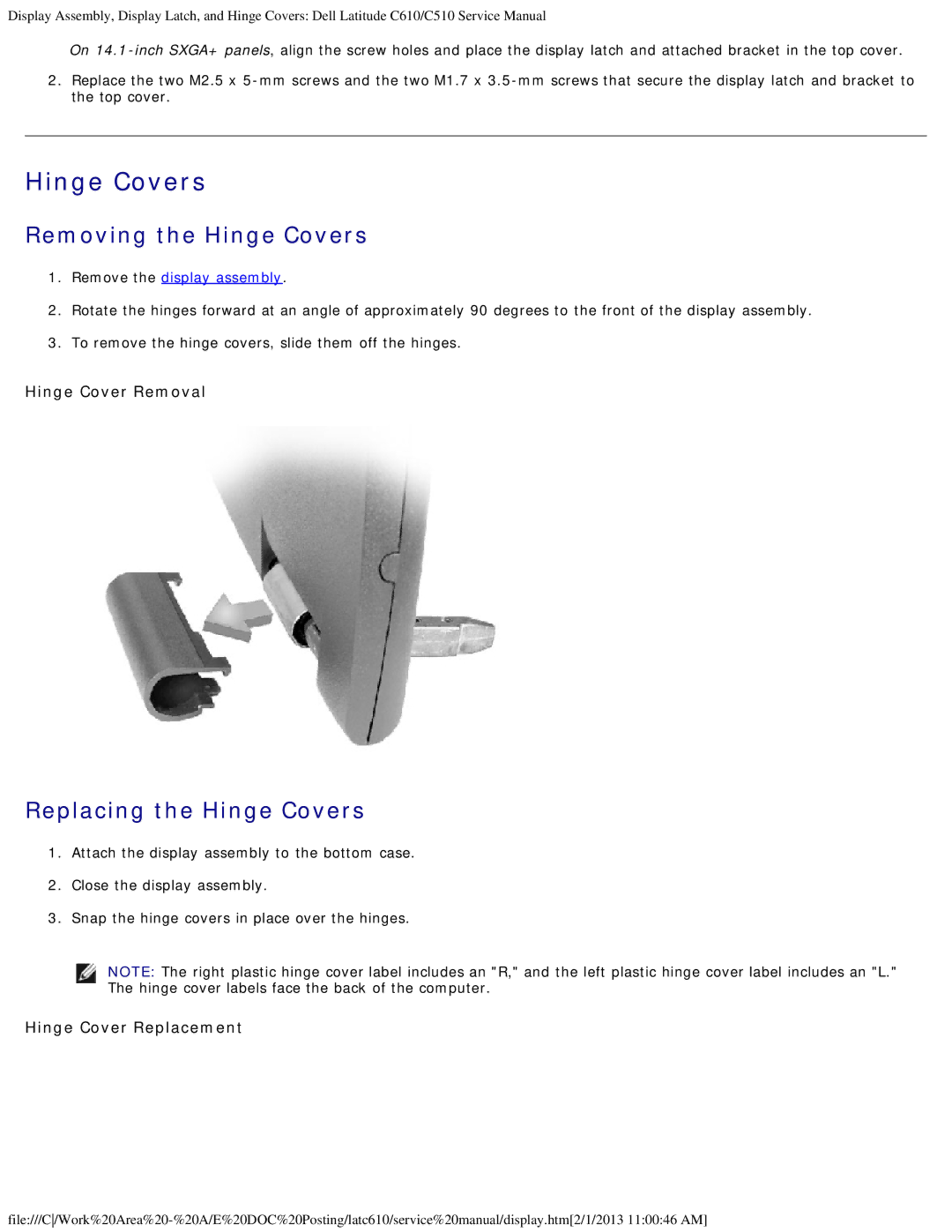Display Assembly, Display Latch, and Hinge Covers: Dell Latitude C610/C510 Service Manual
On
2.Replace the two M2.5 x
Hinge Covers
Removing the Hinge Covers
1.Remove the display assembly.
2.Rotate the hinges forward at an angle of approximately 90 degrees to the front of the display assembly.
3.To remove the hinge covers, slide them off the hinges.
Hinge Cover Removal
Replacing the Hinge Covers
1.Attach the display assembly to the bottom case.
2.Close the display assembly.
3.Snap the hinge covers in place over the hinges.
NOTE: The right plastic hinge cover label includes an "R," and the left plastic hinge cover label includes an "L." The hinge cover labels face the back of the computer.