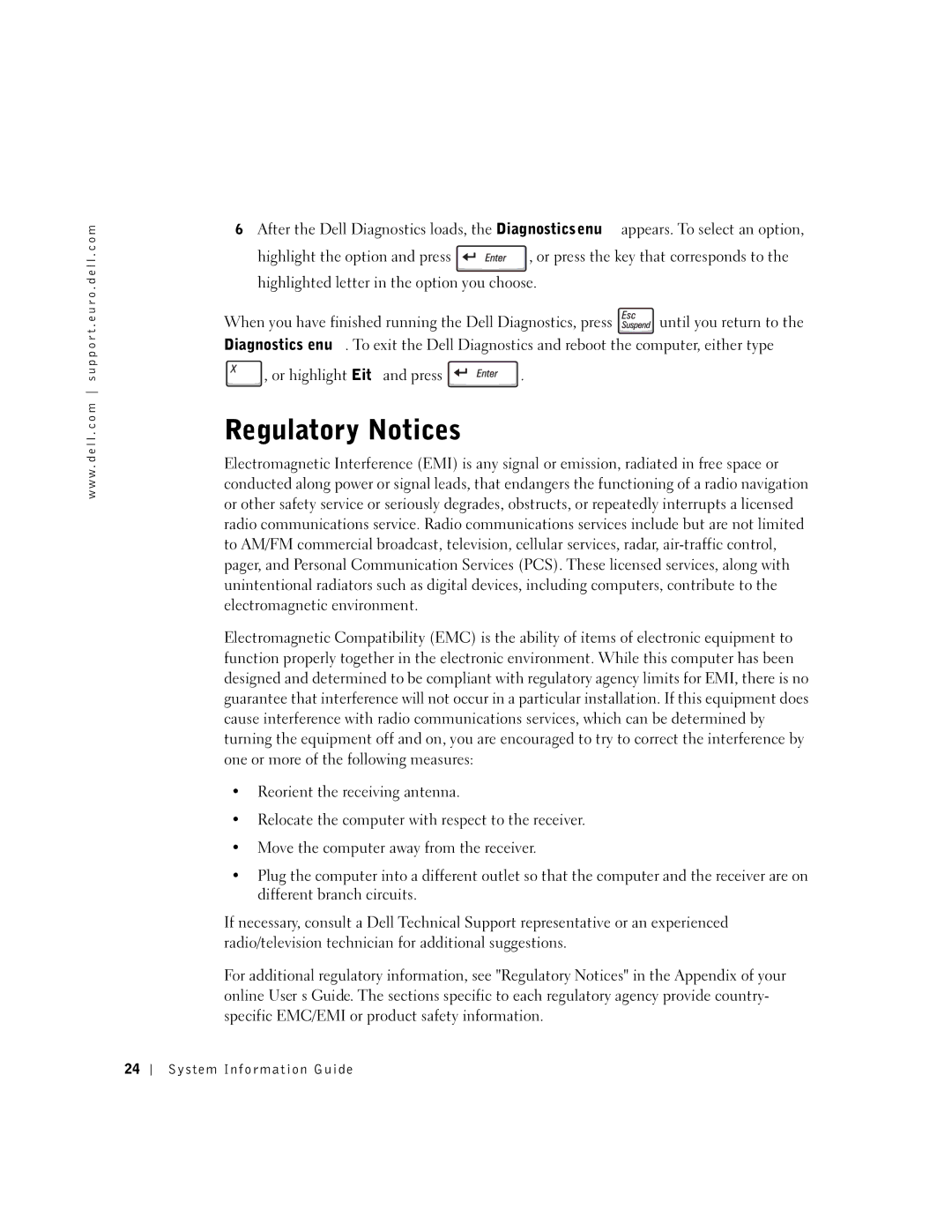w w w . d e l l . c o m s u p p o r t . e u r o . d e l l . c o m
6After the Dell Diagnostics loads, the Diagnostics Menu appears. To select an option,
highlight the option and press ![]() , or press the key that corresponds to the highlighted letter in the option you choose.
, or press the key that corresponds to the highlighted letter in the option you choose.
When you have finished running the Dell Diagnostics, press ![]() until you return to the Diagnostics Menu. To exit the Dell Diagnostics and reboot the computer, either type
until you return to the Diagnostics Menu. To exit the Dell Diagnostics and reboot the computer, either type
![]() , or highlight Exit and press
, or highlight Exit and press ![]() .
.
Regulatory Notices
Electromagnetic Interference (EMI) is any signal or emission, radiated in free space or conducted along power or signal leads, that endangers the functioning of a radio navigation or other safety service or seriously degrades, obstructs, or repeatedly interrupts a licensed radio communications service. Radio communications services include but are not limited to AM/FM commercial broadcast, television, cellular services, radar,
Electromagnetic Compatibility (EMC) is the ability of items of electronic equipment to function properly together in the electronic environment. While this computer has been designed and determined to be compliant with regulatory agency limits for EMI, there is no guarantee that interference will not occur in a particular installation. If this equipment does cause interference with radio communications services, which can be determined by turning the equipment off and on, you are encouraged to try to correct the interference by one or more of the following measures:
•Reorient the receiving antenna.
•Relocate the computer with respect to the receiver.
•Move the computer away from the receiver.
•Plug the computer into a different outlet so that the computer and the receiver are on different branch circuits.
If necessary, consult a Dell Technical Support representative or an experienced radio/television technician for additional suggestions.
For additional regulatory information, see "Regulatory Notices" in the Appendix of your online User’s Guide. The sections specific to each regulatory agency provide country- specific EMC/EMI or product safety information.
24
System Information Guide