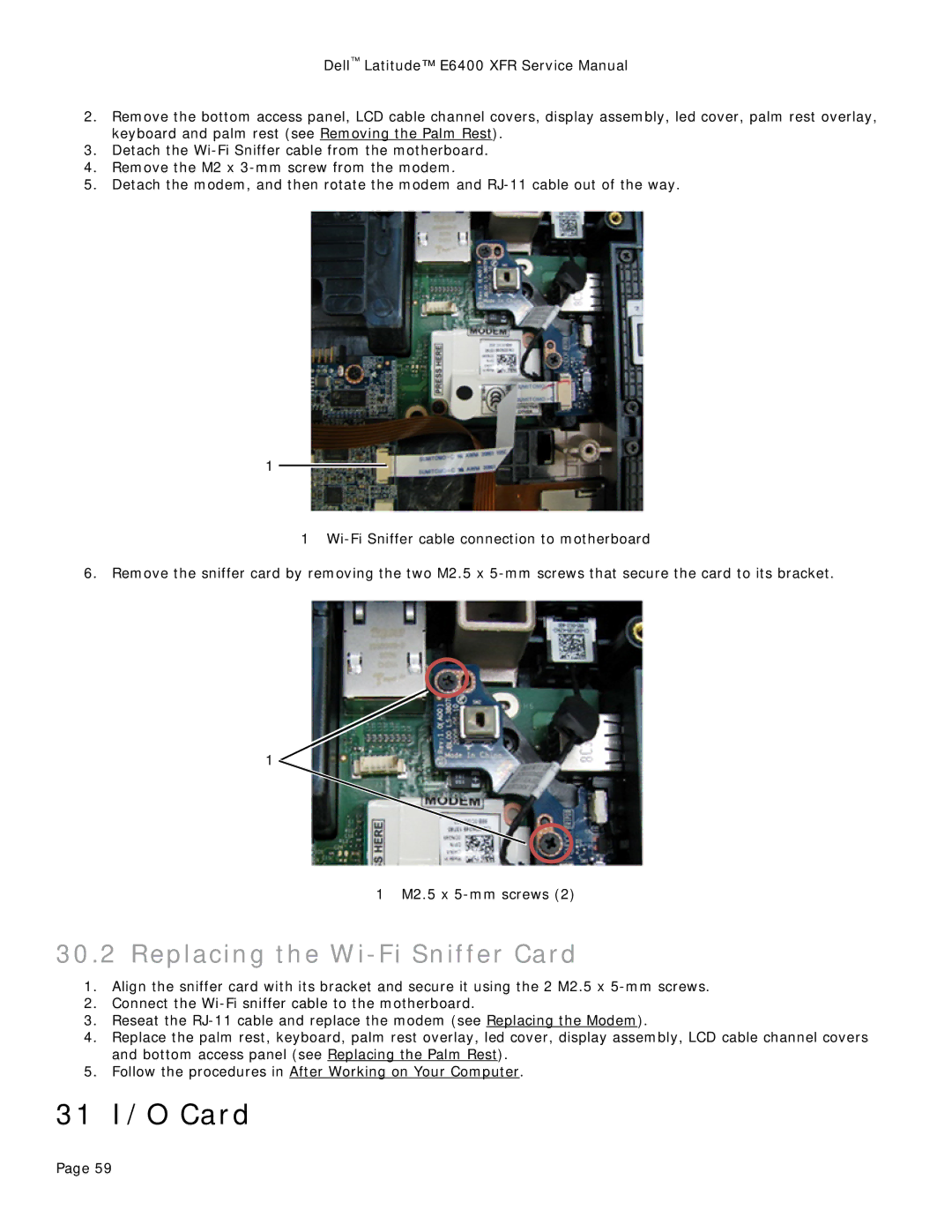Dell™ Latitude™ E6400 XFR Service Manual
2.Remove the bottom access panel, LCD cable channel covers, display assembly, led cover, palm rest overlay, keyboard and palm rest (see Removing the Palm Rest).
3.Detach the
4.Remove the M2 x
5.Detach the modem, and then rotate the modem and
1
1
6.Remove the sniffer card by removing the two M2.5 x
1
1M2.5 x
30.2Replacing the Wi-Fi Sniffer Card
1.Align the sniffer card with its bracket and secure it using the 2 M2.5 x
2.Connect the
3.Reseat the
4.Replace the palm rest, keyboard, palm rest overlay, led cover, display assembly, LCD cable channel covers and bottom access panel (see Replacing the Palm Rest).
5.Follow the procedures in After Working on Your Computer.
31 I/O Card
Page 59