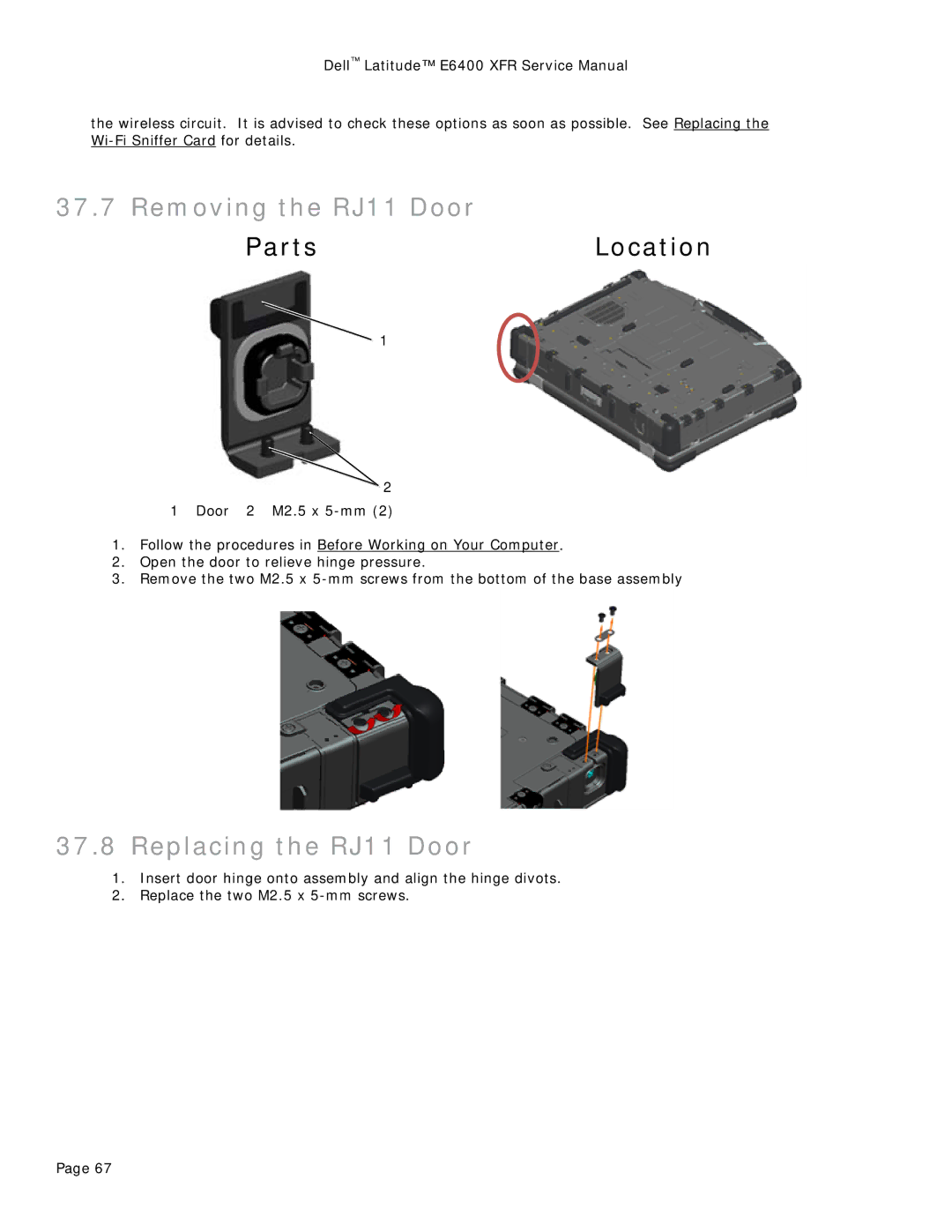Dell™ Latitude™ E6400 XFR Service Manual
the wireless circuit. It is advised to check these options as soon as possible. See Replacing the
37.7 Removing the RJ11 Door
PartsLocation
![]() 1
1
![]() 2
2
1Door 2 M2.5 x
1.Follow the procedures in Before Working on Your Computer.
2.Open the door to relieve hinge pressure.
3.Remove the two M2.5 x
37.8Replacing the RJ11 Door
1.Insert door hinge onto assembly and align the hinge divots.
2.Replace the two M2.5 x
Page 67