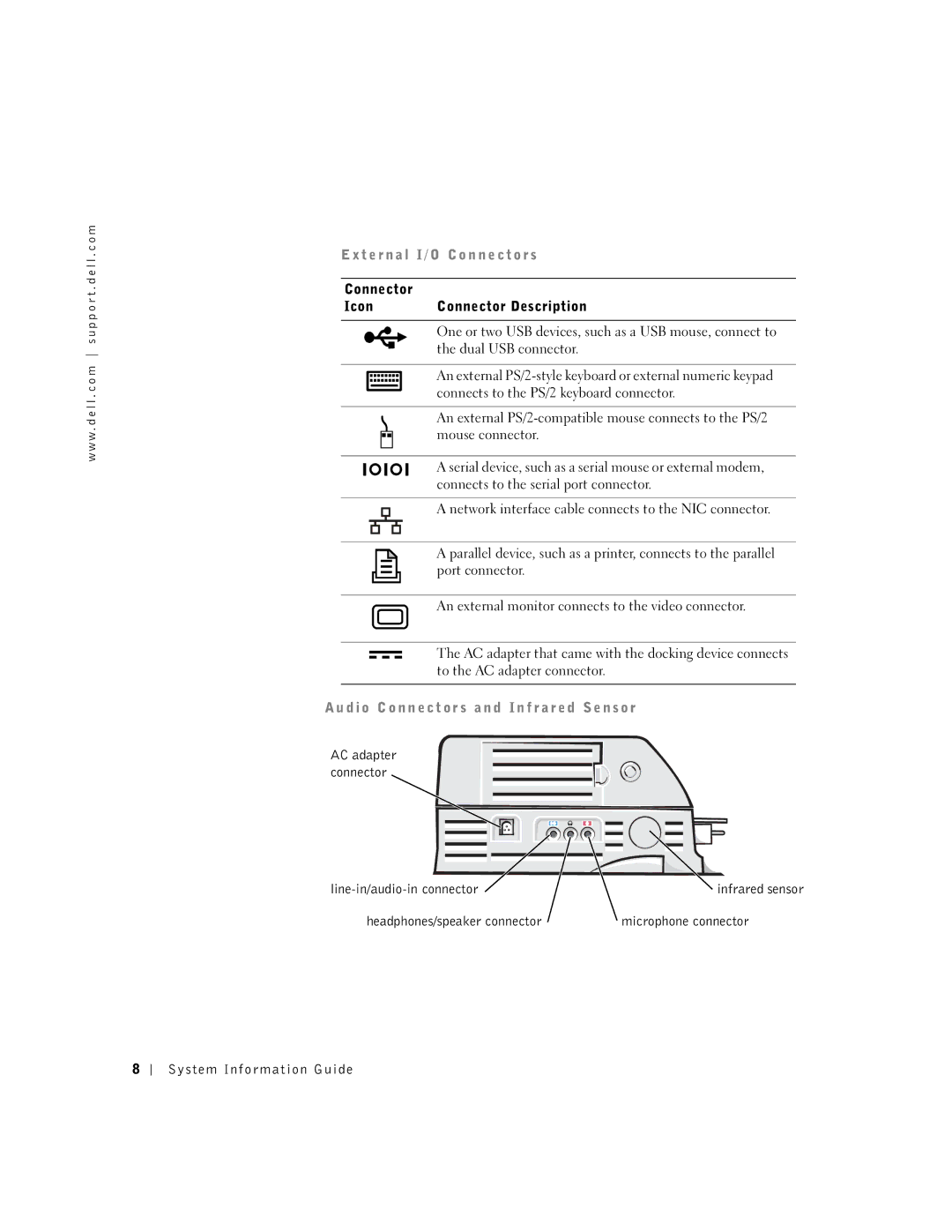w w w . d e l l . c o m s u p p o r t . d e l l . c o m
E x t e r n a l I / O C o n n e c t o r s
Connector |
|
Icon | Connector Description |
| One or two USB devices, such as a USB mouse, connect to |
| the dual USB connector. |
| An external |
| connects to the PS/2 keyboard connector. |
| An external |
| mouse connector. |
| A serial device, such as a serial mouse or external modem, |
| connects to the serial port connector. |
| A network interface cable connects to the NIC connector. |
| A parallel device, such as a printer, connects to the parallel |
| port connector. |
| An external monitor connects to the video connector. |
The AC adapter that came with the docking device connects to the AC adapter connector.
A u d i o C o n n e c t o r s a n d I n f r a r e d S e n s o r
AC adapter connector ![]()
infrared sensor | |
headphones/speaker connector | microphone connector |
8
System Information Guide