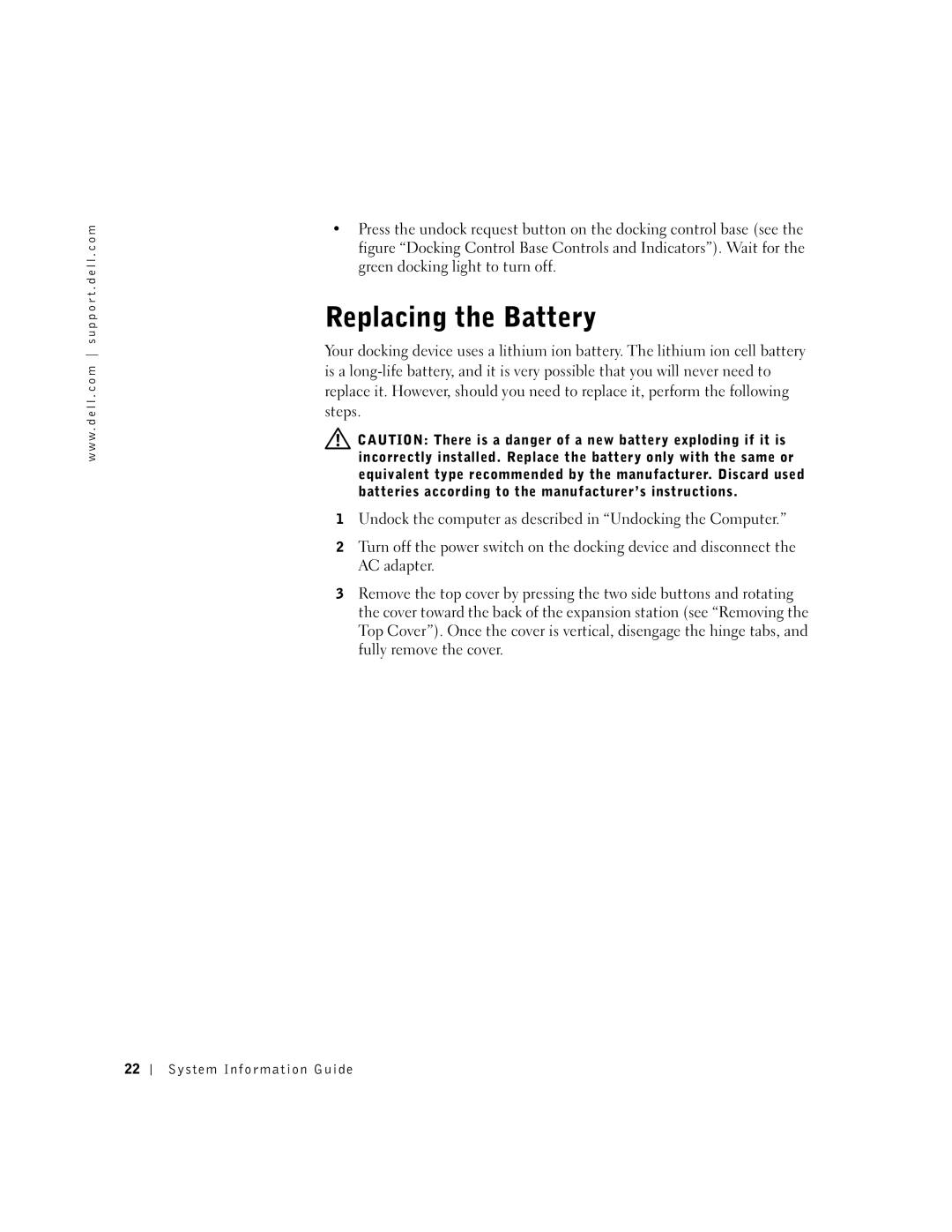w w w . d e l l . c o m s u p p o r t . d e l l . c o m
•Press the undock request button on the docking control base (see the figure “Docking Control Base Controls and Indicators”). Wait for the green docking light to turn off.
Replacing the Battery
Your docking device uses a lithium ion battery. The lithium ion cell battery is a
![]() CAUTION: There is a danger of a new battery exploding if it is incorrectly installed. Replace the battery only with the same or equivalent type recommended by the manufacturer. Discard used batteries according to the manufacturer’s instructions.
CAUTION: There is a danger of a new battery exploding if it is incorrectly installed. Replace the battery only with the same or equivalent type recommended by the manufacturer. Discard used batteries according to the manufacturer’s instructions.
1Undock the computer as described in “Undocking the Computer.”
2Turn off the power switch on the docking device and disconnect the AC adapter.
3Remove the top cover by pressing the two side buttons and rotating the cover toward the back of the expansion station (see “Removing the Top Cover”). Once the cover is vertical, disengage the hinge tabs, and fully remove the cover.
22