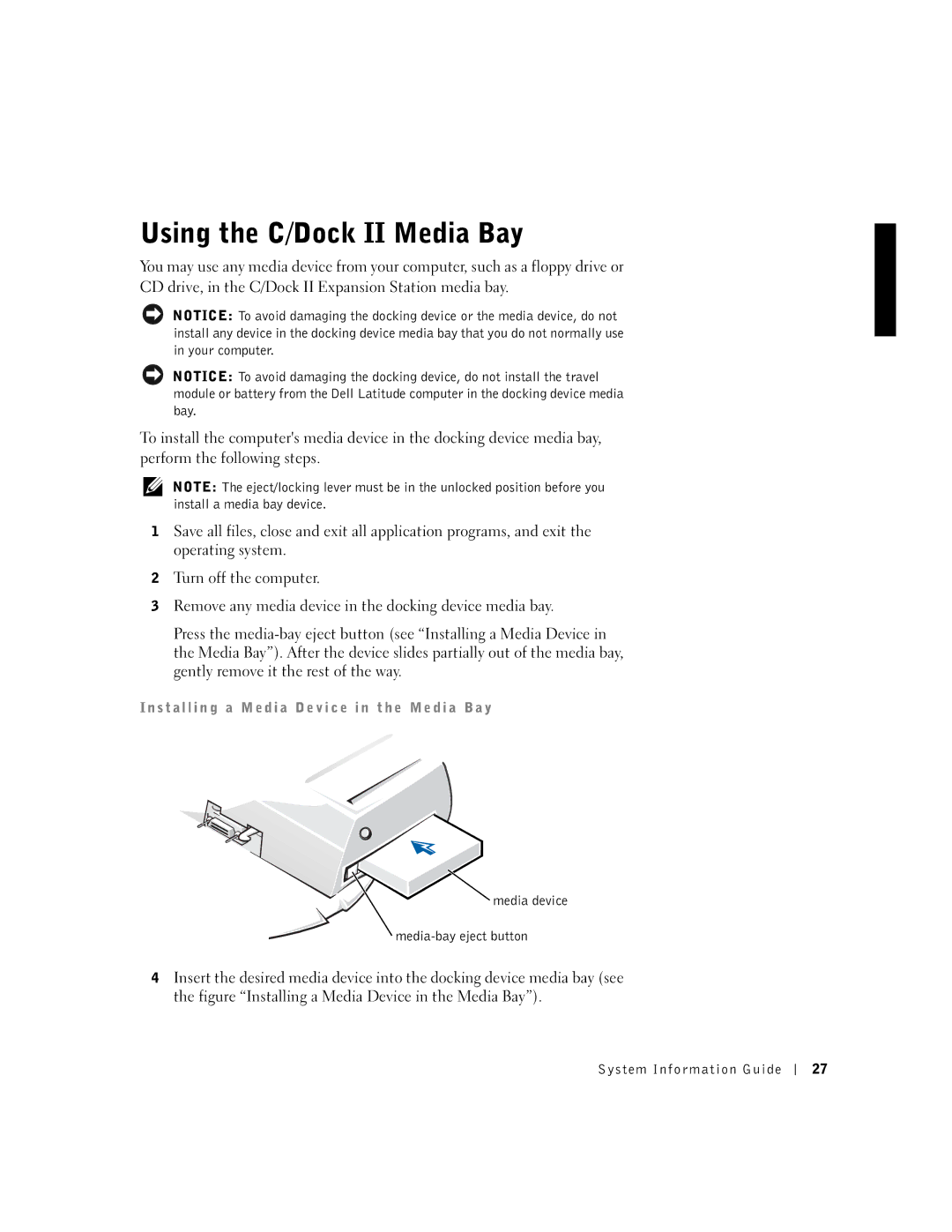Using the C/Dock II Media Bay
You may use any media device from your computer, such as a floppy drive or CD drive, in the C/Dock II Expansion Station media bay.
NOTICE: To avoid damaging the docking device or the media device, do not install any device in the docking device media bay that you do not normally use in your computer.
NOTICE: To avoid damaging the docking device, do not install the travel module or battery from the Dell Latitude computer in the docking device media bay.
To install the computer's media device in the docking device media bay, perform the following steps.
NOTE: The eject/locking lever must be in the unlocked position before you install a media bay device.
1Save all files, close and exit all application programs, and exit the operating system.
2Turn off the computer.
3Remove any media device in the docking device media bay.
Press the
I n s t a l l i n g a M e d i a D e v i c e i n t h e M e d i a B a y
media device
4Insert the desired media device into the docking device media bay (see the figure “Installing a Media Device in the Media Bay”).
System Infor mation Guide
27