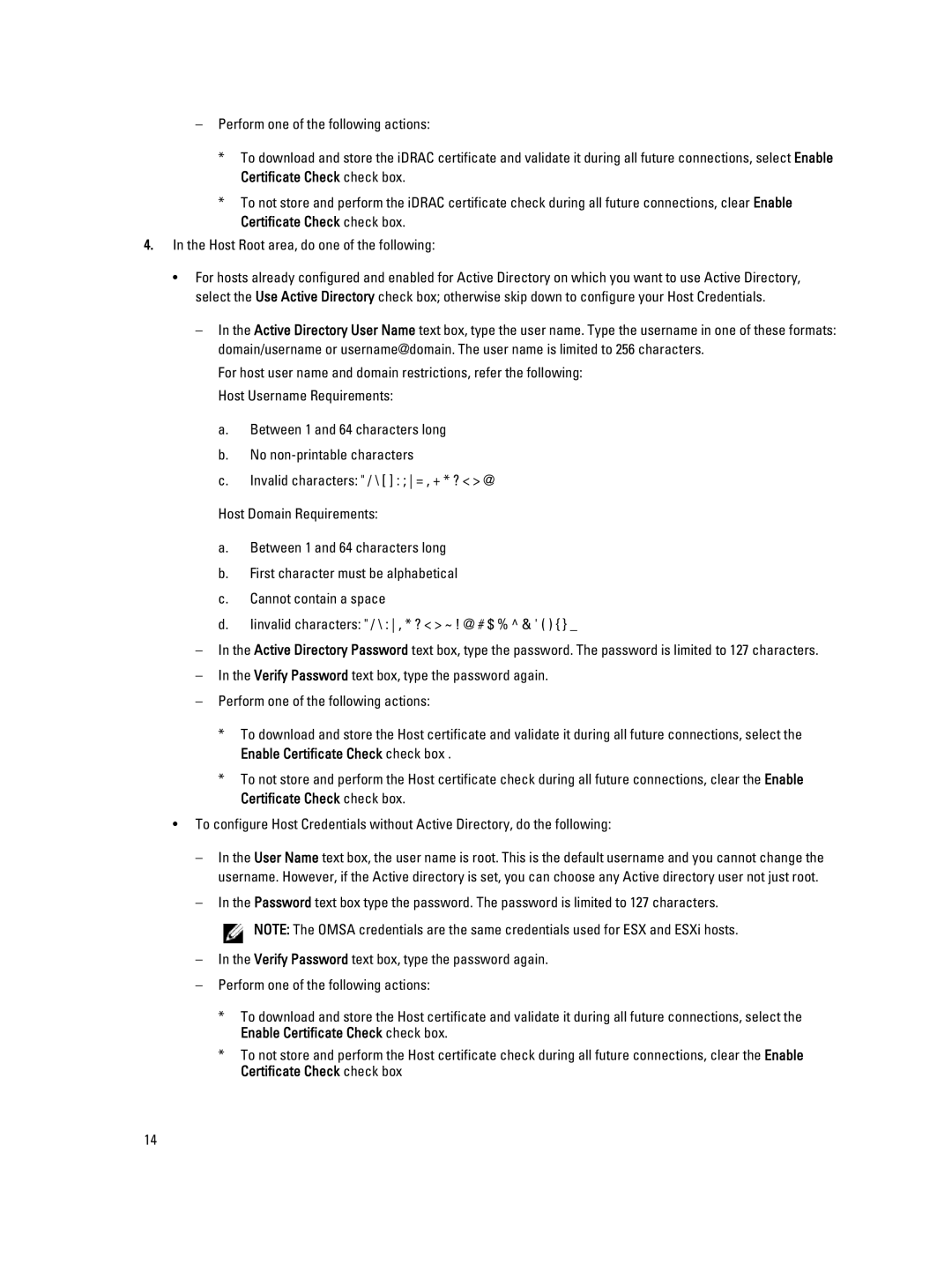–Perform one of the following actions:
*To download and store the iDRAC certificate and validate it during all future connections, select Enable Certificate Check check box.
*To not store and perform the iDRAC certificate check during all future connections, clear Enable Certificate Check check box.
4.In the Host Root area, do one of the following:
•For hosts already configured and enabled for Active Directory on which you want to use Active Directory, select the Use Active Directory check box; otherwise skip down to configure your Host Credentials.
–In the Active Directory User Name text box, type the user name. Type the username in one of these formats: domain/username or username@domain. The user name is limited to 256 characters.
For host user name and domain restrictions, refer the following: Host Username Requirements:
a.Between 1 and 64 characters long
b.No
c.Invalid characters: " / \ [ ] : ; = , + * ? < > @
Host Domain Requirements:
a.Between 1 and 64 characters long
b.First character must be alphabetical
c.Cannot contain a space
d.Iinvalid characters: " / \ : , * ? < > ~ ! @ # $ % ^ & ' ( ) { } _
–In the Active Directory Password text box, type the password. The password is limited to 127 characters.
–In the Verify Password text box, type the password again.
–Perform one of the following actions:
* To download and store the Host certificate and validate it during all future connections, select the Enable Certificate Check check box .
* To not store and perform the Host certificate check during all future connections, clear the Enable Certificate Check check box.
•To configure Host Credentials without Active Directory, do the following:
–In the User Name text box, the user name is root. This is the default username and you cannot change the username. However, if the Active directory is set, you can choose any Active directory user not just root.
–In the Password text box type the password. The password is limited to 127 characters.
![]() NOTE: The OMSA credentials are the same credentials used for ESX and ESXi hosts.
NOTE: The OMSA credentials are the same credentials used for ESX and ESXi hosts.
–In the Verify Password text box, type the password again.
–Perform one of the following actions:
*To download and store the Host certificate and validate it during all future connections, select the Enable Certificate Check check box.
*To not store and perform the Host certificate check during all future connections, clear the Enable Certificate Check check box
14