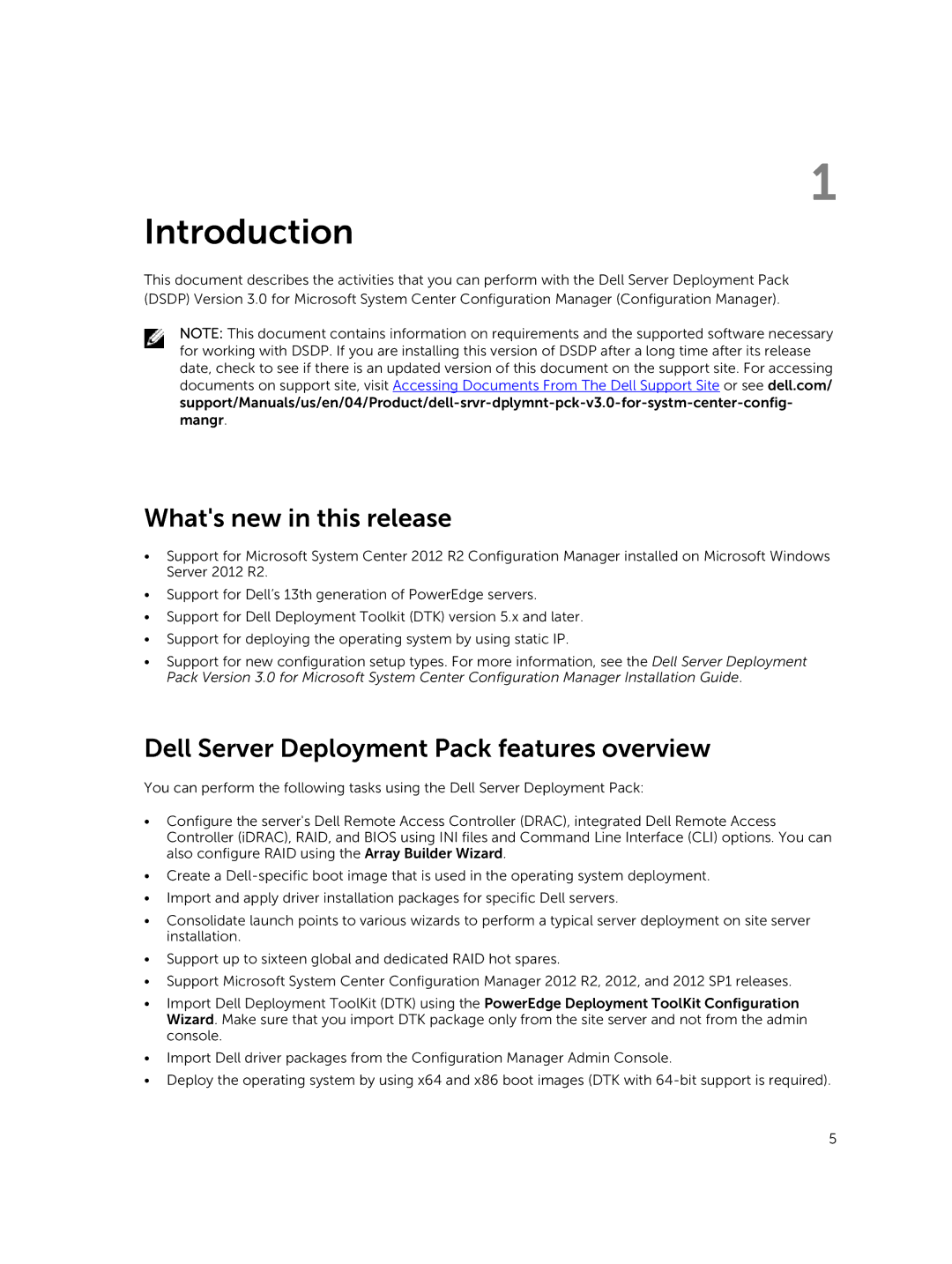1
Introduction
This document describes the activities that you can perform with the Dell Server Deployment Pack (DSDP) Version 3.0 for Microsoft System Center Configuration Manager (Configuration Manager).
NOTE: This document contains information on requirements and the supported software necessary for working with DSDP. If you are installing this version of DSDP after a long time after its release date, check to see if there is an updated version of this document on the support site. For accessing
documents on support site, visit Accessing Documents From The Dell Support Site or see dell.com/
What's new in this release
•Support for Microsoft System Center 2012 R2 Configuration Manager installed on Microsoft Windows Server 2012 R2.
•Support for Dell’s 13th generation of PowerEdge servers.
•Support for Dell Deployment Toolkit (DTK) version 5.x and later.
•Support for deploying the operating system by using static IP.
•Support for new configuration setup types. For more information, see the Dell Server Deployment Pack Version 3.0 for Microsoft System Center Configuration Manager Installation Guide.
Dell Server Deployment Pack features overview
You can perform the following tasks using the Dell Server Deployment Pack:
•Configure the server's Dell Remote Access Controller (DRAC), integrated Dell Remote Access Controller (iDRAC), RAID, and BIOS using INI files and Command Line Interface (CLI) options. You can also configure RAID using the Array Builder Wizard.
•Create a
•Import and apply driver installation packages for specific Dell servers.
•Consolidate launch points to various wizards to perform a typical server deployment on site server installation.
•Support up to sixteen global and dedicated RAID hot spares.
•Support Microsoft System Center Configuration Manager 2012 R2, 2012, and 2012 SP1 releases.
•Import Dell Deployment ToolKit (DTK) using the PowerEdge Deployment ToolKit Configuration Wizard. Make sure that you import DTK package only from the site server and not from the admin console.
•Import Dell driver packages from the Configuration Manager Admin Console.
•Deploy the operating system by using x64 and x86 boot images (DTK with
5