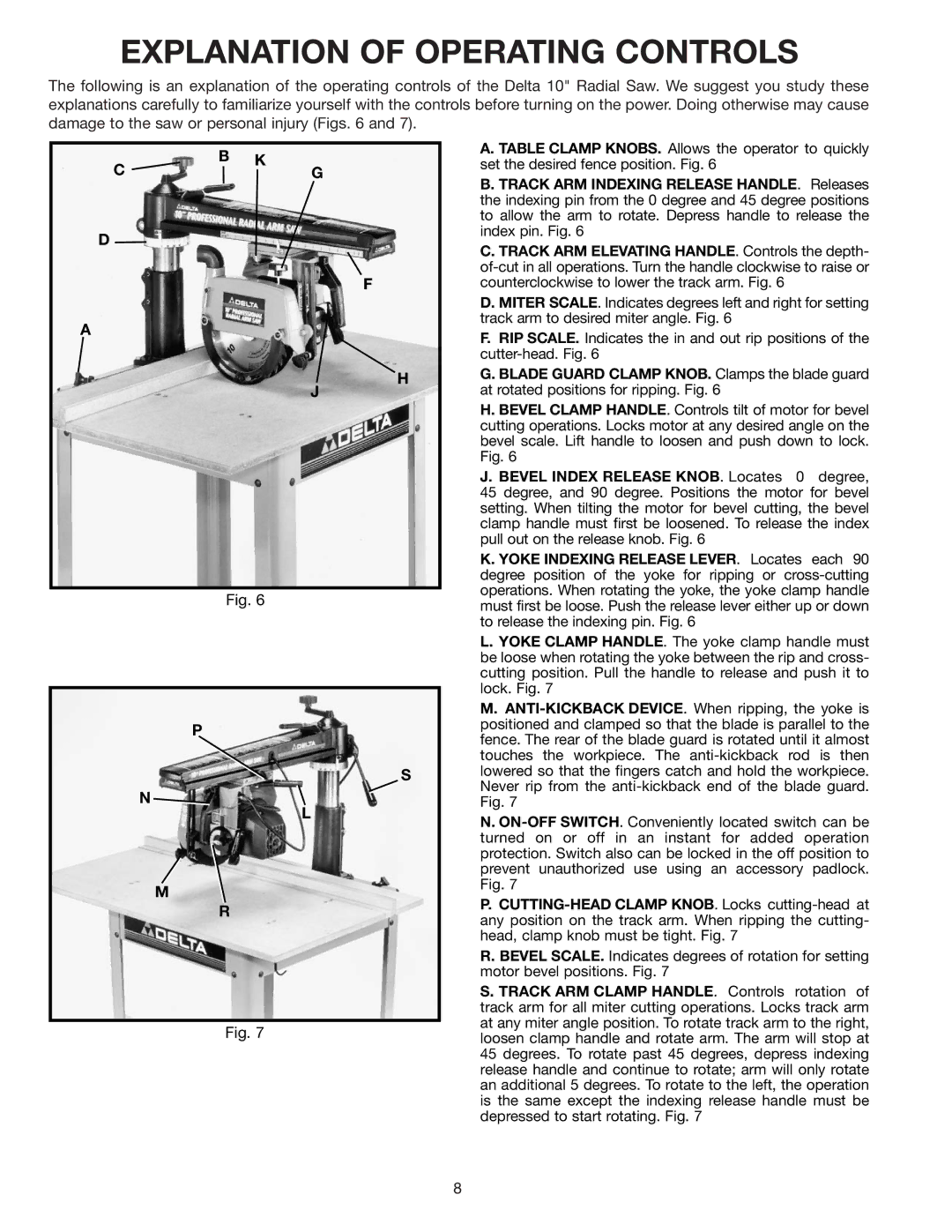EXPLANATION OF OPERATING CONTROLS
The following is an explanation of the operating controls of the Delta 10" Radial Saw. We suggest you study these explanations carefully to familiarize yourself with the controls before turning on the power. Doing otherwise may cause damage to the saw or personal injury (Figs. 6 and 7).
B K
C![]() G
G
D
F
A
H
J
Fig. 6
P
S
N ![]()
L
M
R
Fig. 7
A. TABLE CLAMP KNOBS. Allows the operator to quickly set the desired fence position. Fig. 6
B. TRACK ARM INDEXING RELEASE HANDLE. Releases the indexing pin from the 0 degree and 45 degree positions to allow the arm to rotate. Depress handle to release the index pin. Fig. 6
C. TRACK ARM ELEVATING HANDLE. Controls the depth-
D. MITER SCALE. Indicates degrees left and right for setting track arm to desired miter angle. Fig. 6
F.RIP SCALE. Indicates the in and out rip positions of the
G.BLADE GUARD CLAMP KNOB. Clamps the blade guard at rotated positions for ripping. Fig. 6
H.BEVEL CLAMP HANDLE. Controls tilt of motor for bevel cutting operations. Locks motor at any desired angle on the bevel scale. Lift handle to loosen and push down to lock. Fig. 6
J. BEVEL INDEX RELEASE KNOB. Locates 0 degree, 45 degree, and 90 degree. Positions the motor for bevel setting. When tilting the motor for bevel cutting, the bevel clamp handle must first be loosened. To release the index pull out on the release knob. Fig. 6
K. YOKE INDEXING RELEASE LEVER. Locates each 90 degree position of the yoke for ripping or
L. YOKE CLAMP HANDLE. The yoke clamp handle must be loose when rotating the yoke between the rip and cross- cutting position. Pull the handle to release and push it to lock. Fig. 7
M.
N.
P.
R. BEVEL SCALE. Indicates degrees of rotation for setting motor bevel positions. Fig. 7
S. TRACK ARM CLAMP HANDLE. Controls rotation of track arm for all miter cutting operations. Locks track arm at any miter angle position. To rotate track arm to the right, loosen clamp handle and rotate arm. The arm will stop at 45 degrees. To rotate past 45 degrees, depress indexing release handle and continue to rotate; arm will only rotate an additional 5 degrees. To rotate to the left, the operation is the same except the indexing release handle must be depressed to start rotating. Fig. 7
8