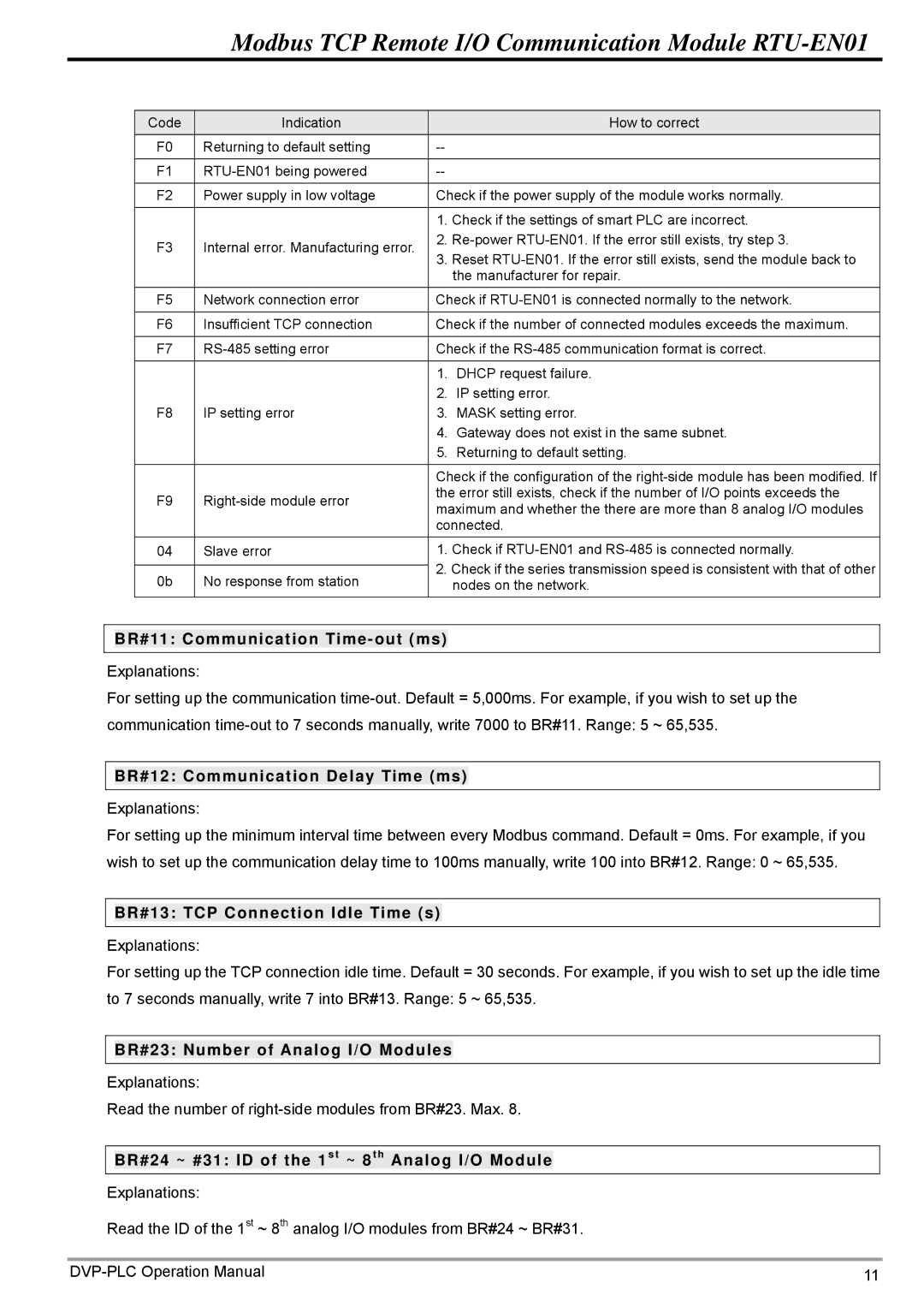Modbus TCP Remote I/O Communication Module
Code | Indication |
| How to correct | |
F0 | Returning to default setting |
| ||
|
|
|
| |
F1 |
| |||
|
|
| ||
F2 | Power supply in low voltage | Check if the power supply of the module works normally. | ||
|
|
|
| |
|
| 1. | Check if the settings of smart PLC are incorrect. | |
F3 | Internal error. Manufacturing error. | 2. | ||
3. Reset | ||||
|
| |||
|
|
| the manufacturer for repair. | |
|
|
| ||
F5 | Network connection error | Check if | ||
|
|
| ||
F6 | Insufficient TCP connection | Check if the number of connected modules exceeds the maximum. | ||
|
|
| ||
F7 | Check if the | |||
|
|
|
| |
|
| 1. | DHCP request failure. | |
|
| 2. | IP setting error. | |
F8 | IP setting error | 3. | MASK setting error. | |
|
| 4. | Gateway does not exist in the same subnet. | |
|
| 5. | Returning to default setting. | |
|
|
| ||
|
| Check if the configuration of the | ||
F9 | the error still exists, check if the number of I/O points exceeds the | |||
maximum and whether the there are more than 8 analog I/O modules | ||||
|
| |||
|
| connected. | ||
|
|
|
| |
04 | Slave error | 1. | Check if | |
|
| 2. Check if the series transmission speed is consistent with that of other | ||
0b | No response from station | |||
| nodes on the network. | |||
|
|
|
| |
BR#11: Communication Time-out (ms)
Explanations:
For setting up the communication
BR#12: Communication Delay Time (ms)
Explanations:
For setting up the minimum interval time between every Modbus command. Default = 0ms. For example, if you wish to set up the communication delay time to 100ms manually, write 100 into BR#12. Range: 0 ~ 65,535.
BR#13: TCP Connection Idle Time (s)
Explanations:
For setting up the TCP connection idle time. Default = 30 seconds. For example, if you wish to set up the idle time to 7 seconds manually, write 7 into BR#13. Range: 5 ~ 65,535.
BR#23: Number of Analog I/O Modules
Explanations:
Read the number of
BR#24 ~ #31: ID of the 1s t ~ 8t h Analog I/O Module
Explanations:
Read the ID of the 1st ~ 8th analog I/O modules from BR#24 ~ BR#31.
11 |