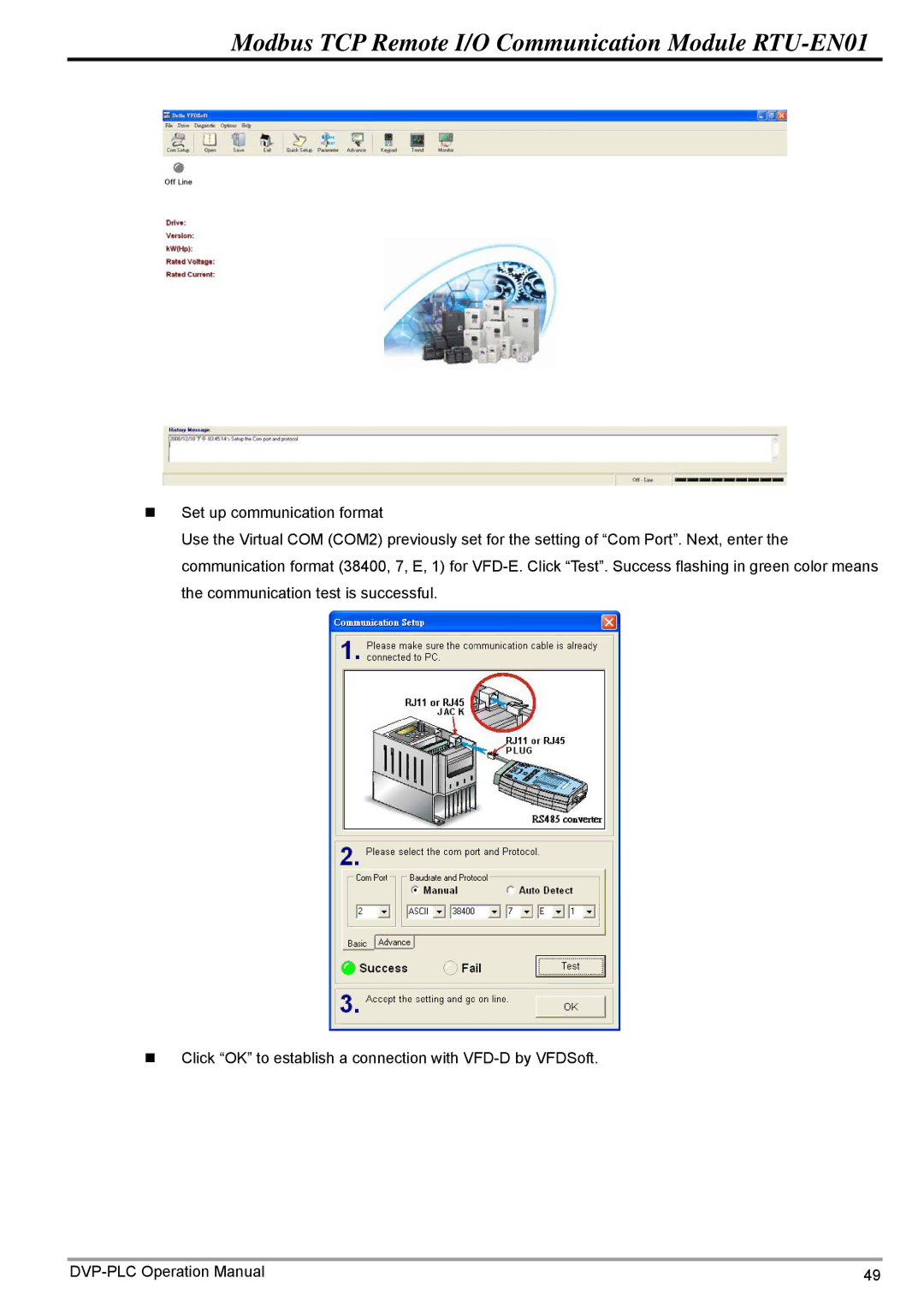Modbus TCP Remote I/O Communication Module RTU-EN01
Set up communication format
Use the Virtual COM (COM2) previously set for the setting of “Com Port”. Next, enter the communication format (38400, 7, E, 1) for
Click “OK” to establish a connection with
49 |