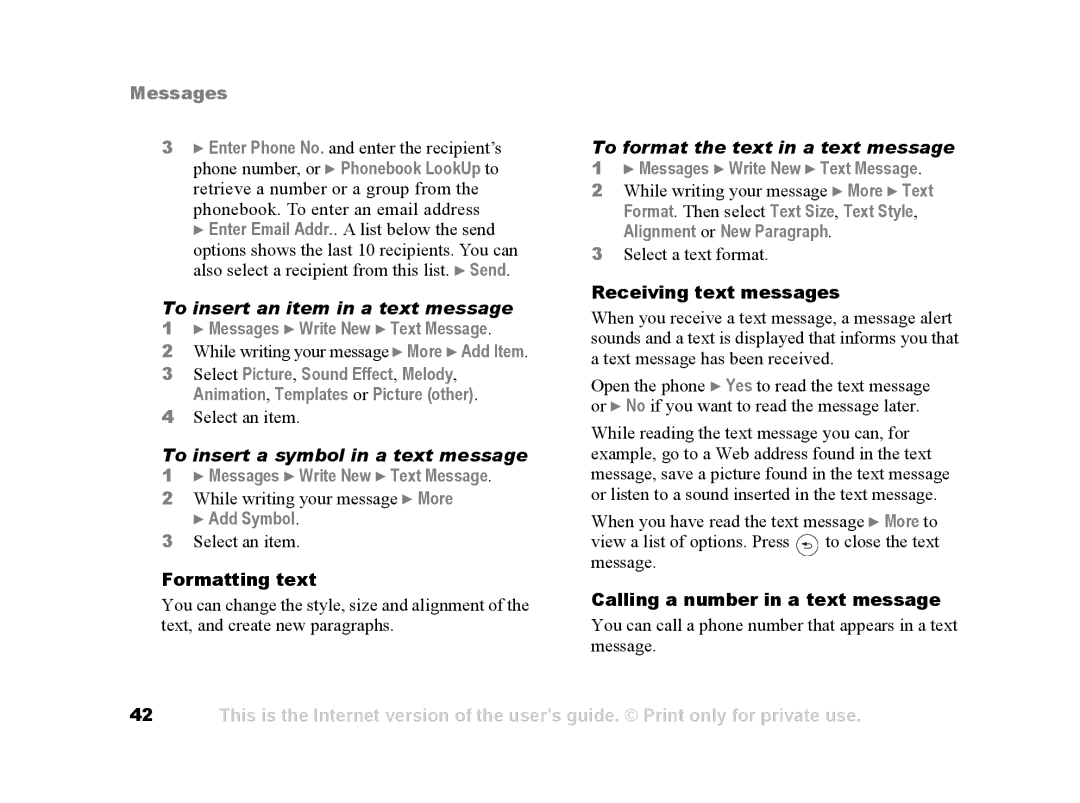Messages
3} Enter Phone No. and enter the recipient’s phone number, or } Phonebook LookUp to retrieve a number or a group from the phonebook. To enter an email address } Enter Email Addr.. A list below the send options shows the last 10 recipients. You can also select a recipient from this list. } Send.
To insert an item in a text message
1} Messages } Write New } Text Message.
2While writing your message } More } Add Item.
3 Select Picture, Sound Effect, Melody, Animation, Templates or Picture (other).
4 Select an item.
To insert a symbol in a text message
1} Messages } Write New } Text Message.
2 While writing your message } More
}Add Symbol.
3Select an item.
Formatting text
You can change the style, size and alignment of the text, and create new paragraphs.
To format the text in a text message
1} Messages } Write New } Text Message.
2 While writing your message } More } Text Format. Then select Text Size, Text Style, Alignment or New Paragraph.
3 Select a text format.
Receiving text messages
When you receive a text message, a message alert sounds and a text is displayed that informs you that a text message has been received.
Open the phone } Yes to read the text message or } No if you want to read the message later.
While reading the text message you can, for example, go to a Web address found in the text message, save a picture found in the text message or listen to a sound inserted in the text message.
When you have read the text message } More to view a list of options. Press ![]() to close the text message.
to close the text message.
Calling a number in a text message
You can call a phone number that appears in a text message.
42This is the Internet version of the user's guide. © Print only for private use.