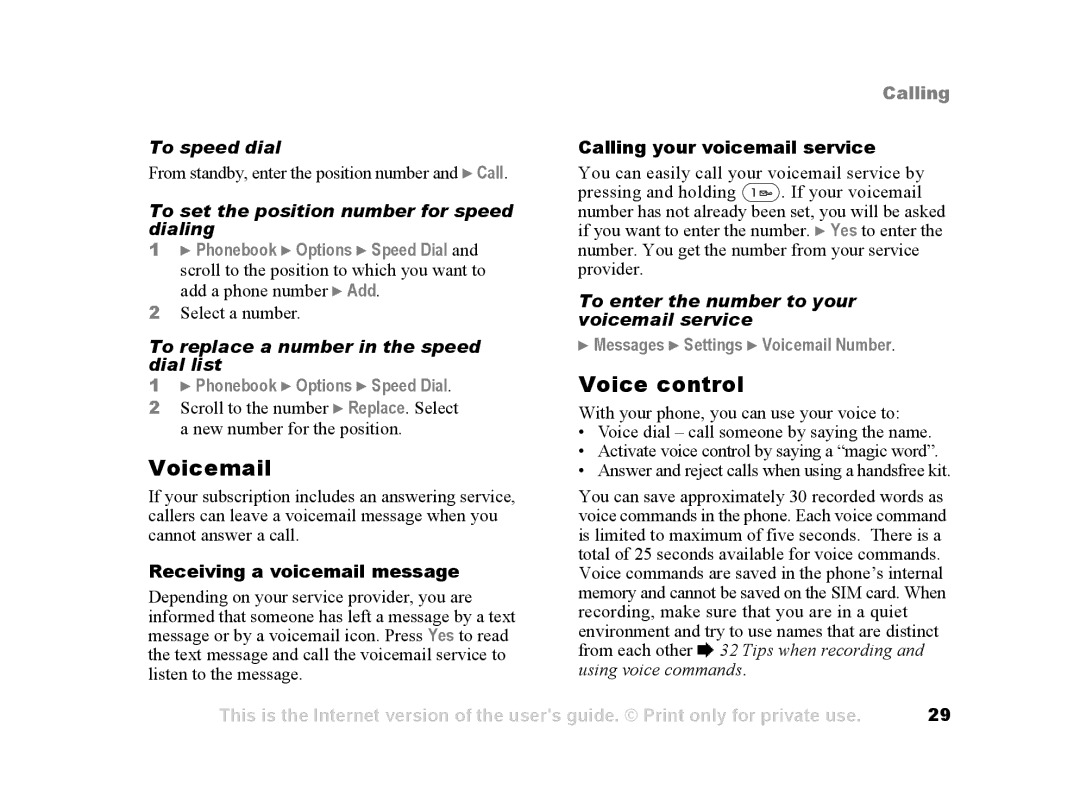To speed dial
From standby, enter the position number and } Call.
To set the position number for speed dialing
1} Phonebook } Options } Speed Dial and scroll to the position to which you want to add a phone number } Add.
2Select a number.
To replace a number in the speed dial list
1} Phonebook } Options } Speed Dial.
2 Scroll to the number } Replace. Select a new number for the position.
Voicemail
If your subscription includes an answering service, callers can leave a voicemail message when you cannot answer a call.
Receiving a voicemail message
Depending on your service provider, you are informed that someone has left a message by a text message or by a voicemail icon. Press Yes to read the text message and call the voicemail service to listen to the message.
Calling
Calling your voicemail service
You can easily call your voicemail service by
pressing and holding ![]() . If your voicemail number has not already been set, you will be asked if you want to enter the number. } Yes to enter the number. You get the number from your service provider.
. If your voicemail number has not already been set, you will be asked if you want to enter the number. } Yes to enter the number. You get the number from your service provider.
To enter the number to your voicemail service
}Messages } Settings } Voicemail Number.
Voice control
With your phone, you can use your voice to:
•Voice dial – call someone by saying the name.
•Activate voice control by saying a “magic word”.
•Answer and reject calls when using a handsfree kit.
You can save approximately 30 recorded words as voice commands in the phone. Each voice command is limited to maximum of five seconds. There is a total of 25 seconds available for voice commands. Voice commands are saved in the phone’s internal memory and cannot be saved on the SIM card. When recording, make sure that you are in a quiet environment and try to use names that are distinct from each other % 32 Tips when recording and using voice commands.
This is the Internet version of the user's guide. © Print only for private use. | 29 |