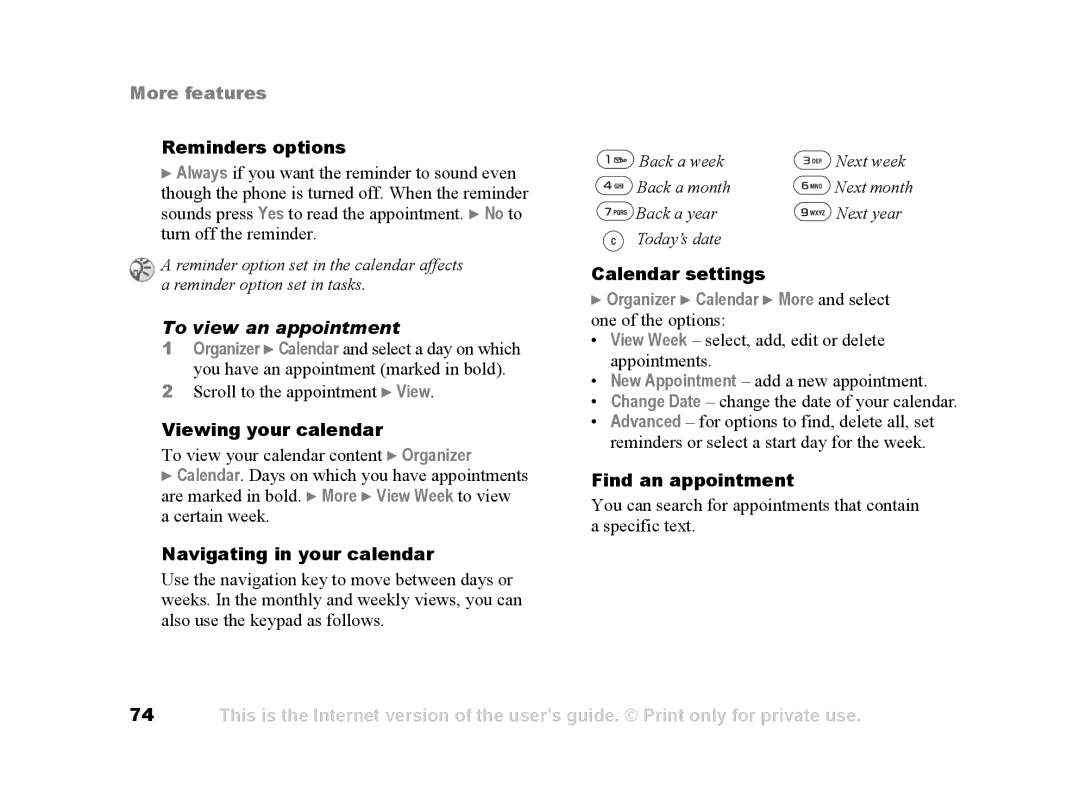More features
Reminders options
}Always if you want the reminder to sound even though the phone is turned off. When the reminder sounds press Yes to read the appointment. } No to turn off the reminder.
A reminder option set in the calendar affects a reminder option set in tasks.
To view an appointment
1Organizer } Calendar and select a day on which you have an appointment (marked in bold).
2Scroll to the appointment } View.
Viewing your calendar
To view your calendar content } Organizer
}Calendar. Days on which you have appointments are marked in bold. } More } View Week to view a certain week.
Navigating in your calendar
Use the navigation key to move between days or weeks. In the monthly and weekly views, you can also use the keypad as follows.
Back a week | Next week |
Back a month | Next month |
Back a year | Next year |
Today’s date |
|
Calendar settings
}Organizer } Calendar } More and select one of the options:
• View Week – select, add, edit or delete appointments.
• New Appointment – add a new appointment.
• Change Date – change the date of your calendar.
• Advanced – for options to find, delete all, set reminders or select a start day for the week.
Find an appointment
You can search for appointments that contain a specific text.
74This is the Internet version of the user's guide. © Print only for private use.