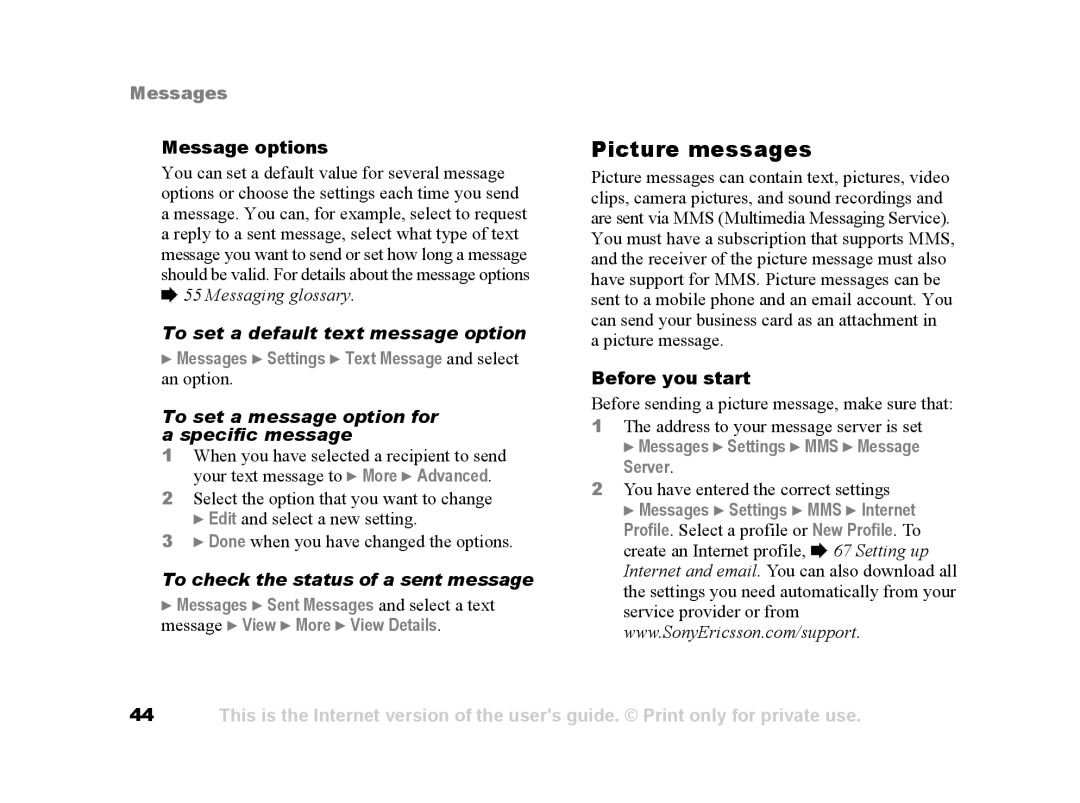Messages
Message options
You can set a default value for several message options or choose the settings each time you send a message. You can, for example, select to request a reply to a sent message, select what type of text message you want to send or set how long a message should be valid. For details about the message options
%55 Messaging glossary.
To set a default text message option
}Messages } Settings } Text Message and select an option.
To set a message option for a specific message
1When you have selected a recipient to send your text message to } More } Advanced.
2Select the option that you want to change } Edit and select a new setting.
3} Done when you have changed the options.
To check the status of a sent message
}Messages } Sent Messages and select a text message } View } More } View Details.
Picture messages
Picture messages can contain text, pictures, video clips, camera pictures, and sound recordings and are sent via MMS (Multimedia Messaging Service). You must have a subscription that supports MMS, and the receiver of the picture message must also have support for MMS. Picture messages can be sent to a mobile phone and an email account. You can send your business card as an attachment in a picture message.
Before you start
Before sending a picture message, make sure that:
1The address to your message server is set
} Messages } Settings } MMS } Message Server.
2You have entered the correct settings
} Messages } Settings } MMS } Internet Profile. Select a profile or New Profile. To create an Internet profile, % 67 Setting up Internet and email. You can also download all the settings you need automatically from your service provider or from www.SonyEricsson.com/support.
44This is the Internet version of the user's guide. © Print only for private use.