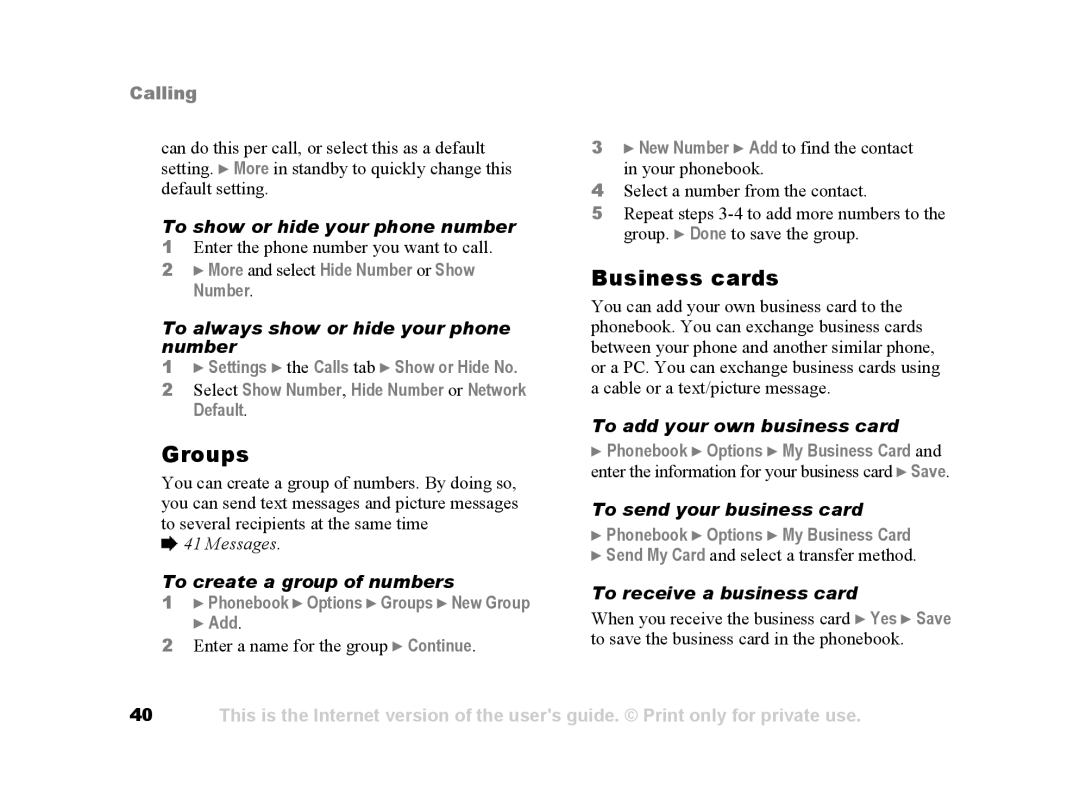Calling
can do this per call, or select this as a default setting. } More in standby to quickly change this default setting.
To show or hide your phone number
1Enter the phone number you want to call.
2 } More and select Hide Number or Show Number.
To always show or hide your phone number
1} Settings } the Calls tab } Show or Hide No.
2 Select Show Number, Hide Number or Network Default.
Groups
You can create a group of numbers. By doing so, you can send text messages and picture messages to several recipients at the same time
%41 Messages.
To create a group of numbers
1} Phonebook } Options } Groups } New Group } Add.
2Enter a name for the group } Continue.
3} New Number } Add to find the contact in your phonebook.
4Select a number from the contact.
5Repeat steps
Business cards
You can add your own business card to the phonebook. You can exchange business cards between your phone and another similar phone, or a PC. You can exchange business cards using a cable or a text/picture message.
To add your own business card
}Phonebook } Options } My Business Card and enter the information for your business card } Save.
To send your business card
}Phonebook } Options } My Business Card
}Send My Card and select a transfer method.
To receive a business card
When you receive the business card } Yes } Save to save the business card in the phonebook.
40This is the Internet version of the user's guide. © Print only for private use.