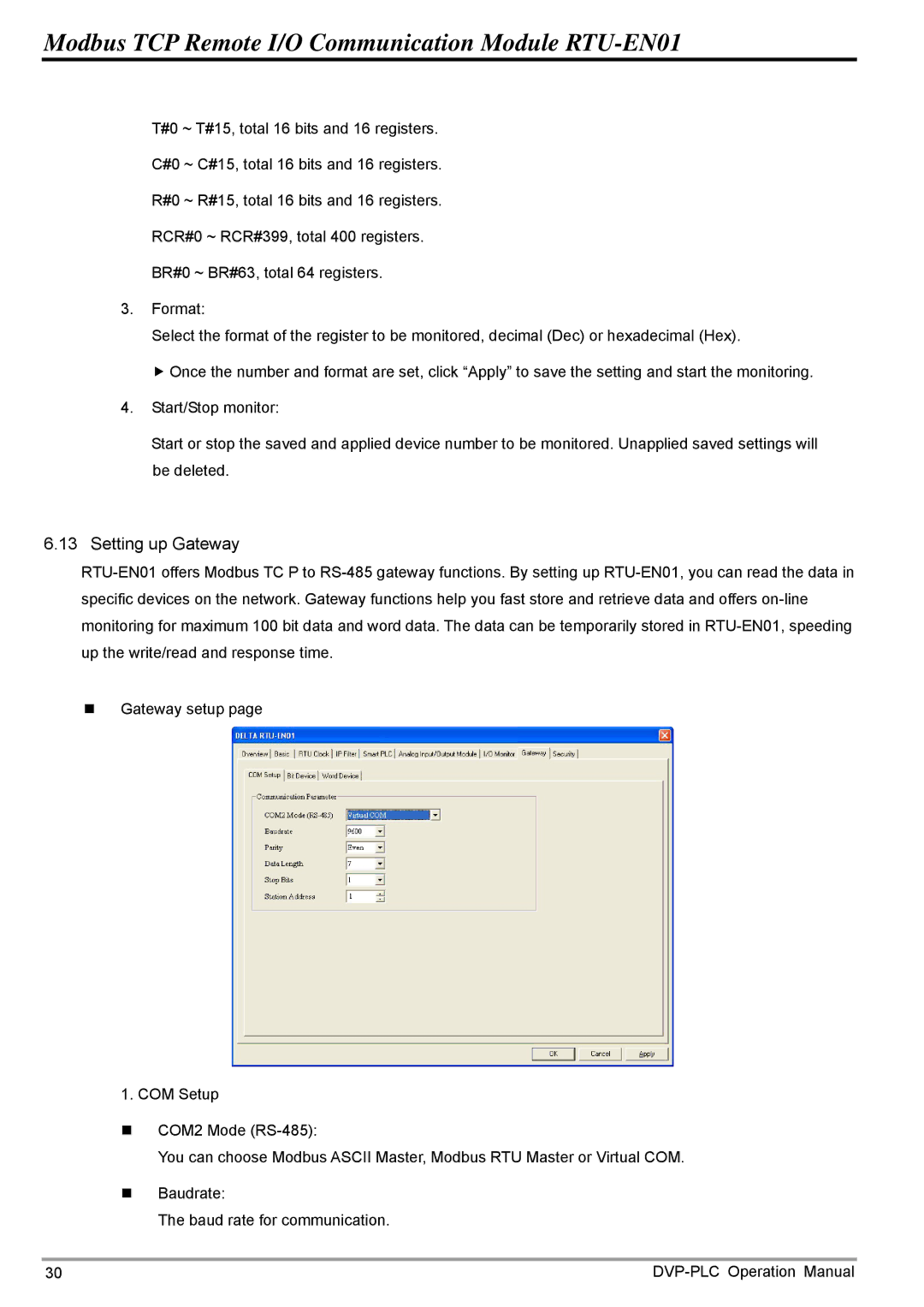Modbus TCP Remote I/O Communication Module RTU-EN01
T#0 ~ T#15, total 16 bits and 16 registers.
C#0 ~ C#15, total 16 bits and 16 registers.
R#0 ~ R#15, total 16 bits and 16 registers.
RCR#0 ~ RCR#399, total 400 registers.
BR#0 ~ BR#63, total 64 registers.
3.Format:
Select the format of the register to be monitored, decimal (Dec) or hexadecimal (Hex).
f Once the number and format are set, click “Apply” to save the setting and start the monitoring.
4.Start/Stop monitor:
Start or stop the saved and applied device number to be monitored. Unapplied saved settings will be deleted.
6.13Setting up Gateway
Gateway setup page
1. COM Setup
COM2 Mode
You can choose Modbus ASCII Master, Modbus RTU Master or Virtual COM.
Baudrate:
The baud rate for communication.
30 |