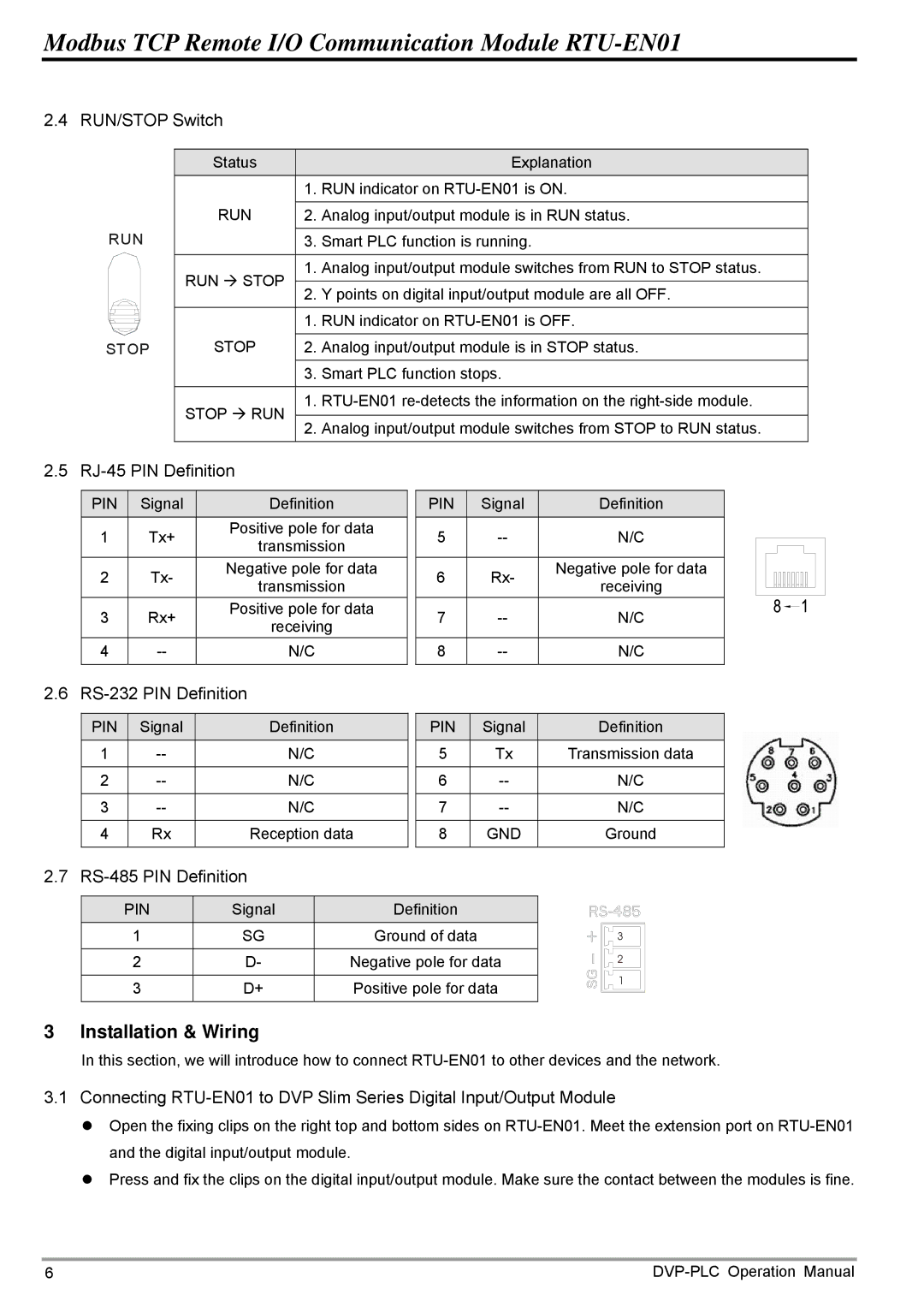Modbus TCP Remote I/O Communication Module
2.4 RUN/STOP Switch
| Status |
| Explanation |
|
| 1. | RUN indicator on |
| RUN |
| |
| 2. Analog input/output module is in RUN status. | ||
RUN |
|
| |
| 3. Smart PLC function is running. | ||
|
|
|
|
| RUN Æ STOP | 1. | Analog input/output module switches from RUN to STOP status. |
|
|
| |
| 2. | Y points on digital input/output module are all OFF. | |
|
| ||
|
|
|
|
|
| 1. | RUN indicator on |
| STOP |
| |
STOP | 2. Analog input/output module is in STOP status. | ||
|
| 3. | Smart PLC function stops. |
|
|
|
|
| STOP Æ RUN | 1. | |
|
|
| |
| 2. | Analog input/output module switches from STOP to RUN status. | |
|
| ||
|
|
|
|
2.5 RJ-45 PIN Definition
PIN | Signal | Definition | |
1 | Tx+ | Positive pole for data | |
transmission | |||
|
| ||
2 | Tx- | Negative pole for data | |
transmission | |||
|
| ||
3 | Rx+ | Positive pole for data | |
receiving | |||
|
| ||
4 | N/C | ||
|
|
|
PIN | Signal | Definition | |
5 | N/C | ||
|
|
| |
6 | Rx- | Negative pole for data | |
receiving | |||
|
| ||
7 | N/C | ||
|
|
| |
8 | N/C | ||
|
|
|
2.6
PIN | Signal | Definition |
1 | N/C | |
|
|
|
2 | N/C | |
|
|
|
3 | N/C | |
|
|
|
4 | Rx | Reception data |
|
|
|
PIN | Signal | Definition |
5 | Tx | Transmission data |
|
|
|
6 | N/C | |
|
|
|
7 | N/C | |
|
|
|
8 | GND | Ground |
|
|
|
2.7
PIN | Signal | Definition |
|
1 | SG | Ground of data | 3 |
2 | D- | Negative pole for data | 2 |
| |||
3 | D+ | Positive pole for data | 1 |
|
3 Installation & Wiring
In this section, we will introduce how to connect
3.1Connecting
z Open the fixing clips on the right top and bottom sides on
z Press and fix the clips on the digital input/output module. Make sure the contact between the modules is fine.
6 |