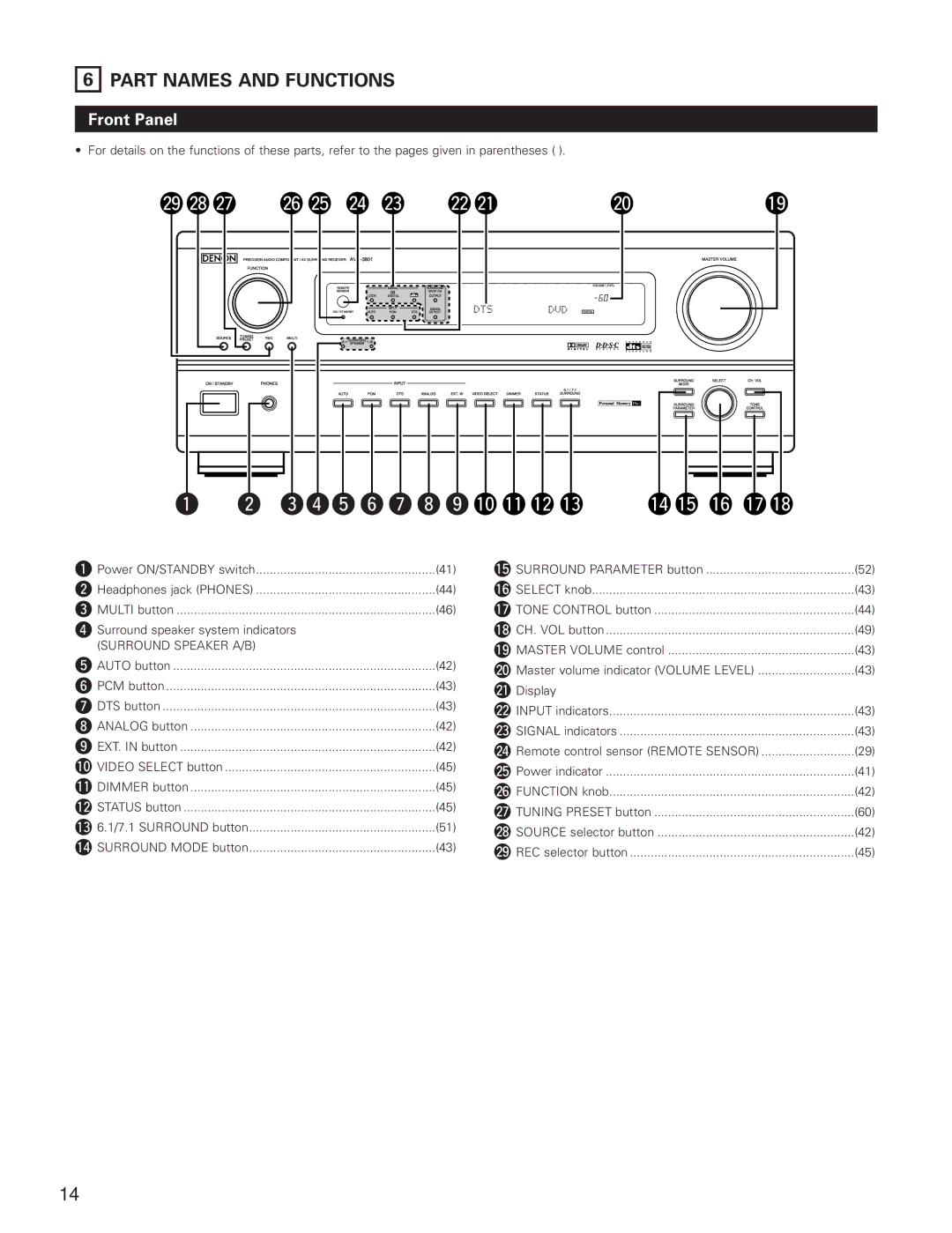6 PART NAMES AND FUNCTIONS
Front Panel
• For details on the functions of these parts, refer to the pages given in parentheses ( ).
q Power ON/STANDBY switch | ....................................................(41) |
w Headphones jack (PHONES) | ....................................................(44) |
e MULTI button | (46) |
rSurround speaker system indicators
(SURROUND SPEAKER A/B)
t AUTO button | (42) |
y PCM button | (43) |
u DTS button | (43) |
i ANALOG button | (42) |
o EXT. IN button | (42) |
!0VIDEO SELECT button | (45) |
!1DIMMER button | (45) |
!2STATUS button | (45) |
!36.1/7.1 SURROUND button | (51) |
!4SURROUND MODE button | (43) |
!5SURROUND PARAMETER button | (52) |
!6SELECT knob | (43) |
!7TONE CONTROL button | (44) |
!8CH. VOL button | (49) |
!9MASTER VOLUME control | (43) |
@0Master volume indicator (VOLUME LEVEL) | (43) |
@1Display |
|
@2INPUT indicators | (43) |
@3SIGNAL indicators | (43) |
@4Remote control sensor (REMOTE SENSOR) | (29) |
@5Power indicator | (41) |
@6FUNCTION knob | (42) |
@7TUNING PRESET button | (60) |
@8SOURCE selector button | (42) |
@9REC selector button | (45) |
14