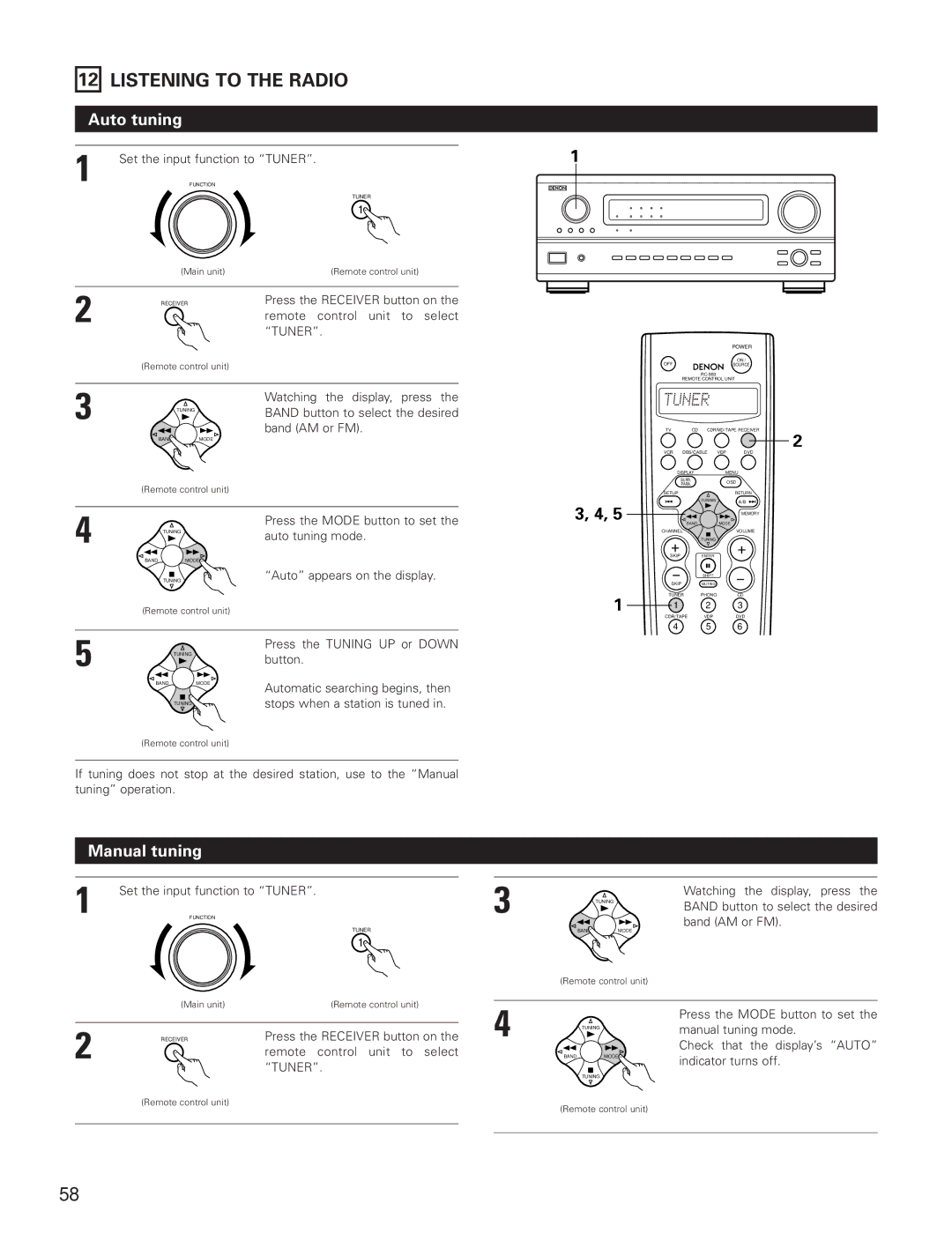12 LISTENING TO THE RADIO
Auto tuning
1 | Set the input function to “TUNER”. | |||
| FUNCTION |
| ||
|
|
| TUNER | |
|
|
| 1 | |
2 | (Main unit) | (Remote control unit) | ||
RECEIVER | Press the RECEIVER button on the | |||
| ||||
|
|
| remote control unit to select | |
|
|
| “TUNER”. | |
3 | (Remote control unit) |
| ||
|
| Watching the display, press the | ||
|
|
| ||
| TUNING | BAND button to select the desired | ||
|
|
| band (AM or FM). | |
| BAND | MODE |
| |
4 | (Remote control unit) |
| ||
|
| Press the MODE button to set the | ||
|
|
| ||
| TUNING |
| auto tuning mode. | |
|
|
| ||
| BAND | MODE |
| |
| TUNING |
| “Auto” appears on the display. | |
5 | (Remote control unit) |
| ||
|
| Press the TUNING UP or DOWN | ||
|
|
| ||
| TUNING | button. | ||
|
|
| ||
| BAND | MODE | Automatic searching begins, then | |
|
|
| ||
TUNING | stops when a station is tuned in. |
(Remote control unit)
If tuning does not stop at the desired station, use to the “Manual tuning” operation.
|
|
|
| POWER |
OFF |
|
|
| ON / |
|
|
| SOURCE | |
|
|
|
| |
| REMOTE CONTROL UNIT | |||
TV | CD | CDR/MD/ TAPE RECEIVER | ||
|
|
|
| 2 |
VCR | DBS/CABLE | VDP | DVD | |
| DISPLAY |
| MENU | |
| SURR. |
|
| OSD |
| PARA. |
|
| |
|
|
|
| |
SETUP |
|
| RETURN | |
|
| TUNING |
| A/B |
3, 4, 5 |
|
|
| |
|
|
| MEMORY | |
| BAND |
| MODE | |
CHANNEL |
|
| VOLUME | |
+ | TUNING |
| + | |
|
| |||
SKIP | ENTER |
| ||
- | SHIFT |
| - | |
SKIP | MUTING |
| ||
TUNER | PHONO |
| CD | |
1 | 1 | 2 |
| 3 |
CDR/TAPE | VDP |
| DVD | |
4 5 6
Manual tuning
1 | Set the input function to “TUNER”. | |
FUNCTION |
| |
|
| TUNER |
|
| 1 |
2 | (Main unit) | (Remote control unit) |
RECEIVER | Press the RECEIVER button on the | |
remote control unit to select “TUNER”.
(Remote control unit)
3
4
Watching the display, press the
| TUNING | BAND button to select the desired |
|
| |
BAND | MODE | band (AM or FM). |
| ||
(Remote control unit) |
| |
|
| Press the MODE button to set the |
TUNING | manual tuning mode. | |
|
| Check that the display’s “AUTO” |
BAND | MODE | indicator turns off. |
|
| |
TUNING
(Remote control unit)
58