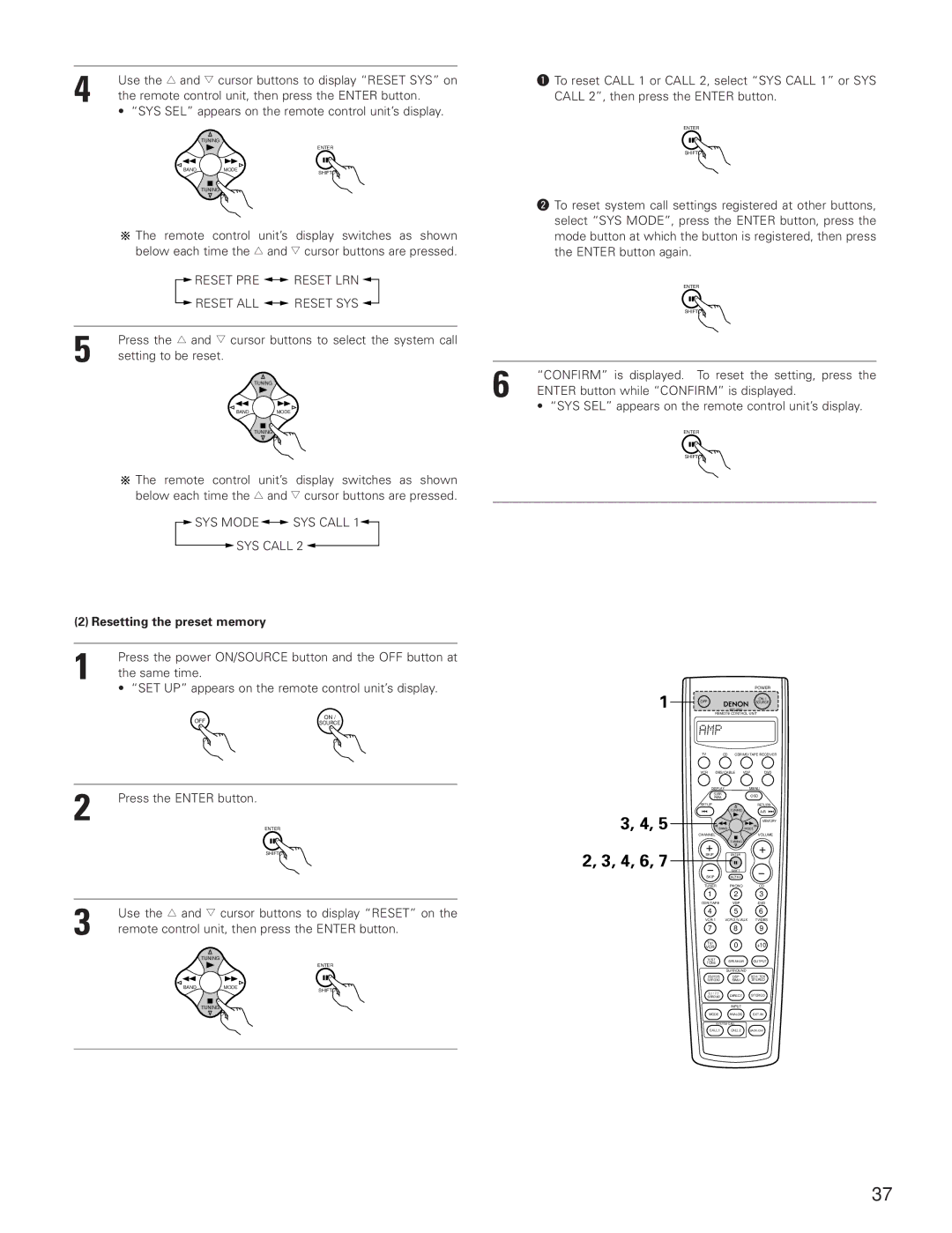4 | Use the D and H cursor buttons to display “RESET SYS” on |
| |
| the remote control unit, then press the ENTER button. |
| • “SYS SEL” appears on the remote control unit’s display. |
| TUNING |
|
|
| ENTER |
BAND | MODE | SHIFT |
|
| |
| TUNING |
|
![]()
![]() The remote control unit’s display switches as shown below each time the D and H cursor buttons are pressed.
The remote control unit’s display switches as shown below each time the D and H cursor buttons are pressed.
qTo reset CALL 1 or CALL 2, select “SYS CALL 1” or SYS CALL 2”, then press the ENTER button.
ENTER
SHIFT
wTo reset system call settings registered at other buttons, select “SYS MODE”, press the ENTER button, press the mode button at which the button is registered, then press the ENTER button again.
RESET PRE | RESET LRN |
| ENTER |
RESET ALL | RESET SYS |
| SHIFT |
5 | Press the D and H cursor buttons to select the system call |
|
| |
|
|
| ||
| setting to be reset. |
| 6 |
|
|
| TUNING | “CONFIRM” is displayed. To reset the setting, press the | |
|
|
| ||
|
|
| ENTER button while “CONFIRM” is displayed. | |
|
|
|
| |
| BAND | MODE |
| • “SYS SEL” appears on the remote control unit’s display. |
|
| TUNING |
| ENTER |
|
|
|
| SHIFT |
![]()
![]() The remote control unit’s display switches as shown below each time the D and H cursor buttons are pressed.
The remote control unit’s display switches as shown below each time the D and H cursor buttons are pressed.
 SYS MODE
SYS MODE
 SYS CALL 1
SYS CALL 1
![]() SYS CALL 2
SYS CALL 2 ![]()
(2) Resetting the preset memory
1 | Press the power ON/SOURCE button and the OFF button at |
| |
| the same time. |
| • “SET UP” appears on the remote control unit’s display. |
OFF | ON / | |
SOURCE | ||
|
2 | Press the ENTER button. ENTER |
| SHIFT |
3 | Use the D and H cursor buttons to display “RESET” on the |
| |
| remote control unit, then press the ENTER button. |
| TUNING |
|
|
| ENTER |
BAND | MODE | SHIFT |
|
| |
| TUNING |
|
1
3, 4, 5 2, 3, 4, 6, 7
| POWER |
OFF | ON / |
SOURCE |
REMOTE CONTROL UNIT
TV | CD | CDR/MD/ TAPE RECEIVER | ||
VCR DBS/CABLE | VDP | DVD | ||
DISPLAY |
| MENU | ||
SURR. |
|
|
| OSD |
PARA. |
|
|
| |
SETUP |
|
|
| RETURN |
|
| TUNING |
| A/B |
|
|
|
| MEMORY |
BAND |
| MODE | ||
CHANNEL |
|
|
| VOLUME |
+ |
| TUNING |
| + |
|
|
| ||
SKIP |
| ENTER |
| |
- |
| SHIFT |
| - |
SKIP |
| MUTING |
| |
TUNER |
| PHONO |
| CD |
1 |
| 2 |
| 3 |
CDR/TAPE |
| VDP |
| DVD |
4 |
| 5 |
| 6 |
TV/DBS | ||||
7 |
| 8 |
| 9 |
TV/ |
| 0 |
| +10 |
VCR |
|
| ||
TEST |
| SPEAKER | OUTPUT | |
TONE |
| |||
| SURROUND |
| ||
DOLBY/DTS |
| DSP |
| 5CH / 7CH |
SURROUND |
| SIMU. |
| STEREO |
6.1 / 7.1 |
| DIRECT |
| STEREO |
SURROUND |
|
| ||
|
| INPUT |
|
|
MODE |
| ANALOG |
| EXT.IN |
SYSTEM CALL |
|
| ||
CALL 1 |
| CALL 2 |
| BACKLIGHT |
37