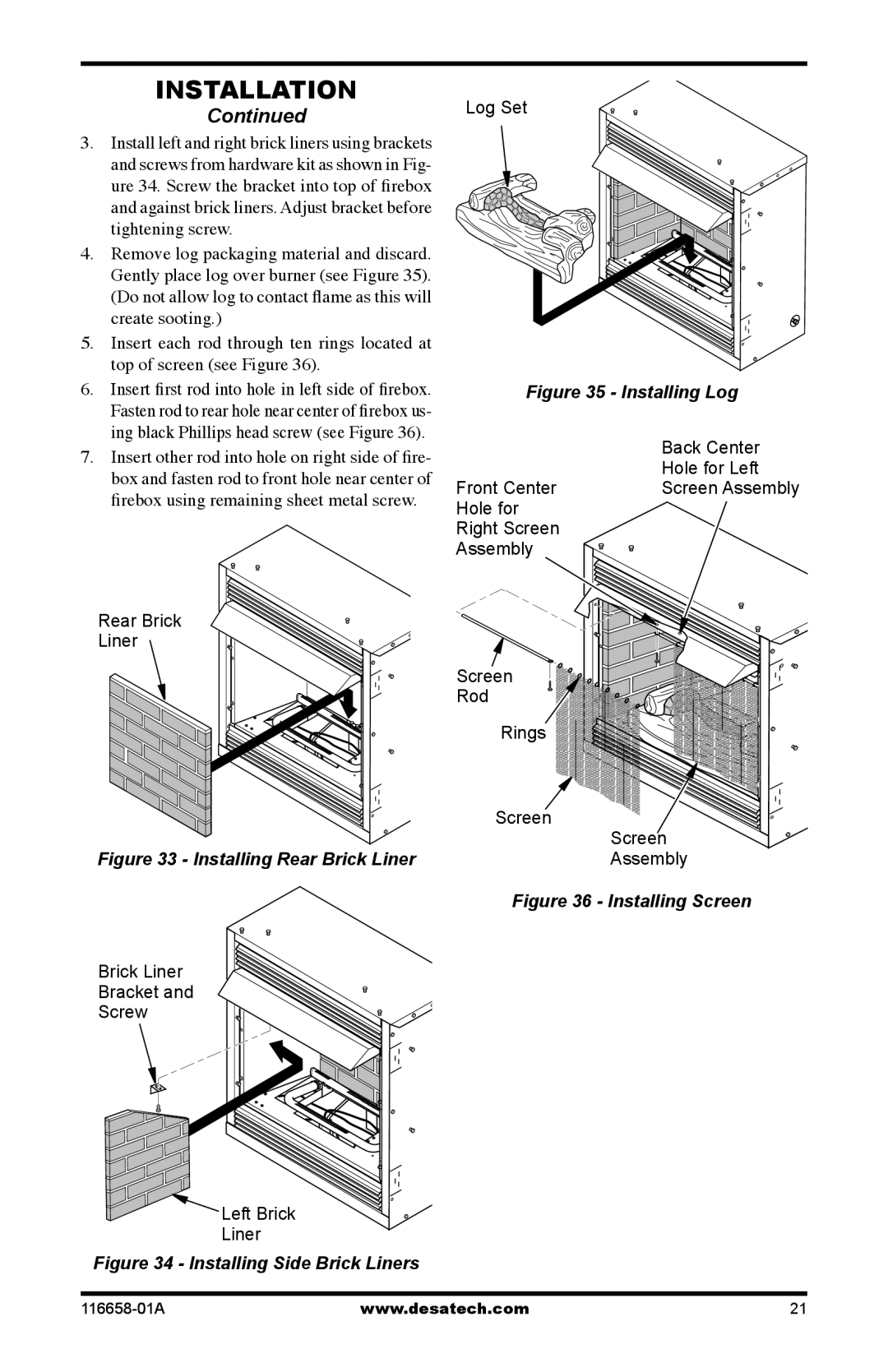WHAT TO DO IF YOU SMELL GAS Do not try to light any appliance
116658-01A
TABLE OF CONTENTS
SAFETY INFORMATION
DANGER Carbon monoxide poisoning may lead to death
WARNING Any change to this fireplace or its controls can be dangerous
See Accessories, page
CONTROL ACCESSORIES
OPTIONAL REMOTE
Continued
SAFETY PILOT
diagrams or failure to use only
WARNING Always have
fireplace. This prevents exces
PROVIDING ADEQUATE VENTILATION
b. weather stripping has been added on openable windows and doors and
Figure 3 - Assembling Hood
Unusually Tight Construction
DETERMINING FRESH-AIR FLOW FOR FIREPLACE LOCATION
Confined and Unconfined Space
Determining if You Have a Confined or Unconfined Space
in a recreational vehicle
WARNING Never install the fireplace in a bedroom or bathroom
as a fireplace insert in high traffic areas in windy or drafty areas
VENTILATION AIR
Before installing fireplace, make sure you have the items listed below
INSTALLATION ITEMS
external regulator supplied by installer, for propane/LP units only
CHECK GAS TYPE
locate fireplace where moving vehicle will not hit it
CAUTION If you install the fireplace in a home garage
BUILT-IN FIREPLACE INSTALLATION
Figure 7 - Rough Opening for Installing in Wall
4. If you have not installed hood, follow instruc- tions on page
Note A qualified installer should make all electri- cal connections
7. Bend four nailing flanges on outer casing with pliers see Figure
Figure 9 - Attaching Fireplace to Wall Studs
OPTIONAL MANTEL INSTALLATION
of the following raise the mantel to an accept- able height
remove the mantel
INSTALLING OPTIONAL BLOWER ACCESSORY GA3450TA
Figure 12 - Attaching Brass Trim to Fireplace
Figure 13 - Assembling Brass Trim
Installing Blower Accessory
Screw Figure 16 - Installing Switch Plate to Remote/Blower Bracket
CAUTION Verify proper op- eration after servicing
For Built-In Installation
Figure 17 - Installing Blower Bracket Assembly
Figure 18 - Wiring Diagram For Blower Accessory Built-In Installation
CONNECTING TO GAS SUPPLY
WARNING Test all gas piping
installing or servicing. Correct
and connections, internal and
external to unit, for leaks after
PRESSURE TESTING FIREPLACE GAS CONNECTIONS
PRESSURE TESTING GAS SUPPLY PIPING SYSTEM
Figure 24 - Checking Gas Joints Propane/LP Only
Figure 25 - Checking Gas Joints Natural Gas Only
Figure 26 - Disconnecting Wires From Control Valve
OPTIONAL WIRELESS HAND-HELD REMOTE CONTROL ACCESSORIES
Figure 28 - Installing Remote Receiver
OPTIONAL WALL MOUNTED THERMOSTAT - GWMT1
Figure 30 - Connecting Wire Terminals
7. Install the base onto the wall with the provided screws
“W” and “R” OPTIONAL WALL SWITCH - GWMS2
1. Remove jumper wire from control valve see Figure 26, page
Figure 35 - Installing Log
Figure 33 - Installing Rear Brick Liner
Figure 36 - Installing Screen
Figure 34 - Installing Side Brick Liners
FOR YOUR SAFETY READ BEFORE LIGHTING
OPERATING FIREPLACE
LIGHTING INSTRUCTIONS
2. If Using Optional Hand-Held Remote
MANUAL LIGHTING PROCEDURE
TO TURN OFF GAS TO APPLIANCE
OPTIONAL HAND-HELD REMOTE OPERATION
Control Knob and Flame Adjustment Knob for Remote Operation
Figure 40 - Setting the Selector Switch
3. Press the POWER and LOCK buttons together to turn off the fireplace
4. Press the POWER and LOCK buttons together to turn off the fireplace
see Troubleshooting, page
OPTIONAL GWMS2 WALL MOUNTED SWITCH
OPTIONAL GWMT1 WALL MOUNTED THERMOSTAT
PILOT FLAME PATTERN
CONTINUED
WARNING Turn off fireplace and let cool before cleaning
BURNER FLAME PATTERN
BURNER INJECTOR HOLDER AND PILOT AIR INLET HOLE
CABINET
LOG SET
Figure 48 - Pilot Inlet Air Hole Propane/LP Gas
Figure 49 - Pilot Inlet Air Hole Natural Gas
OBSERVED PROBLEM
TROUBLESHOOTING
POSSIBLE CAUSE
REMEDY
OBSERVED PROBLEM POSSIBLE CAUSE
see Cleaning and Mainte
WARNING If you smell gas Shut off gas supply
Do not try to light any appliance
If you cannot reach your gas supplier, call the fire department
Remote-Ready Models
SPECIFICATIONS
CDCFPRA
CDCFNRA
SERVICE HINTS
REPLACEMENT PARTS
TECHNICAL SERVICE
PARTS UNDER WARRANTY
BREAKDOWN
PARTS
ILLUSTRATED MODELS
FIREBOX CDCFNRA
FIREBOX MODELS CDCFNRA, CDCFPRA
PARTS LIST
ILLUSTRATED PARTS BREAKDOWN
Natural
Gas Only
REMOTE-READY MODELS
THERMOSTAT-CONTROLLED BLOWER KIT GA3450TA
NOTICE All accessories may not be available for all fireplace models
EQUIPMENT SHUTOFF VALVE GA5010
BRASS TRIM KIT - GA6095
WALL-MOUNT THERMOSTAT SWITCH GWMT1
CLEANING KIT - GCK/CCK
WALL-MOUNT ON/OFF SWITCH GWMS2
RECEIVER AND HAND-HELD REMOTE CONTROL KIT - HRC100 AND HRC1011
2701 Industrial Drive P.O. Box
NOT A UPC 116658-01 Rev. A 04/05
116658

![]() Left Brick
Left Brick