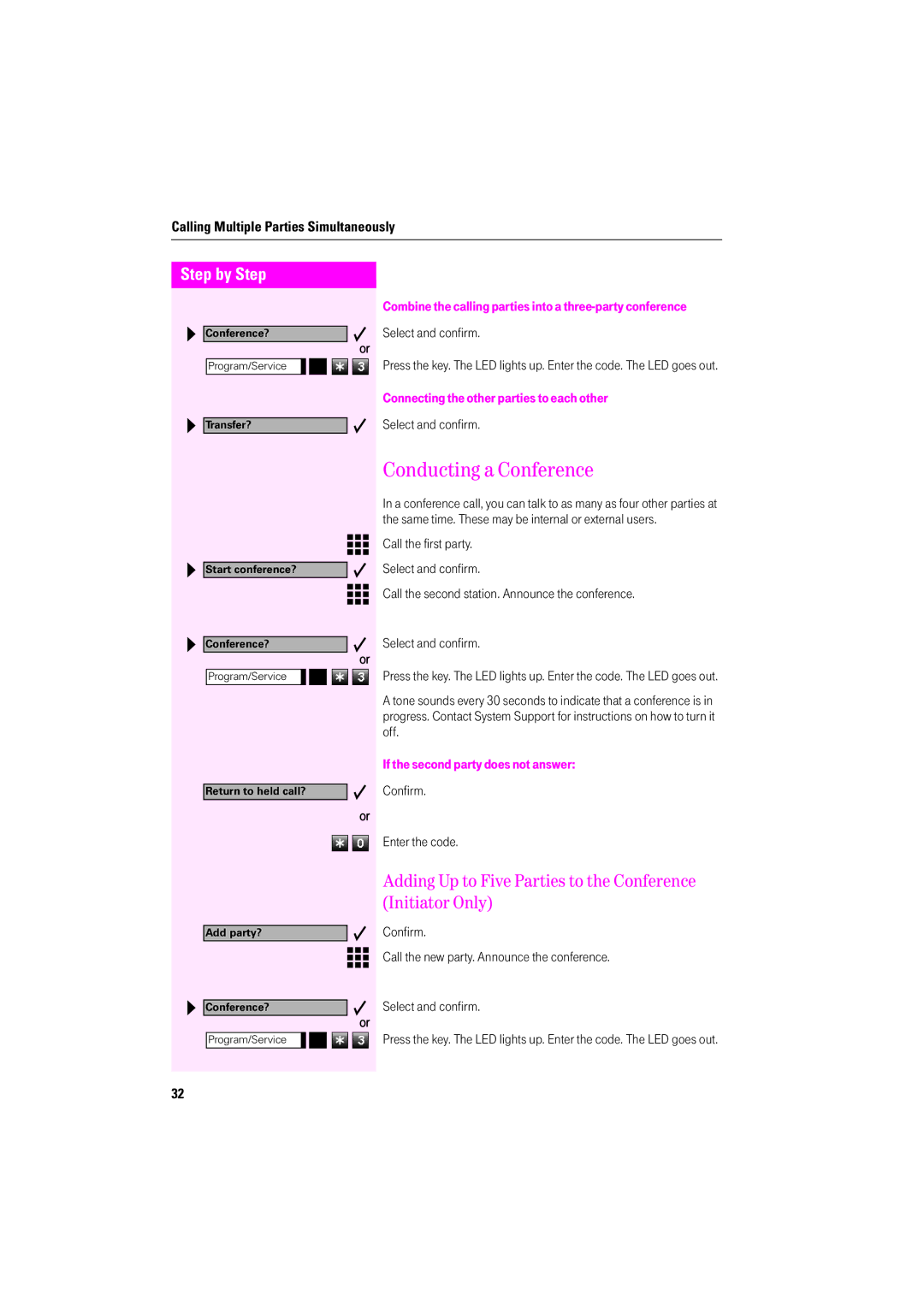F600, F200, F400 specifications
Deutsche Telekom has made significant strides in the telecommunications industry with the introduction of its F400, F200, and F600 broadband routers, each designed to cater to different segments of the market while providing cutting-edge features and technology.The F400 model stands out for its high-speed capabilities, delivering speeds of up to 400 Mbps. This router is built with the latest dual-band Wi-Fi technology, allowing users to seamlessly connect multiple devices without sacrificing bandwidth. The F400 is particularly ideal for households with heavy internet usage, such as streaming, gaming, and telecommuting. It supports the latest Wi-Fi 6 standards, which enhance data transfer rates and reduce latency. Additionally, the F400 comes equipped with advanced security features, including WPA3 encryption, ensuring that users can enjoy a safe browsing experience.
The F200 model, while slightly less powerful, still offers impressive performance for everyday internet needs, providing speeds of up to 200 Mbps. This router is perfect for families with moderate internet usage who require reliable connectivity for browsing, social media, and video calls. The F200 supports basic security protocols and offers parental controls, allowing parents to monitor and manage their children’s online activities. With its sleek design and user-friendly interface, the F200 is an accessible option for those seeking straightforward connectivity without the extra bells and whistles.
On the other hand, the F600 is designed for users who demand the highest levels of speed and connectivity. With an impressive capacity of up to 600 Mbps, this router is tailored for large households or small businesses with high-bandwidth needs. The F600 not only supports Wi-Fi 6 for improved performance but also incorporates multiple Gigabit Ethernet ports to provide wired connections for devices requiring reliable stability, such as gaming consoles and desktop computers. The device also features advanced Quality of Service (QoS) settings, allowing users to prioritize bandwidth for critical applications.
In summary, Deutsche Telekom's F400, F200, and F600 routers serve a range of user needs from basic connectivity to high-performance requirements. Each model leverages state-of-the-art technology to provide reliable internet services, ensuring that all users can find a router that fits their specific needs and preferences.