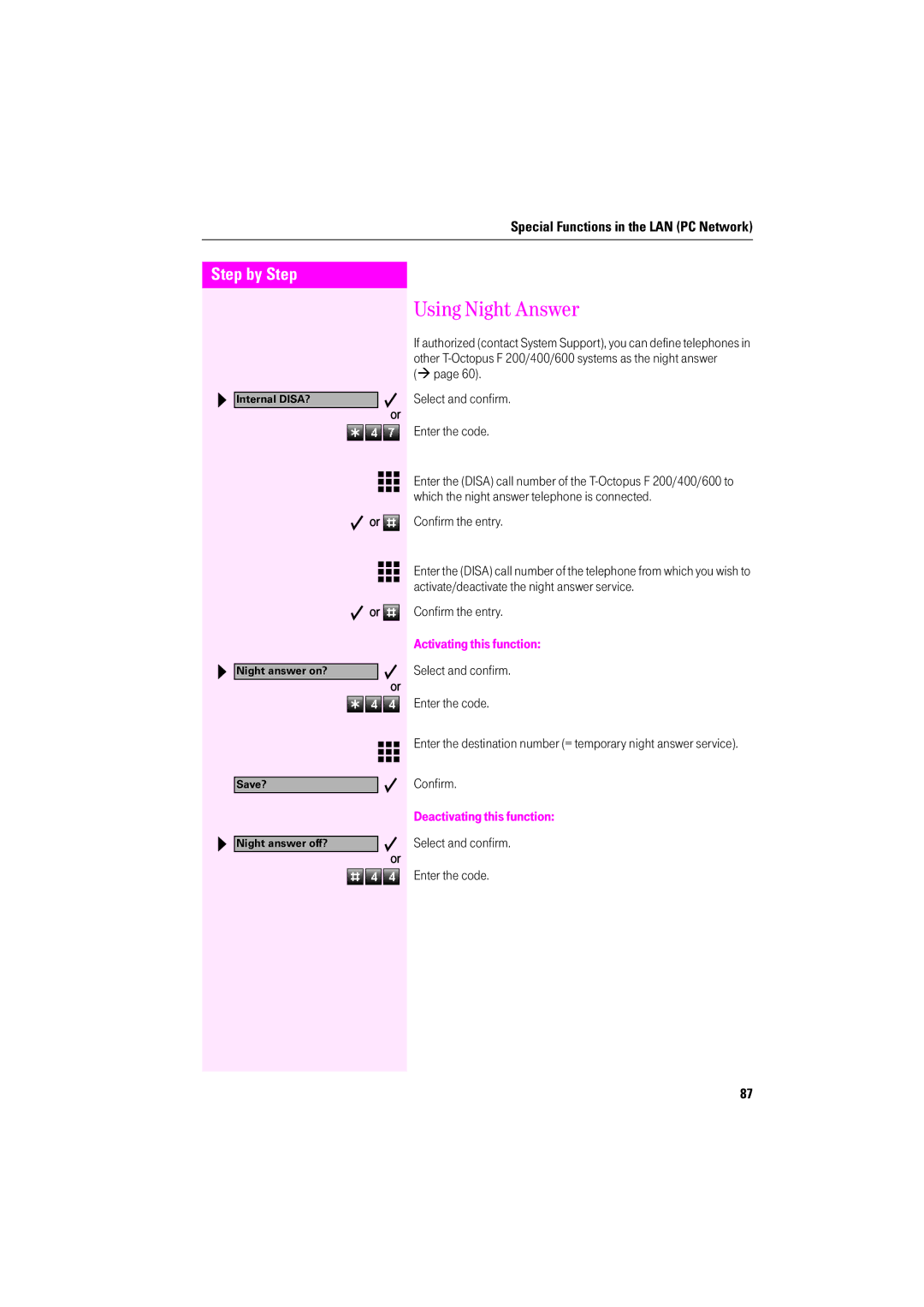Special Functions in the LAN (PC Network)
Step by Step
Internal DISA?
Using Night Answer
If authorized (contact System Support), you can define telephones in other
(Æ page 60).
Select and confirm.
or
Enter the code.
Enter the (DISA) call number of the
or |
| Confirm the entry. |
Enter the (DISA) call number of the telephone from which you wish to activate/deactivate the night answer service.
or |
| Confirm the entry. |
Activating this function:
Night answer on?
Save?
Night answer off?
Select and confirm.
or
Enter the code.
Enter the destination number (= temporary night answer service).
Confirm.
Deactivating this function:
Select and confirm.
or
Enter the code.
87