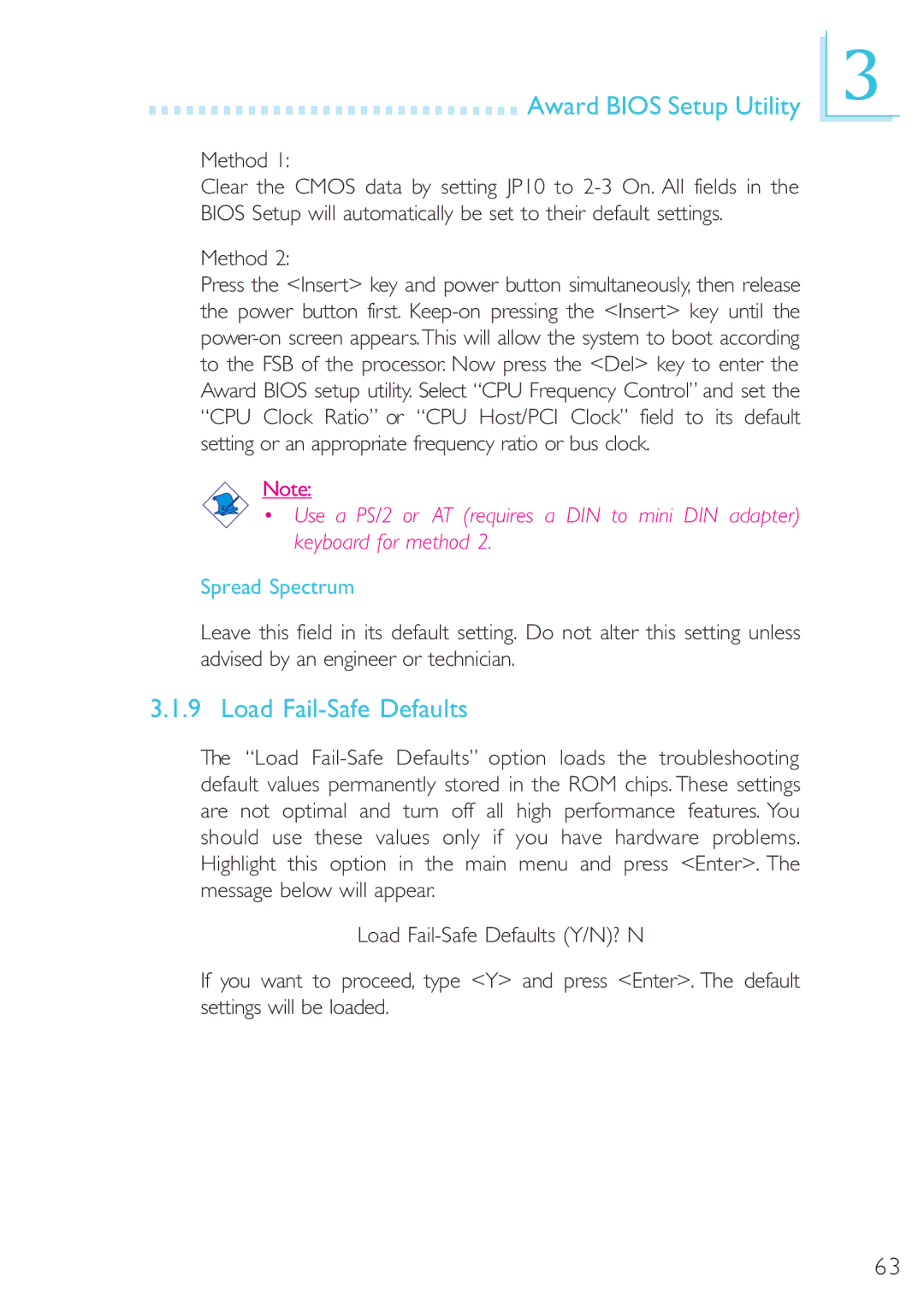Award BIOS Setup Utility
Award BIOS Setup Utility
Method 1:
Clear the CMOS data by setting JP10 to
Method 2:
Press the <Insert> key and power button simultaneously, then release the power button first.
Note:
• Use a PS/2 or AT (requires a DIN to mini DIN adapter) keyboard for method 2.
Spread Spectrum
Leave this field in its default setting. Do not alter this setting unless advised by an engineer or technician.
3.1.9 Load Fail-Safe Defaults
The “Load
Load
If you want to proceed, type <Y> and press <Enter>. The default settings will be loaded.
3
63