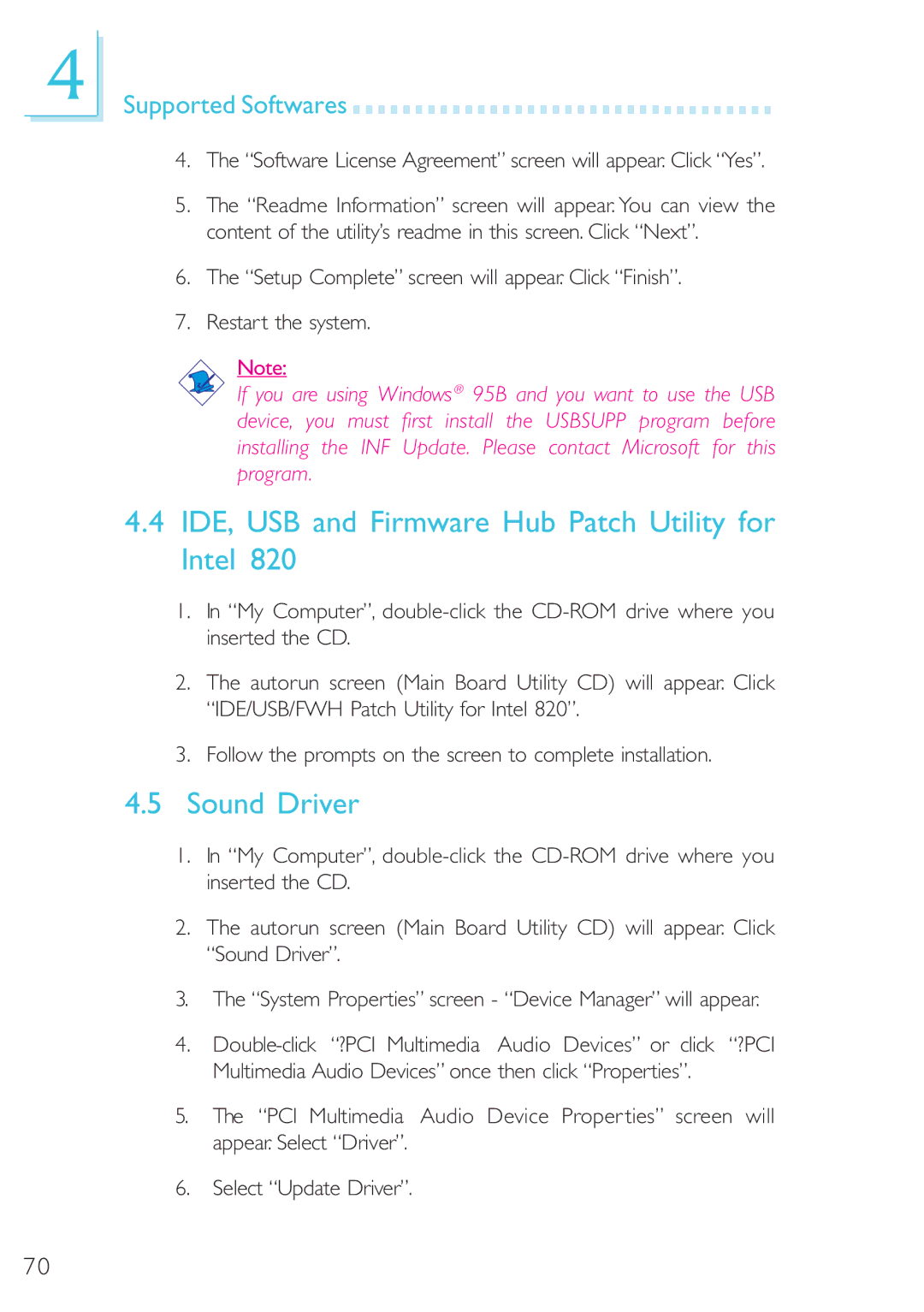4
Supported Softwares 

































4.The “Software License Agreement” screen will appear. Click “Yes”.
5.The “Readme Information” screen will appear. You can view the content of the utility’s readme in this screen. Click “Next”.
6.The “Setup Complete” screen will appear. Click “Finish”.
7.Restart the system.
Note:
If you are using Windows® 95B and you want to use the USB device, you must first install the USBSUPP program before installing the INF Update. Please contact Microsoft for this program.
4.4IDE, USB and Firmware Hub Patch Utility for Intel 820
1.In “My Computer”,
2.The autorun screen (Main Board Utility CD) will appear. Click “IDE/USB/FWH Patch Utility for Intel 820”.
3.Follow the prompts on the screen to complete installation.
4.5Sound Driver
1.In “My Computer”,
2.The autorun screen (Main Board Utility CD) will appear. Click “Sound Driver”.
3.The “System Properties” screen - “Device Manager” will appear.
4.
5.The “PCI Multimedia Audio Device Properties” screen will appear. Select “Driver”.
6.Select “Update Driver”.
70