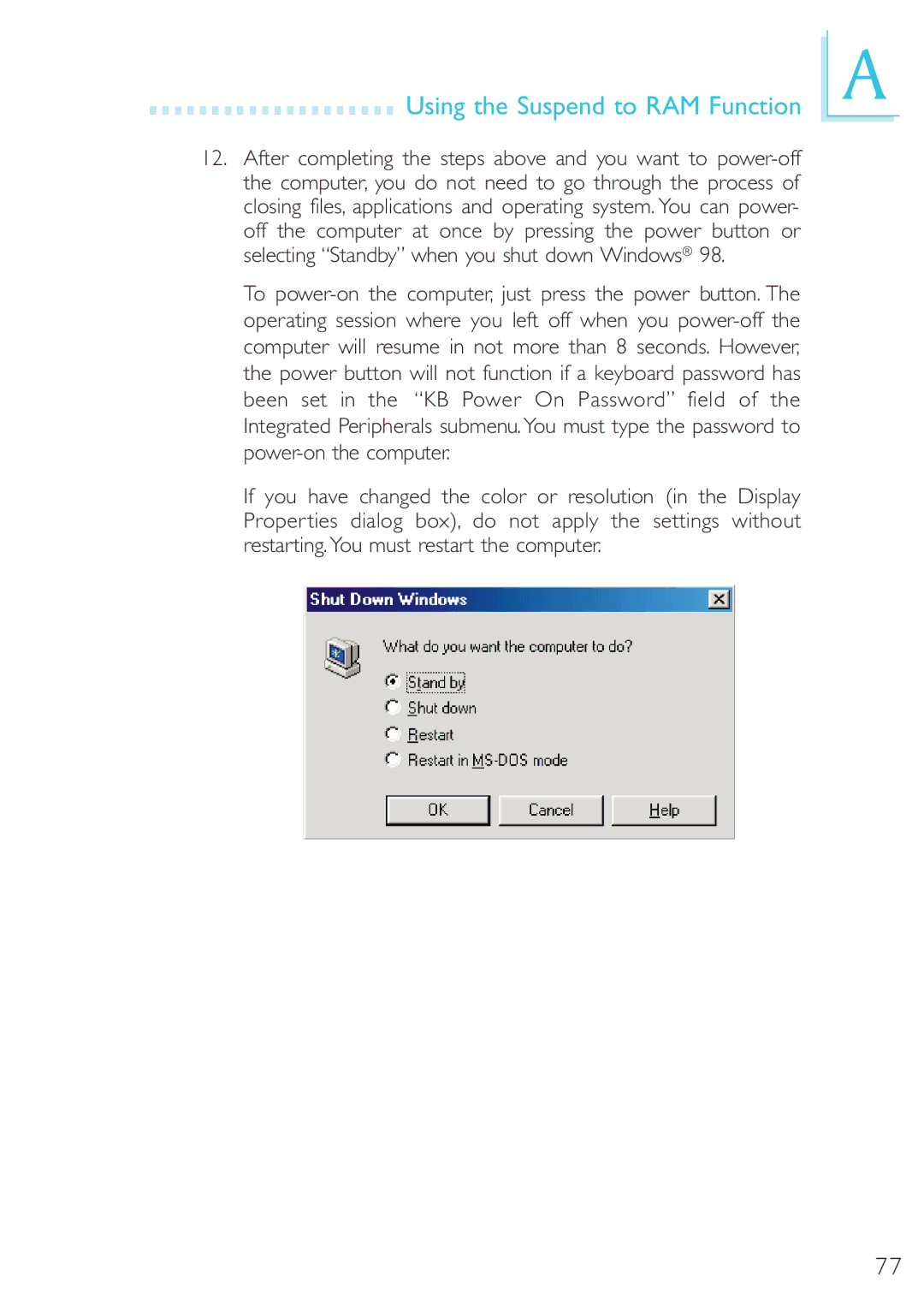Using the Suspend to RAM Function
Using the Suspend to RAM Function
12.After completing the steps above and you want to
To
If you have changed the color or resolution (in the Display Properties dialog box), do not apply the settings without restarting.You must restart the computer.
A
77