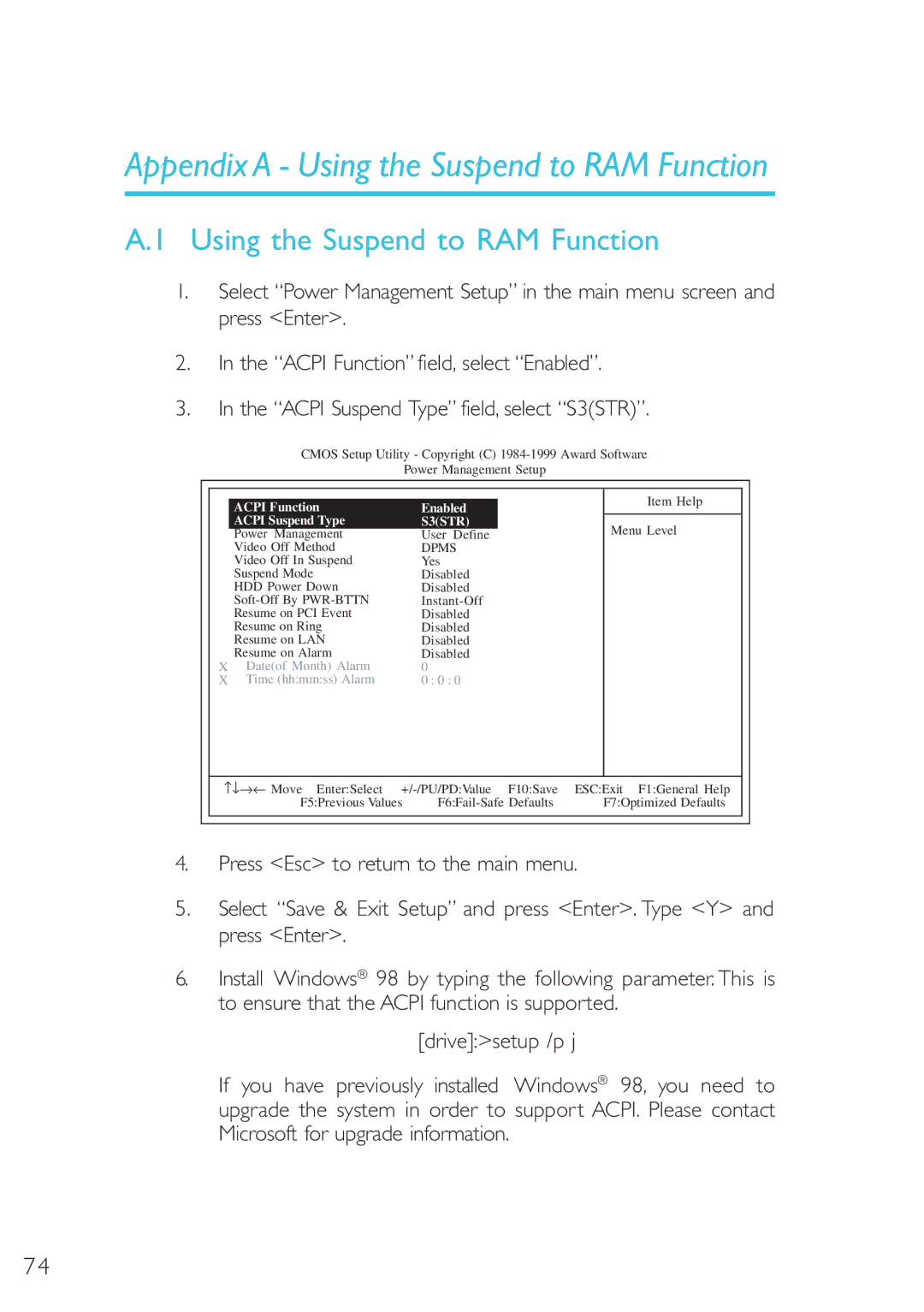AUsing the Suspend to RAM Function 



















Appendix A - Using the Suspend to RAM Function
A.1 Using the Suspend to RAM Function
1.Select “Power Management Setup” in the main menu screen and press <Enter>.
2.In the “ACPI Function” field, select “Enabled”.
3.In the “ACPI Suspend Type” field, select “S3(STR)”.
CMOS Setup Utility - Copyright (C)
Power Management Setup
|
|
|
|
|
|
|
|
|
|
|
|
|
|
|
| Item Help |
|
|
| ACPI Function |
| Enabled |
|
| ||
|
|
|
|
|
|
| ||
|
| ACPI Suspend Type |
| S3(STR) |
|
| Menu Level |
|
|
| Power Management |
| User Define |
|
|
| |
|
| Video Off Method |
| DPMS |
|
|
| |
|
| Video Off In Suspend |
| Yes |
|
|
| |
|
| Suspend Mode |
| Disabled |
|
|
| |
|
| HDD Power Down |
| Disabled |
|
|
| |
|
|
|
|
|
| |||
|
| Resume on PCI Event |
| Disabled |
|
|
| |
|
| Resume on Ring |
| Disabled |
|
|
| |
|
| Resume on LAN |
| Disabled |
|
|
| |
|
| Resume on Alarm |
| Disabled |
|
|
| |
| X | Date(of Month) Alarm |
| 0 |
|
|
|
|
| X | Time (hh:mm:ss) Alarm |
| 0 : 0 : 0 |
|
|
|
|
|
|
|
|
|
| |||
| −↓→← Move Enter:Select | ESC:Exit F1:General Help |
| |||||
|
| F5:Previous Values | F7:Optimized Defaults |
| ||||
|
|
|
|
|
|
|
|
|
|
|
|
|
|
|
|
|
|
4.Press <Esc> to return to the main menu.
5.Select “Save & Exit Setup” and press <Enter>. Type <Y> and press <Enter>.
6.Install Windows® 98 by typing the following parameter. This is to ensure that the ACPI function is supported.
[drive]:>setup /p j
If you have previously installed Windows® 98, you need to upgrade the system in order to support ACPI. Please contact Microsoft for upgrade information.
74