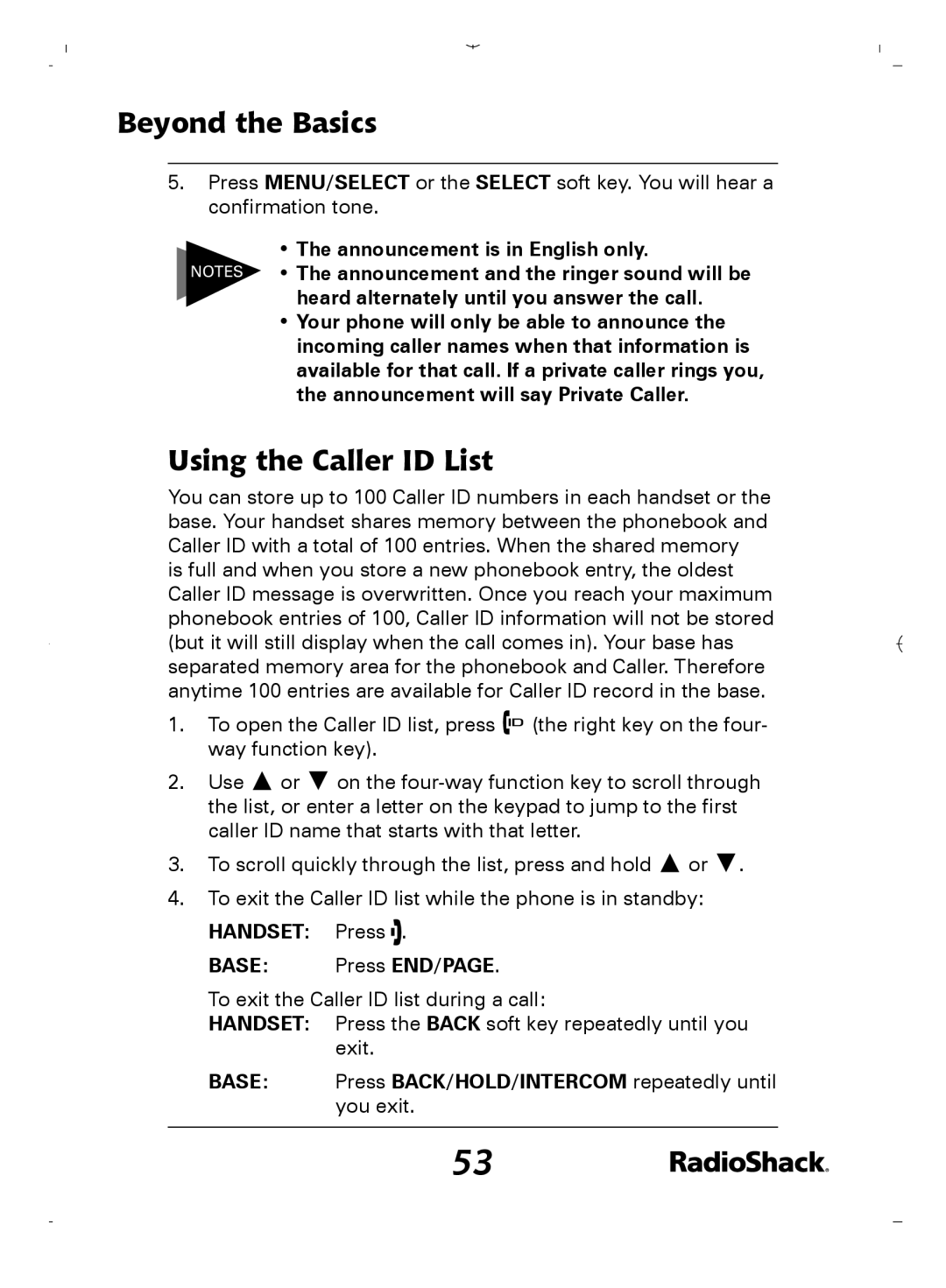Beyond the Basics
5.Press MENU/SELECT or the SELECT soft key. You will hear a confirmation tone.
• The announcement is in English only.
NOTES • The announcement and the ringer sound will be heard alternately until you answer the call.
•Your phone will only be able to announce the incoming caller names when that information is available for that call. If a private caller rings you, the announcement will say Private Caller.
Using the Caller ID List
You can store up to 100 Caller ID numbers in each handset or the base. Your handset shares memory between the phonebook and Caller ID with a total of 100 entries. When the shared memory is full and when you store a new phonebook entry, the oldest Caller ID message is overwritten. Once you reach your maximum phonebook entries of 100, Caller ID information will not be stored (but it will still display when the call comes in). Your base has separated memory area for the phonebook and Caller. Therefore anytime 100 entries are available for Caller ID record in the base.
1.To open the Caller ID list, press ![]()
![]() (the right key on the four- way function key).
(the right key on the four- way function key).
2.Use ![]() or
or ![]() on the
on the
3.To scroll quickly through the list, press and hold ![]() or
or ![]() .
.
4.To exit the Caller ID list while the phone is in standby:
HANDSET: Press  .
.
BASE: Press END/PAGE.
To exit the Caller ID list during a call:
HANDSET: Press the BACK soft key repeatedly until you exit.
BASE: Press BACK/HOLD/INTERCOM repeatedly until you exit.
53