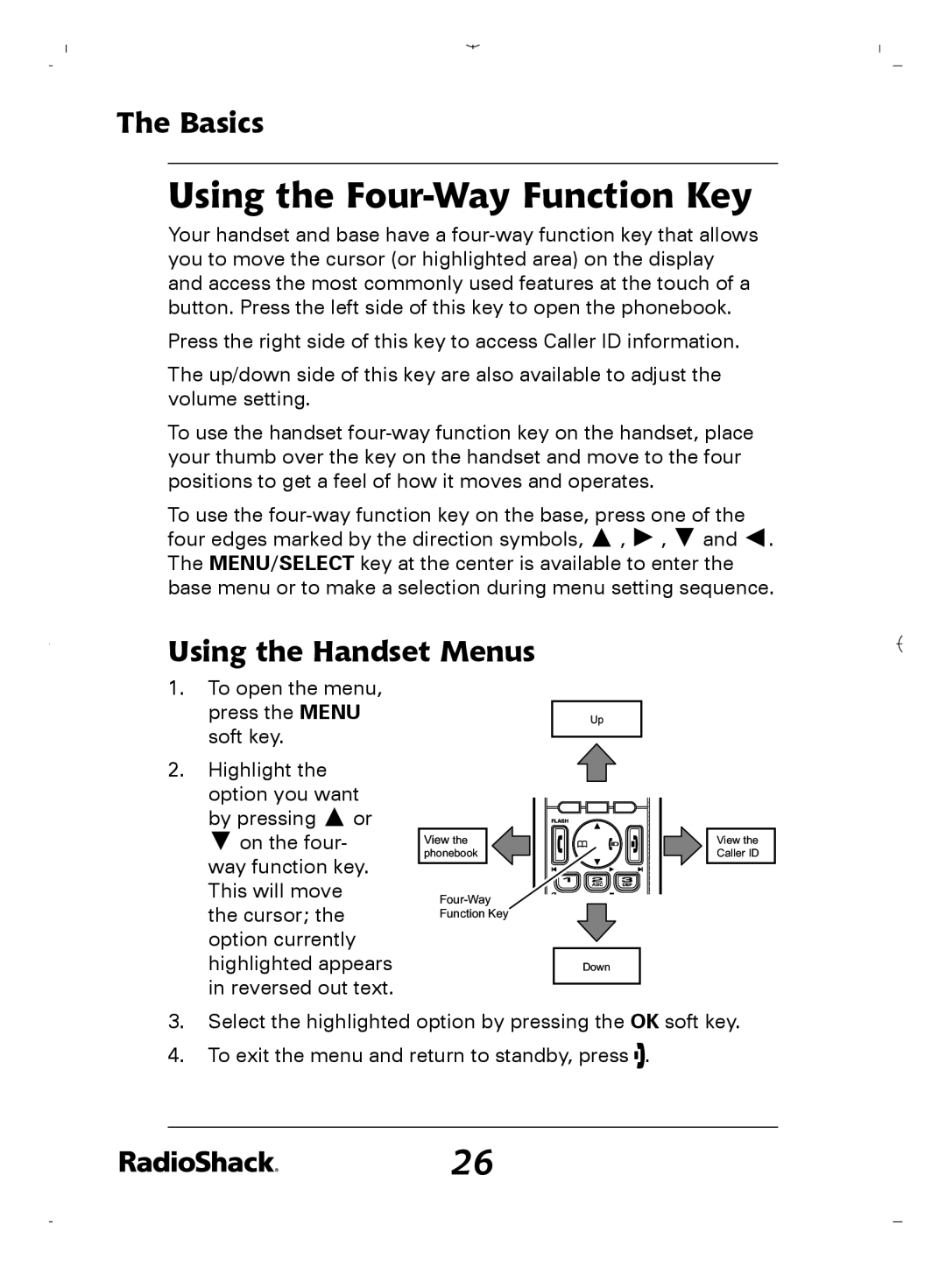The Basics
Using the Four-Way Function Key
Your handset and base have a
Press the right side of this key to access Caller ID information.
The up/down side of this key are also available to adjust the volume setting.
To use the handset
To use the ![]() ,
, ![]() ,
, ![]() and
and ![]() . The MENU/SELECT key at the center is available to enter the base menu or to make a selection during menu setting sequence.
. The MENU/SELECT key at the center is available to enter the base menu or to make a selection during menu setting sequence.
Using the Handset Menus
1.To open the menu, press the MENU soft key.
2.Highlight the option you want by pressing ![]() or
or ![]() on the four- way function key. This will move the cursor; the option currently highlighted appears in reversed out text.
on the four- way function key. This will move the cursor; the option currently highlighted appears in reversed out text.
View the phonebook
Up
Down
View the Caller ID
3.Select the highlighted option by pressing the OK soft key.
4.To exit the menu and return to standby, press ![]() .
.
26