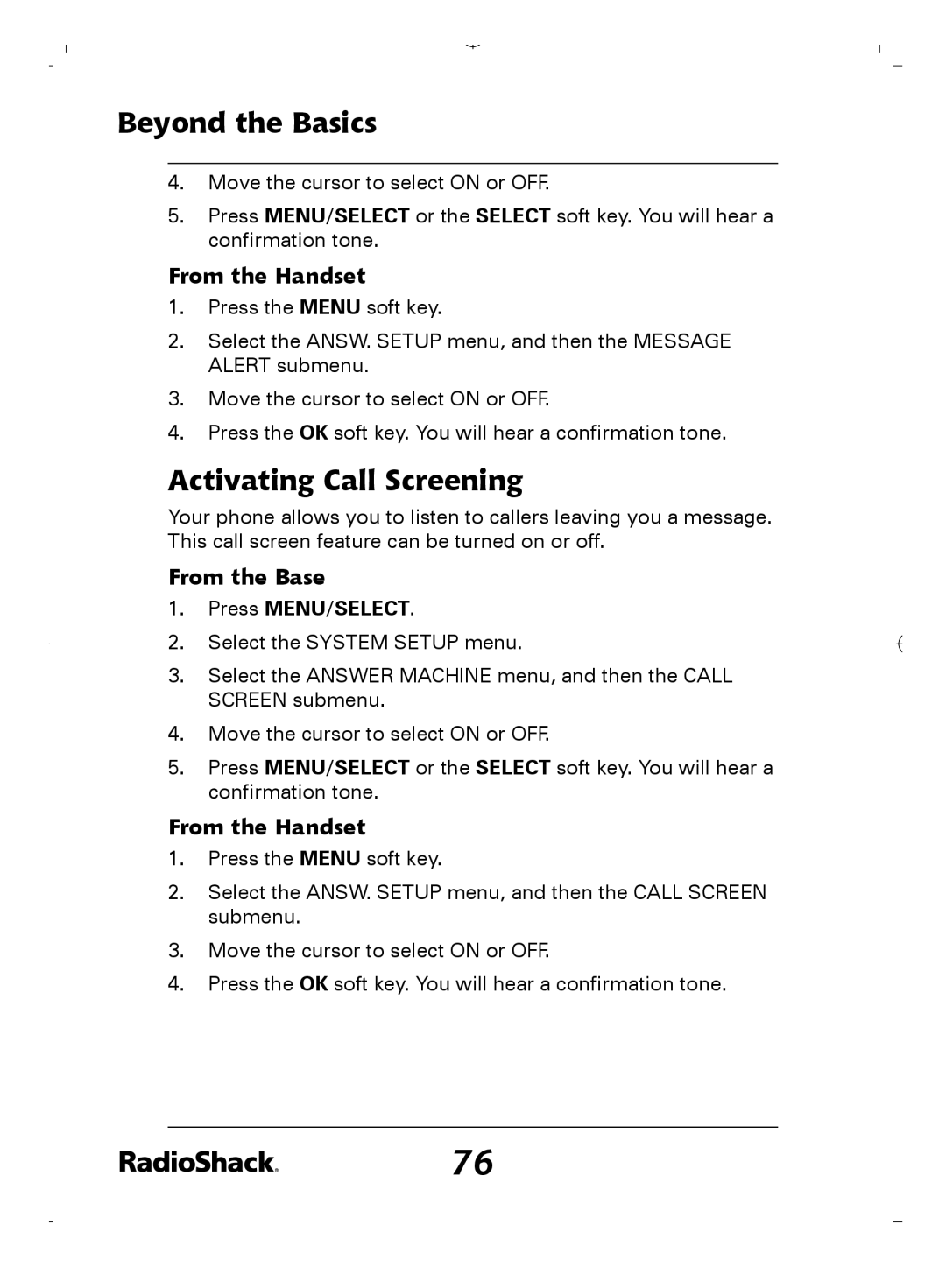Beyond the Basics
4.Move the cursor to select ON or OFF.
5.Press MENU/SELECT or the SELECT soft key. You will hear a confirmation tone.
From the Handset
1.Press the MENU soft key.
2.Select the ANSW. SETUP menu, and then the MESSAGE ALERT submenu.
3.Move the cursor to select ON or OFF.
4.Press the OK soft key. You will hear a confirmation tone.
Activating Call Screening
Your phone allows you to listen to callers leaving you a message. This call screen feature can be turned on or off.
From the Base
1.Press MENU/SELECT.
2.Select the SYSTEM SETUP menu.
3.Select the ANSWER MACHINE menu, and then the CALL SCREEN submenu.
4.Move the cursor to select ON or OFF.
5.Press MENU/SELECT or the SELECT soft key. You will hear a confirmation tone.
From the Handset
1.Press the MENU soft key.
2.Select the ANSW. SETUP menu, and then the CALL SCREEN submenu.
3.Move the cursor to select ON or OFF.
4.Press the OK soft key. You will hear a confirmation tone.
76