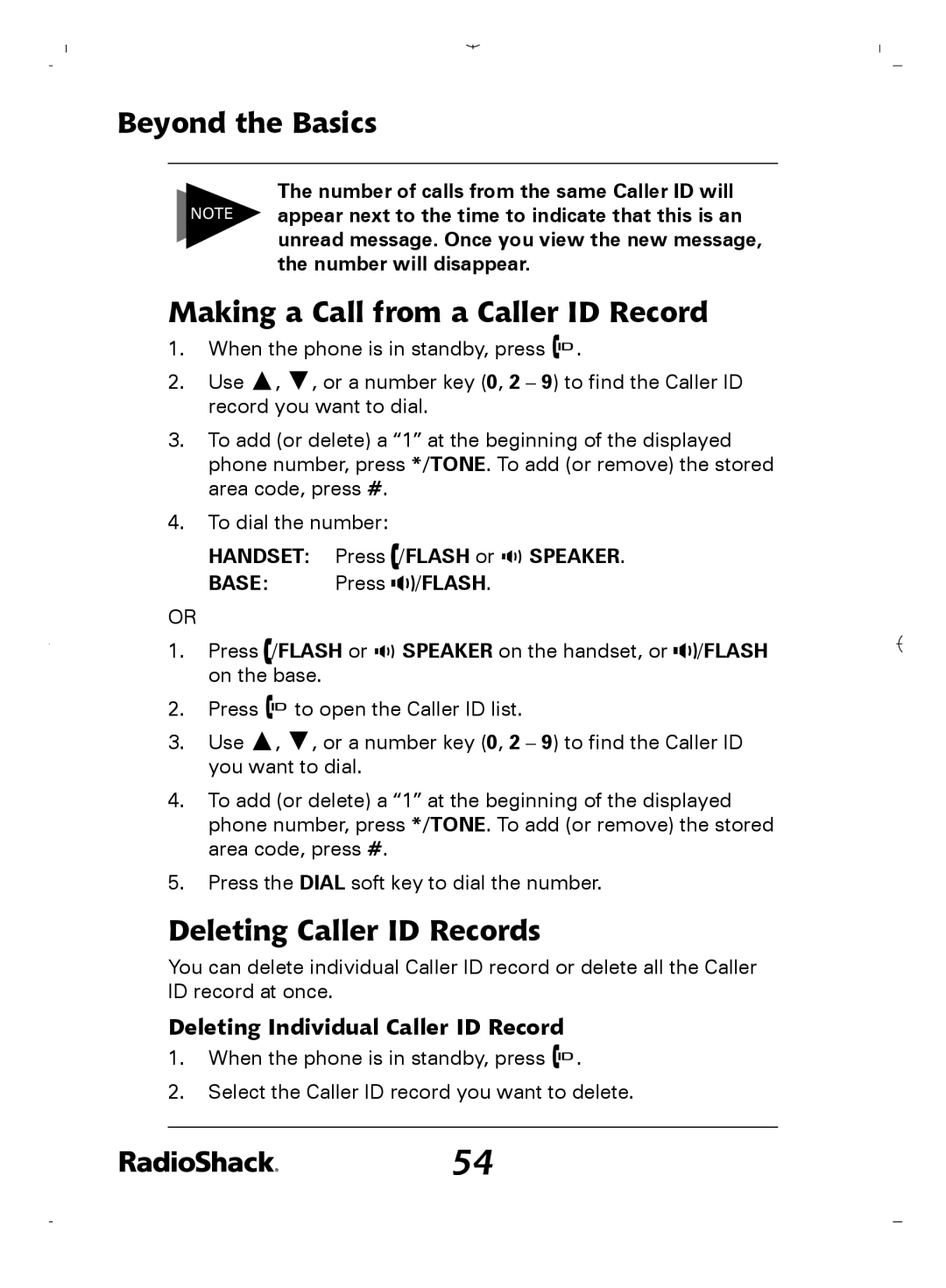Beyond the Basics
The number of calls from the same Caller ID will NOTE appear next to the time to indicate that this is an
unread message. Once you view the new message, the number will disappear.
Making a Call from a Caller ID Record
1.When the phone is in standby, press ![]()
![]() .
.
2.Use ![]() ,
, ![]() , or a number key (0, 2 – 9) to find the Caller ID record you want to dial.
, or a number key (0, 2 – 9) to find the Caller ID record you want to dial.
3.To add (or delete) a “1” at the beginning of the displayed phone number, press */TONE. To add (or remove) the stored area code, press #.
4.To dial the number:
HANDSET: | Press | /FLASH or SPEAKER. |
BASE: | Press | /FLASH. |
OR
1.Press ![]() /FLASH or
/FLASH or ![]()
![]()
![]()
![]() SPEAKER on the handset, or
SPEAKER on the handset, or ![]()
![]()
![]()
![]() /FLASH on the base.
/FLASH on the base.
2.Press ![]()
![]() to open the Caller ID list.
to open the Caller ID list.
3.Use ![]() ,
, ![]() , or a number key (0, 2 – 9) to find the Caller ID you want to dial.
, or a number key (0, 2 – 9) to find the Caller ID you want to dial.
4.To add (or delete) a “1” at the beginning of the displayed phone number, press */TONE. To add (or remove) the stored area code, press #.
5.Press the DIAL soft key to dial the number.
Deleting Caller ID Records
You can delete individual Caller ID record or delete all the Caller ID record at once.
Deleting Individual Caller ID Record
1.When the phone is in standby, press ![]()
![]() .
.
2.Select the Caller ID record you want to delete.
54