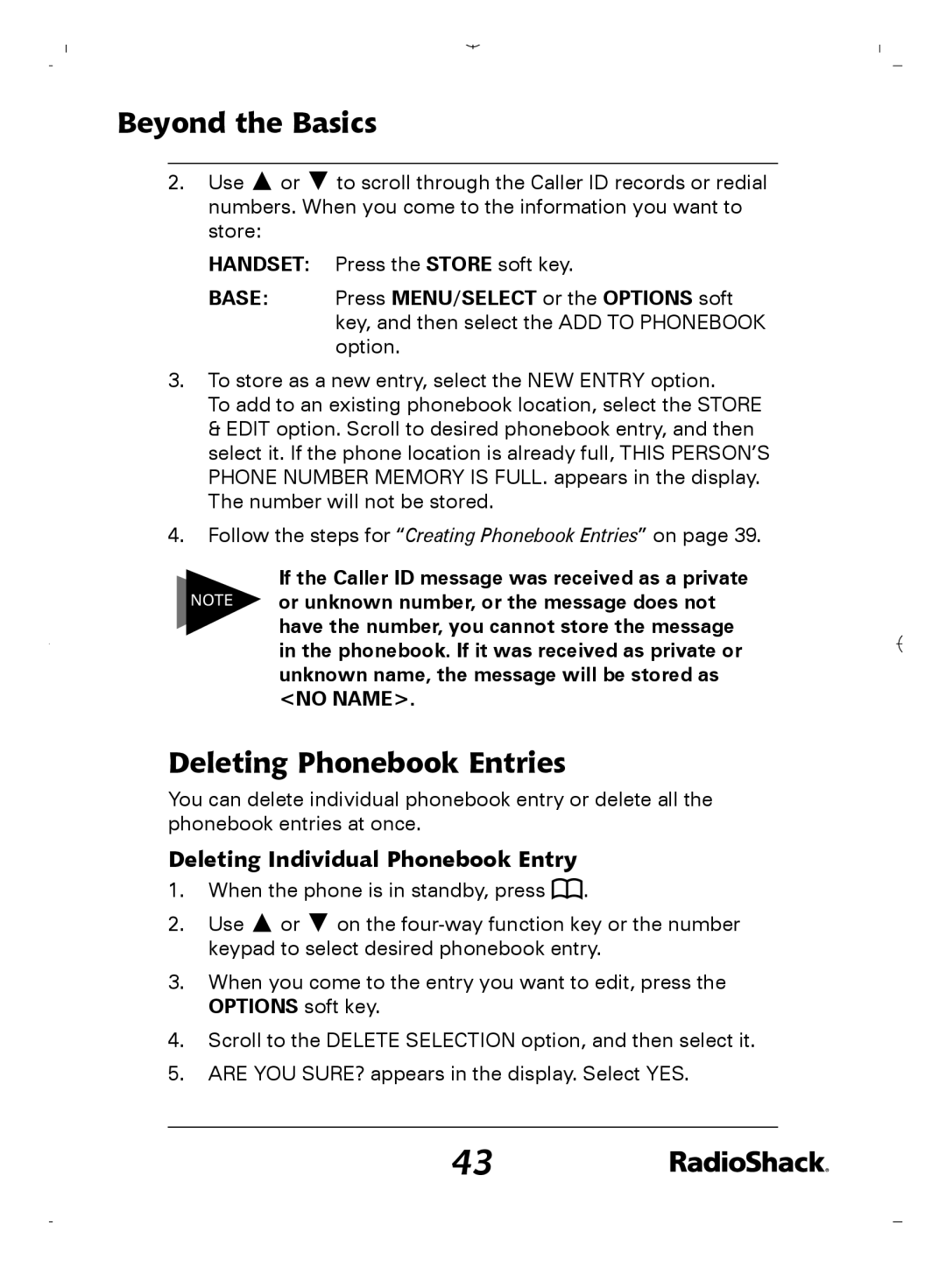Beyond the Basics
2.Use ![]() or
or ![]() to scroll through the Caller ID records or redial numbers. When you come to the information you want to store:
to scroll through the Caller ID records or redial numbers. When you come to the information you want to store:
HANDSET: Press the STORE soft key.
BASE: Press MENU/SELECT or the OPTIONS soft key, and then select the ADD TO PHONEBOOK option.
3.To store as a new entry, select the NEW ENTRY option.
To add to an existing phonebook location, select the STORE & EDIT option. Scroll to desired phonebook entry, and then select it. If the phone location is already full, THIS PERSON’S PHONE NUMBER MEMORY IS FULL. appears in the display. The number will not be stored.
4.Follow the steps for “Creating Phonebook Entries” on page 39.
If the Caller ID message was received as a private
NOTE or unknown number, or the message does not have the number, you cannot store the message in the phonebook. If it was received as private or unknown name, the message will be stored as <NO NAME>.
Deleting Phonebook Entries
You can delete individual phonebook entry or delete all the phonebook entries at once.
Deleting Individual Phonebook Entry
1.When the phone is in standby, press ![]() .
.
2.Use ![]() or
or ![]() on the
on the
3.When you come to the entry you want to edit, press the OPTIONS soft key.
4.Scroll to the DELETE SELECTION option, and then select it.
5.ARE YOU SURE? appears in the display. Select YES.
43