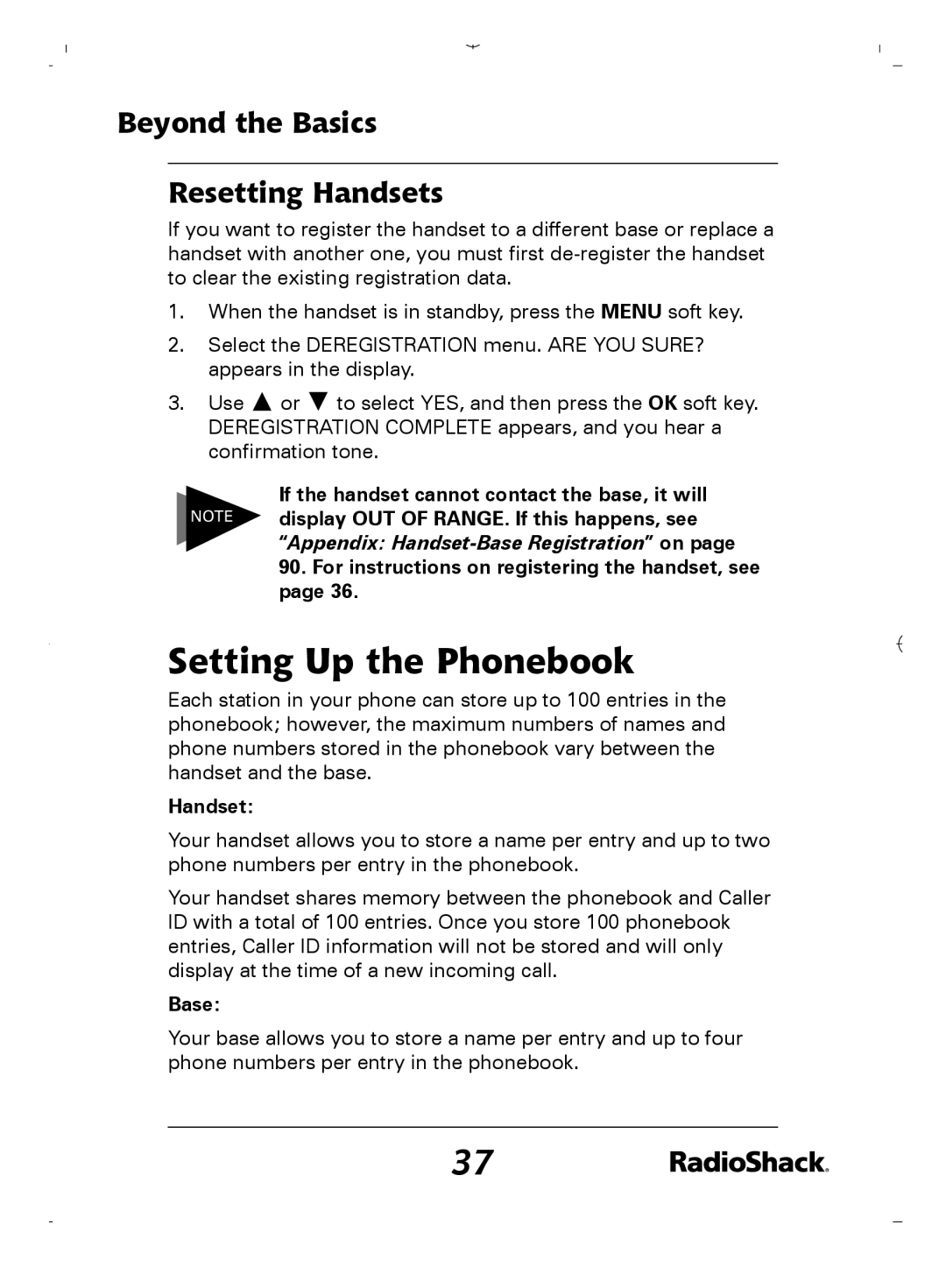Beyond the Basics
Resetting Handsets
If you want to register the handset to a different base or replace a handset with another one, you must first
1.When the handset is in standby, press the MENU soft key.
2.Select the DEREGISTRATION menu. ARE YOU SURE? appears in the display.
3.Use ![]() or
or ![]() to select YES, and then press the OK soft key. DEREGISTRATION COMPLETE appears, and you hear a confirmation tone.
to select YES, and then press the OK soft key. DEREGISTRATION COMPLETE appears, and you hear a confirmation tone.
If the handset cannot contact the base, it will
NOTE display OUT OF RANGE. If this happens, see “Appendix:
90.For instructions on registering the handset, see page 36.
Setting Up the Phonebook
Each station in your phone can store up to 100 entries in the phonebook; however, the maximum numbers of names and phone numbers stored in the phonebook vary between the handset and the base.
Handset:
Your handset allows you to store a name per entry and up to two phone numbers per entry in the phonebook.
Your handset shares memory between the phonebook and Caller ID with a total of 100 entries. Once you store 100 phonebook entries, Caller ID information will not be stored and will only display at the time of a new incoming call.
Base:
Your base allows you to store a name per entry and up to four phone numbers per entry in the phonebook.
37