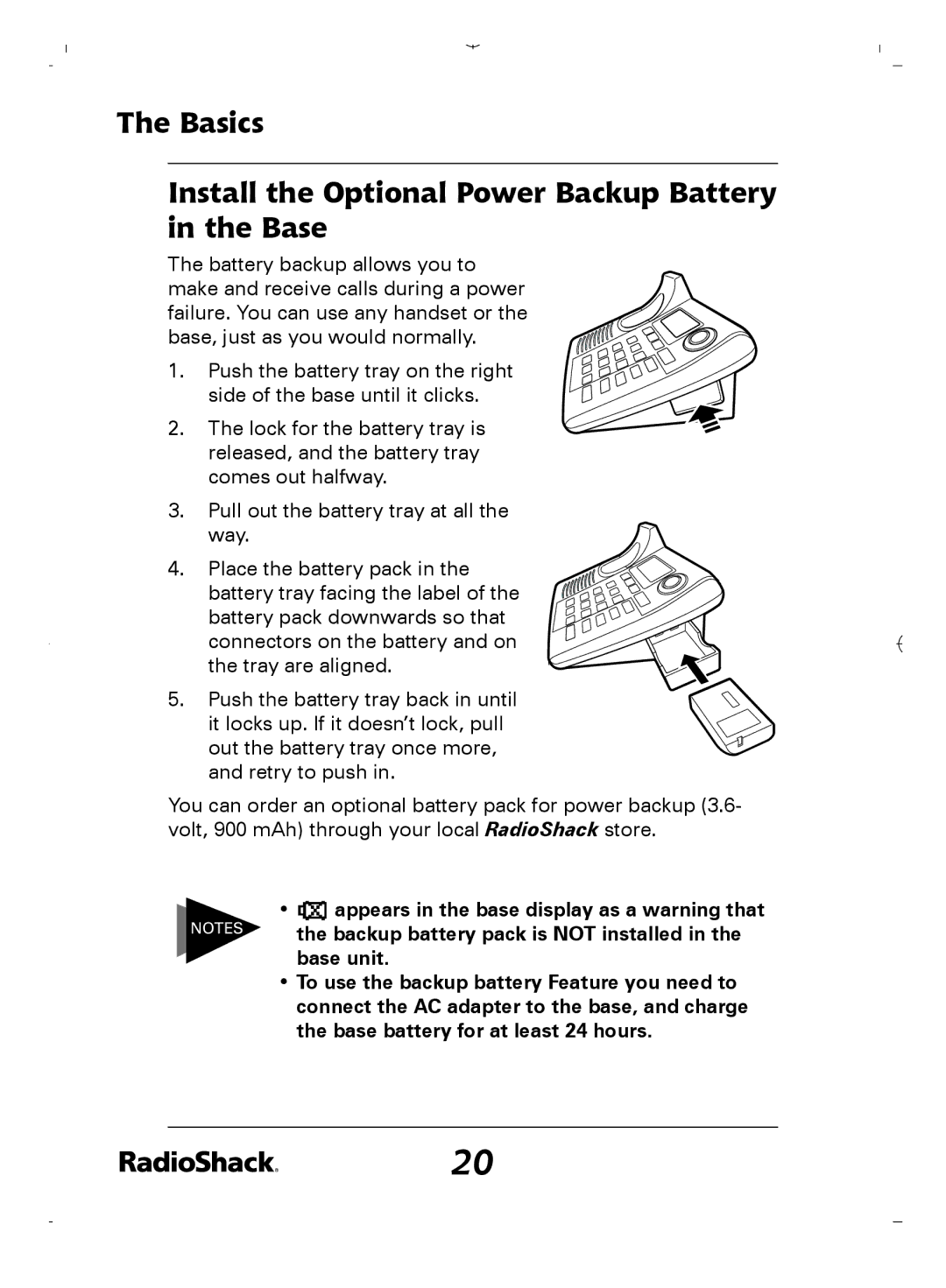The Basics
Install the Optional Power Backup Battery in the Base
The battery backup allows you to make and receive calls during a power failure. You can use any handset or the base, just as you would normally.
1.Push the battery tray on the right
side of the base until it clicks.
2. The lock for the battery tray is released, and the battery tray comes out halfway.
3.Pull out the battery tray at all the way.
4.Place the battery pack in the
battery tray facing the label of the battery pack downwards so that connectors on the battery and on the tray are aligned.
5.Push the battery tray back in until it locks up. If it doesn’t lock, pull out the battery tray once more, and retry to push in.
You can order an optional battery pack for power backup (3.6- volt, 900 mAh) through your local RadioShack store.
• | appears in the base display as a warning that |
NOTES | the backup battery pack is NOT installed in the |
| base unit. |
•To use the backup battery Feature you need to connect the AC adapter to the base, and charge the base battery for at least 24 hours.
20